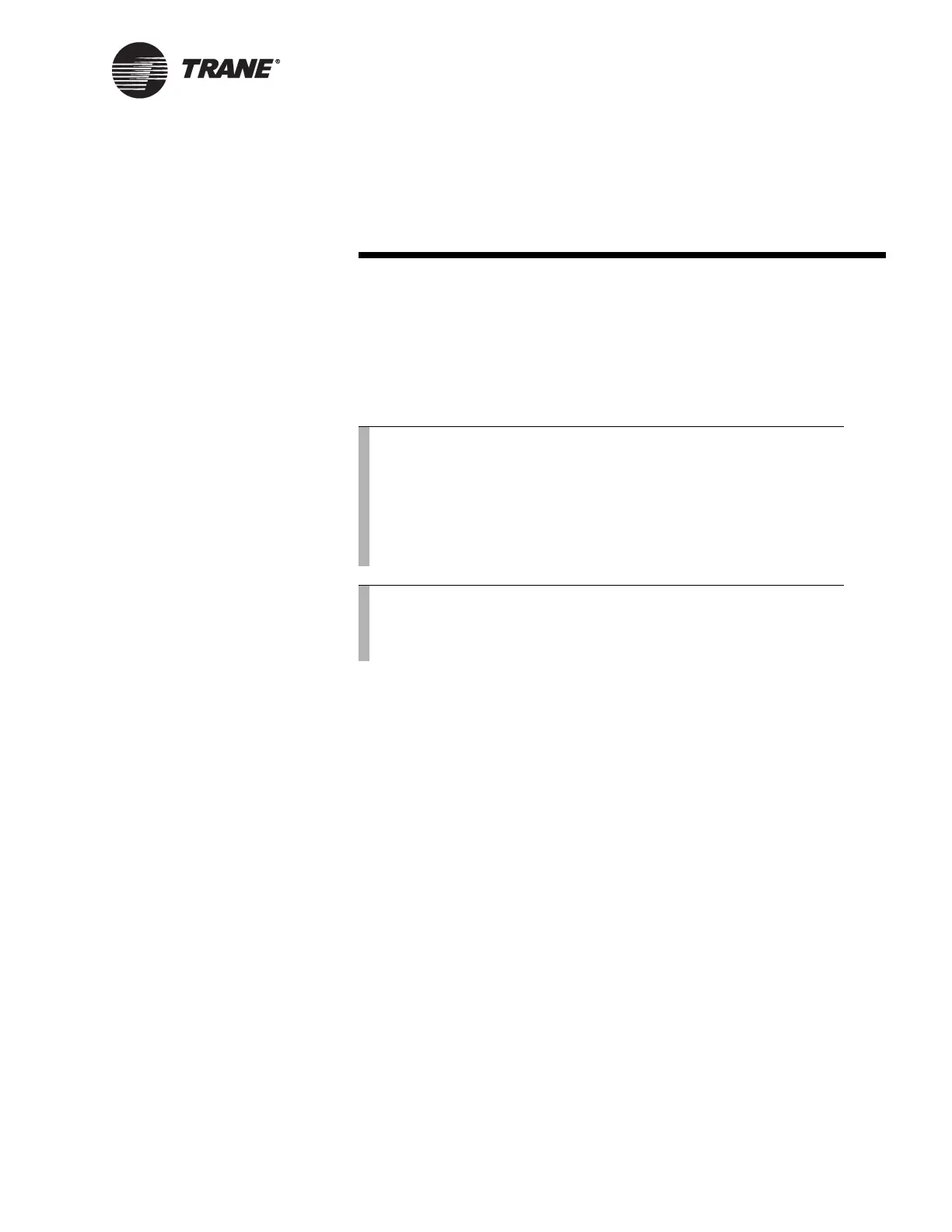BMTW-SVN01F-EN 175
Chapter 7
BCU Modem Installation
The Tracer Summit BCU supports modem communication with a remote
PC Workstation. Communication is performed using the BACnet point-
to-point protocol at a maximum communication rate of 9,600 baud.
For remote communication capabilities, install a single internal modem
in one of the BCU option card slots (see Figure 2 on page 4).
Modem Card Configuration
Modems that are factory-installed in the BCU have jumpers preconfig-
ured for operation with Tracer Summit. You must configure accessory
modems purchased from Trane prior to installation in the BCU. Inspect
the modem card to make sure the settings are correct.
Jumper Settings
Before installing the internal modem, inspect all jumper blocks for the
appropriate settings. Jumper block locations and the recommended
jumper settings for modems specified by Trane are illustrated in
Figure 83 on page 176.
Note:
Because modem specifications are subject to change, Trane sup-
ports only those modems specified by Trane. This ensures
proper operation and facilitates technical support if communi-
cation failures occur.
You cannot install an internal modem card and an EIA-232
communication card in the same BCU.
Note:
See “EIA-232 Communication” on page 171 for international
use with an EIA-232 card and code-compliant external
modems.
