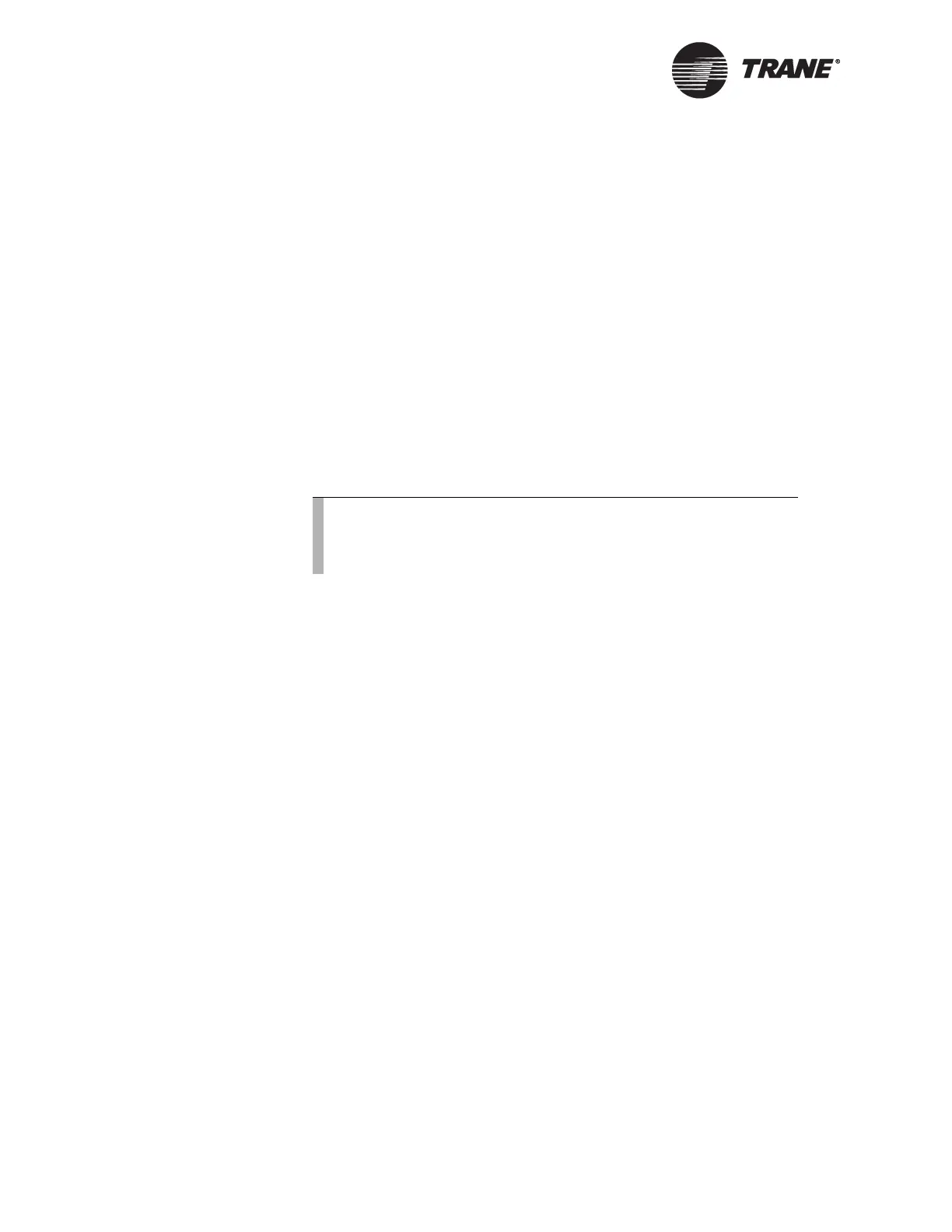Chapter 8 Installing Tracer Summit
194 BMTW-SVN01F-EN
Configuring BCUs for BACnet/IP
Communications
When Tracer Summit is installed, the utilities necessary for BACnet/IP
communications configuration are automatically installed on the PC
Workstation.
To access the BACnet/IP utilities and online documentation:
1. From the Windows Start menu, select Programs, then select Tracer
Summit.
2. Select Advanced to display the menu selections IP Validation (the IP
tools) and BACnet IP Utilities Online Documentation.
The online documentation describes the operation of the IP tools and
explains exactly how to configure your BCU for communication on shared
IP Ethernet networks.
Starting Tracer Summit
1. Double-click the Tracer Summit icon on the desktop to display the
Log On dialog box.
2. Type the following in the User Name field:
tracer
3. Press Tab.
4. Type the following in the Password field:
summit
5. Press Enter. Tracer Summit displays the main window.
You can now begin to use the application.
Note:
For detailed instructions on installing and configuring BACnet/
IP Tracer Summit for Windows sites, refer to Tracer Summit
BACnet/IP Network Installations, BAS-PRB004-EN.
