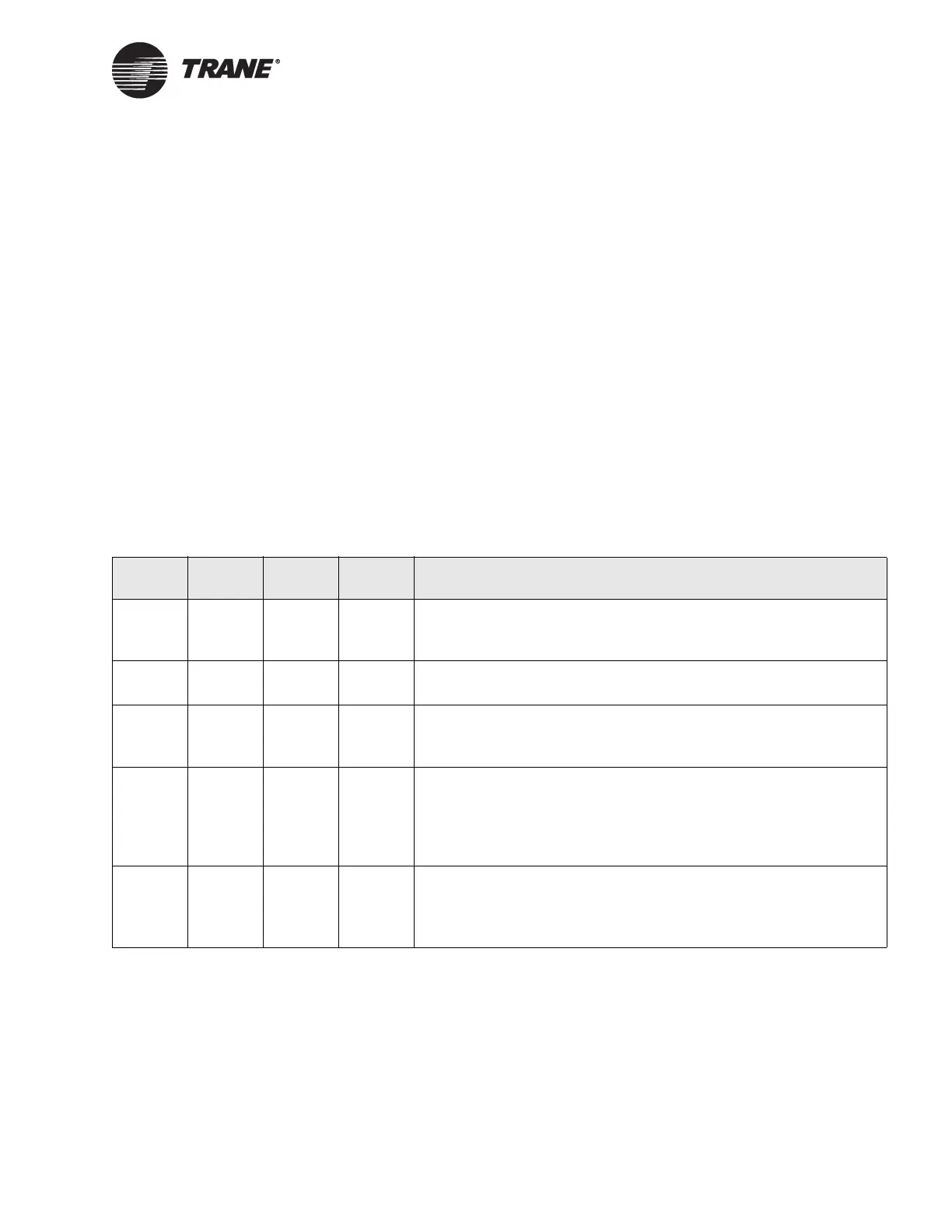Startup and Troubleshooting Sequence for the BCU (BMTS)
BMTW-SVN01F-EN 229
Startup and Troubleshooting Sequence
for the BCU (BMTS)
BCU Power-up Sequence
The BCU logic board has two LEDs, CR16 and CR17, which are under
program control. In addition, two controllable LEDs, one red and one
green, are mounted on a bracket in the upper right corner of the enclo-
sure. All four LEDs are used to indicate various conditions during normal
BCU operation. They are also used during both the boot-up and power-
failure processes to indicate various diagnostic information.
Hardware reset causes both on-board LEDs and the off-board green LED
to light, and the off-board red LED to be unlit. This serves both as a lamp
test and as an indication that the BCU logic board has power.
The conditions shown in Table 39 may be most easily observed if
Ethernet/ARCNET, modem, and BACnet EIA-232 (if present) cables are
disconnected from the BCU before power is turned on.
If no main code (BCU.IMG) is found or if the device ID DIP switches are
all on, the BCU will attempt to request code from a PC Workstation via
Ethernet/ARCNET. The sequences shown in Table 40 on page 230 may be
observed.
The continued quick flashing of the red LED, when the cable is connected,
indicates one of the following:
1. There is no PC Workstation connected to the Ethernet/ARCNET.
Table 39. LED Power-up Sequences
Red Green CR16 CR17
Explanation
Off On On On
Will occur for about one second immediately after power up. A
stop in this state usually denotes a missing, incorrectly
installed, or bad boot chip U18.
On Off On On
Will occur briefly after power up. A stop in this state may
denote RAM failure or bad code in boot chip U18.
On On On On
Unexpected interrupt. Hardware fault. This condition will per-
sist for approximately one second, at which time the Watchdog
Timer should cause a reset and restart the boot-up sequence.
On Off Off On
This state will persist for several seconds while the BCU veri-
fies the CRC on its main code (BCU.IMG), and performs other
tests. A stop in this state may indicate RAM failure. A more
complete RAM test is done at this point, which may detect
errors not found earlier.
Off Flashing Flashing Off
During normal operation, with or without a database, the
green code LED will flash at a slow rate; on for one second,
then off for one second. CR16 will flash rapidly, being on when
the processor is busy, and off when the processor is idle.
