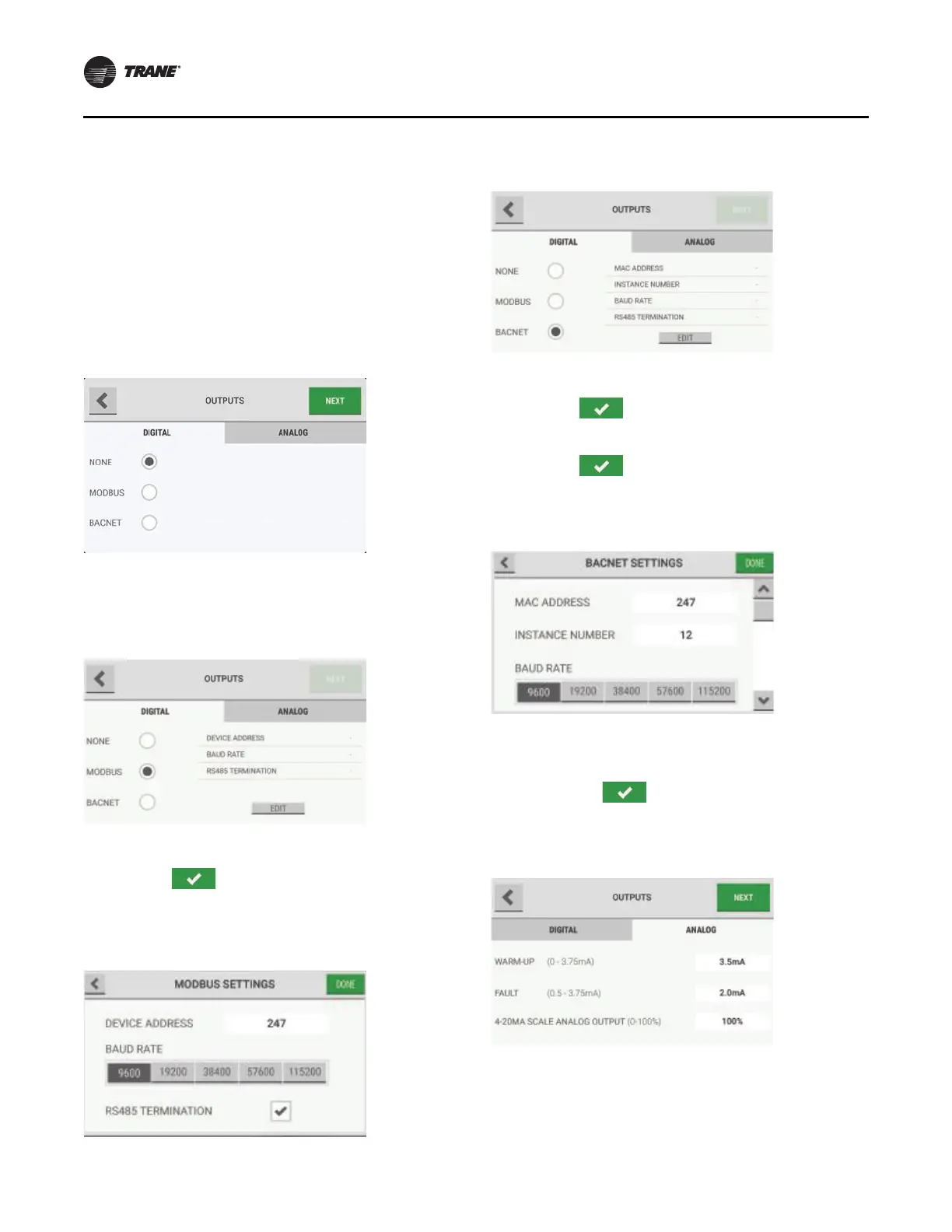Initial Setup
22 RMWH-SVX001C-EN
Communications Output
There are three options available to support digital
outputs.
For a list of the registers that a
re available
for exchange
with the MODBUS® controller, refer to “Appendix D:
MODBUS Holding Registers,” p. 58.
For a list of the BACnet® Objects that a
re available for
exchange with the BACnet® controller, refer to “Appendix
E: BACnet Objects,” p. 62.
1. On the Digital tab of the Outp
uts screen, select one
of the following:
2. If None is selected, no digital communication is
configured.
3. If MOD
BUS is selected, do
the following:
a. Select Edit.
b. Select the Device Address field, and use the
alphanumeric keypad pop-up to enter a value.
Select to accept the value.
c. Select a baud rate for the connection.
d. Sele
ct the RS485 Termination check box.
e. Select
Done.
4. If BACnet is selected, do the following:
a. Select Edit.
b. Select the MAC Address field, and use the
alphanumeric keypad pop-up to enter a value.
Select to accept the value.
c. Select the Instance Number fiel
d, and use the
alphanumeric keypad pop-up to enter a value.
Select
to accept the value.
d. Select a baud rate for the connection.
Use the scroll bar to move through the list
of available
op
tions.
5. Select the Analog tab.
6. To adjust the default values, select the applicable field,
a
nd use the alphanumeric keypad pop-up to enter a
value. Select to accept the value.
7. Select Next.
For a list of default settings, refer to “Appendix C:
Default Settings,” p. 57.