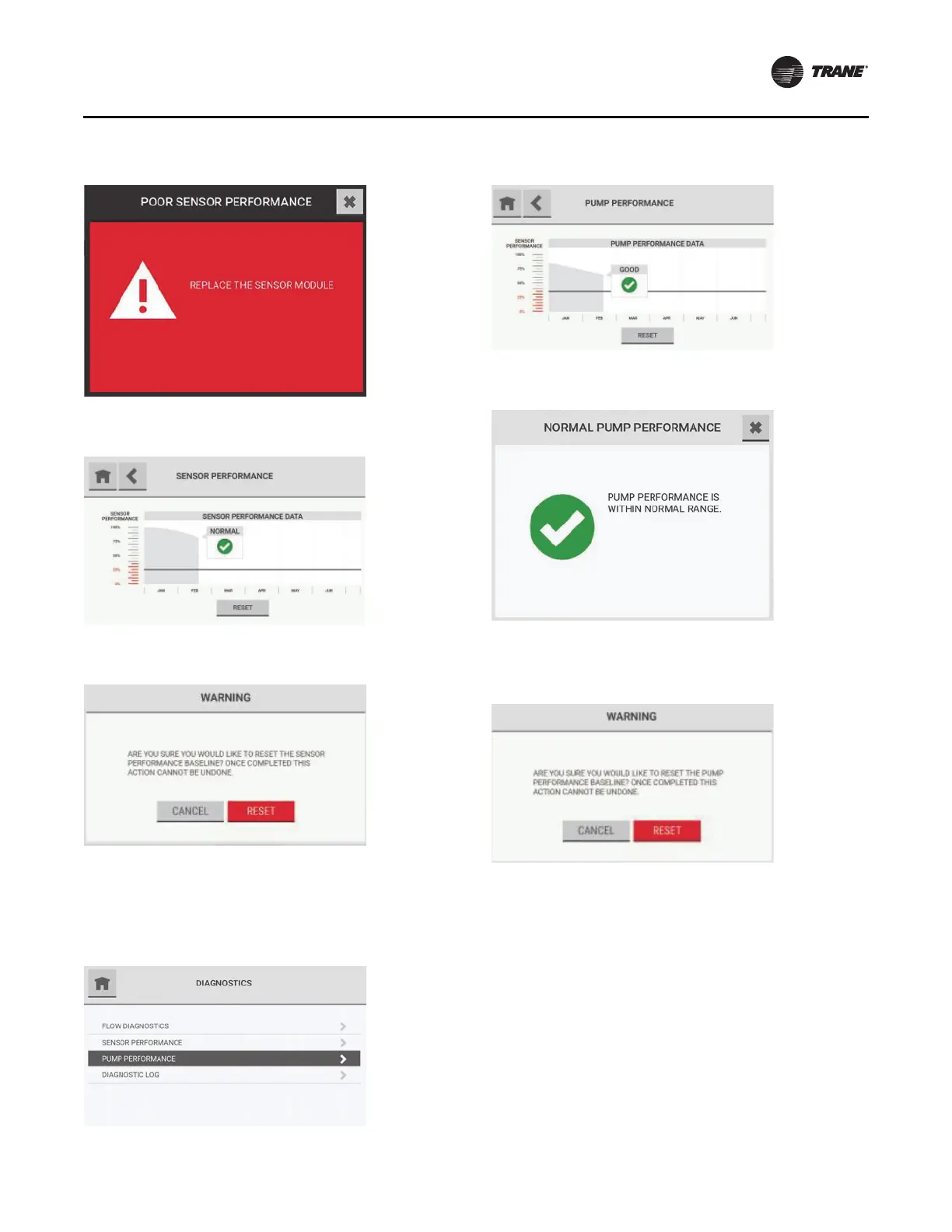Diagnostics
RMWH-SVX001C-EN 43
To see details about sensor performance in this
quadrant, select the text box.
To reset the sensor performance baseline, select
Reset.
In the Warning pop-up, select Reset to continue the
reset function or Cancel to cancel it.
Pump Performance
1. On the dashboard, select the Diagnostics button.
2. On the Diagnostics screen, select Pump
Performance.
The Pump Performance screen shows a graph that
plots pump performance over time.
To see details about pump performance, select the text
box.
To reset the pump performance baseline, select Reset.
In the Warning pop-up, select Reset to continue the
reset function or Ca
ncel to cancel it.