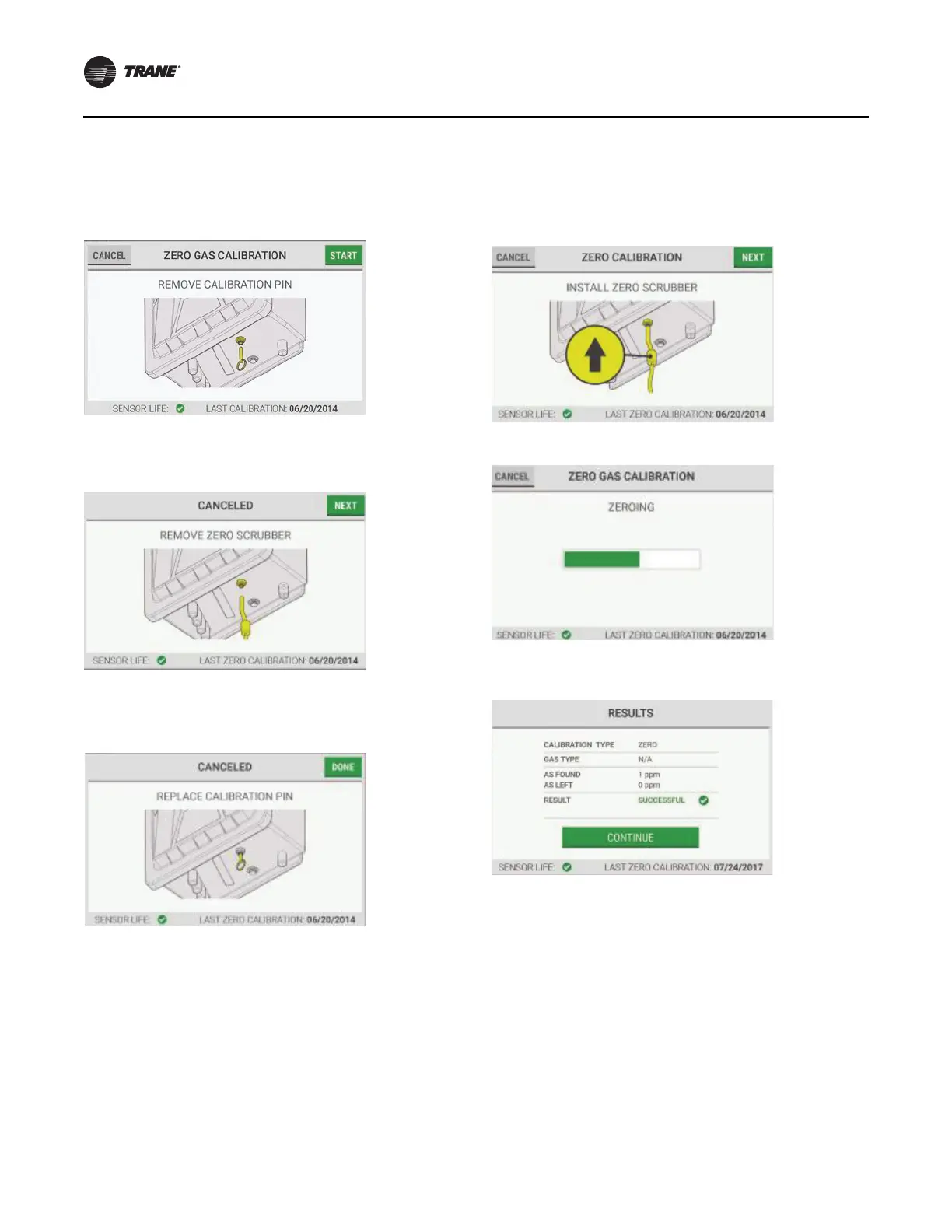Calibration
26 RMWH-SVX001C-EN
Stopping Calibration
During some phases, when Cancel is available in the top
left corner, the calibration process can be stopped.
1. To stop the calibration process, select Cancel.
2. For zero-gas calibrations, disconnect the zero-gas
scrubber tubing from the calibration port, then select
Next on the device touchscreen.
3. On the Canceled screen, select Done.
4. On the bottom of the device, install the pin in the
calibration po
rt.
Zero Gas Calibration
1. Connect the zero-gas scrubber tubing to the calibration
port.
2. On the device touchscreen, select Next.
A progress bar shows during the zero gas calibration.
3. When zero gas calibration is complete, the Results
screen shows. Select Continue to go to the next step.