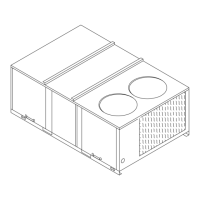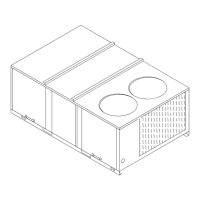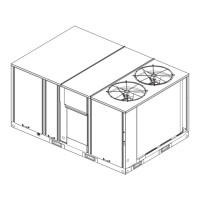91
Differential Pressure Switches —
This field installed option allows
individual fan failure and dirty filter
indication. The fan failure switch will
disable all unit functions and “flash”
the Service LED on the zone sensor.
The dirty filter switch will light the
Service LED on the zone sensor and
will allow continued unit operation.
Input/Output Expansion Accessory
— This kit allows Integrated Comfort
TM
Systems to read Supply Air Tempera-
ture, Return Air Temperature, Return
Air Humidity, and direct indication of
fan failure without the use of an
economizer or motorized outside air
accessory.
Electronic Time Clock — This field
installed accessory allows up to 4
units night set-back and unoccupied
functions when using a standard (Dual
Setpoint) zone sensor module.
Mechanical
Specifications

