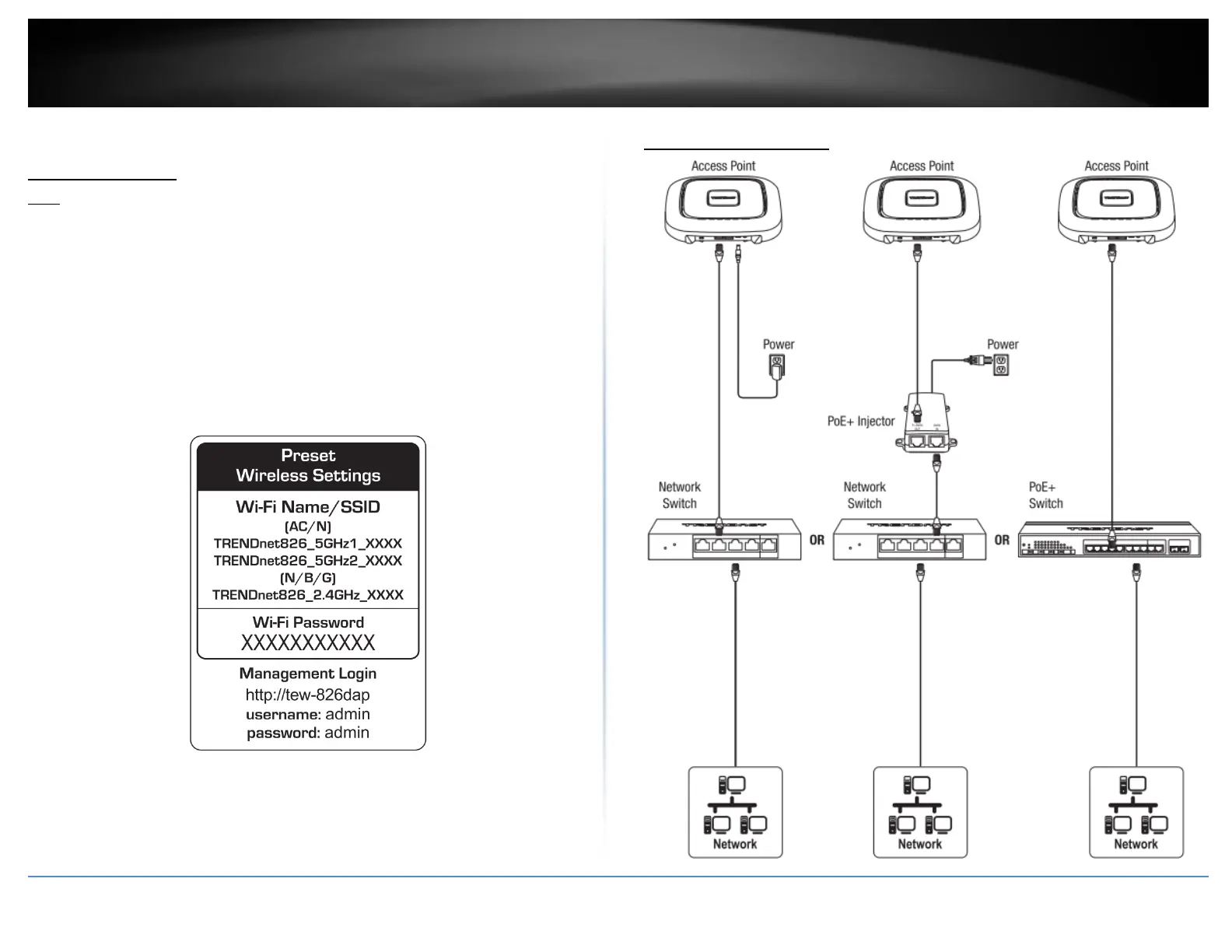© Copyright 2018 TRENDnet. All Rights Reserved.
Getting Started
Quick Reference
Note: By default, the wireless network name/SSID and wireless encryption settings have
been pre-configured for your convenience and can be located on the included preset
wireless settings sticker or on the device label located on the back of the access point.
By default, the access point web management configuration page can be accessed using
the URL http://tew-826dap or using the default LAN IP address http://192.168.10.100.
At default settings and initial setup, if the access point is connected to a network with a
DHCP server providing IP address settings automatically, the access point will obtain IP
address settings from the network DHCP server and if no DHCP server is available, the
access point will use the default IP address settings 192.168.10.100 / 255.255.255.0.
Application Diagram