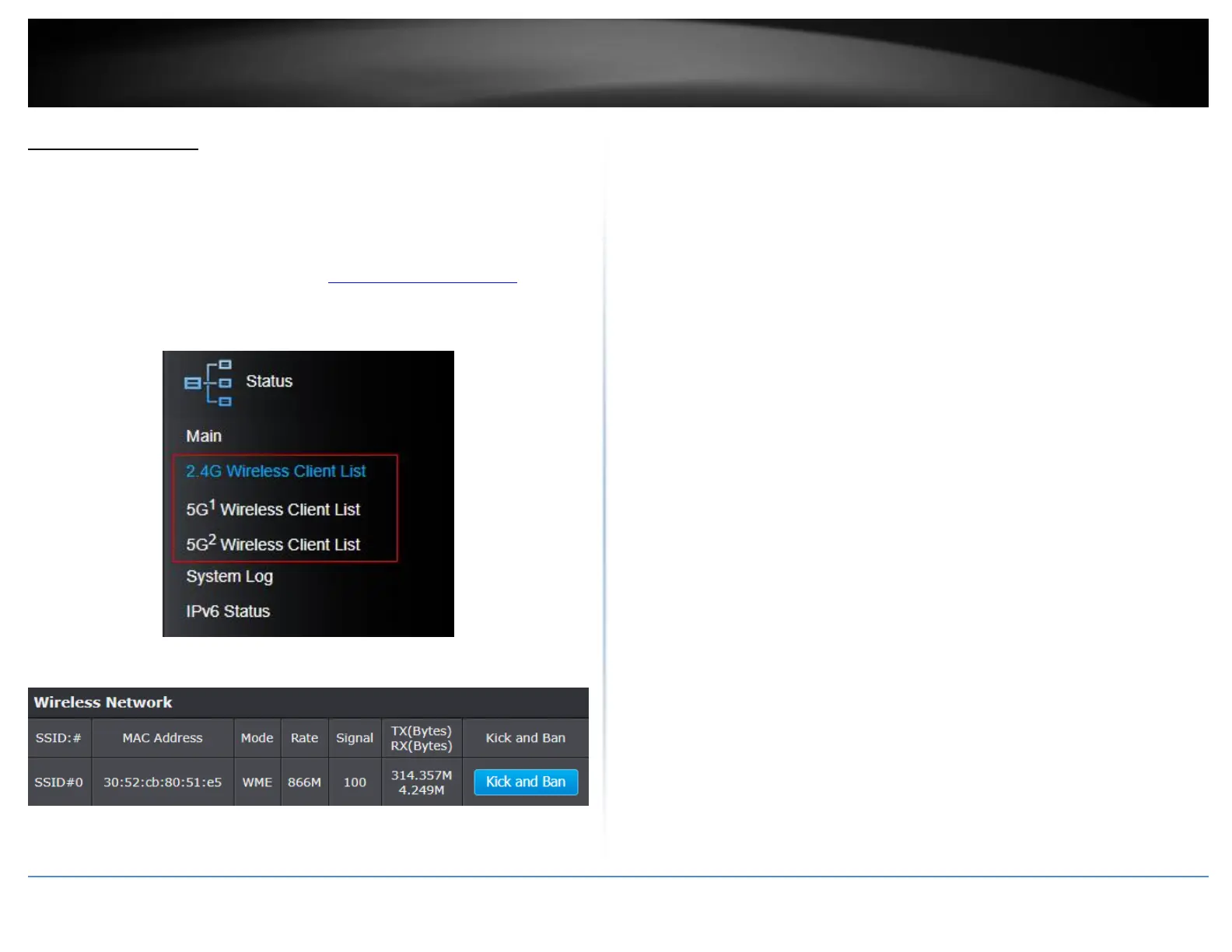© Copyright 2018 TRENDnet. All Rights Reserved.
Wireless Client List
Note: this status page will change depending on the selected Operation Mode of the
wireless radios.
Status > 2.4G/5G1/5G2 Wireless Client List
This section displays the wireless clients connected to the specified wireless radio.
1. Log into your management page (see “Access the management page” on page
8).
2. Click on Status, and click on 2.4G Wireless Client List, 5G1 Wireless Client List,
and 5G2 Wireless Client List.
3. Review the settings:
SSID:#–Displays the SSID that this client is connected to.
MAC Address–Displays the MAC Address of the connected client.
Mode–Displays the wireless mode of the connected client.
Rate–Displays the wireless link rate of the connected client in Megabits per
second.
Signal–Displays the signal strength as a percentage (%) out of 100 (max).
TX(Bytes)//RX(Bytes)–Displays the amount of data sent (on top) and
received (on bottom).
Kick and Ban–Click this button to kick and ban the MAC Address from
being able to connect on this radio.
