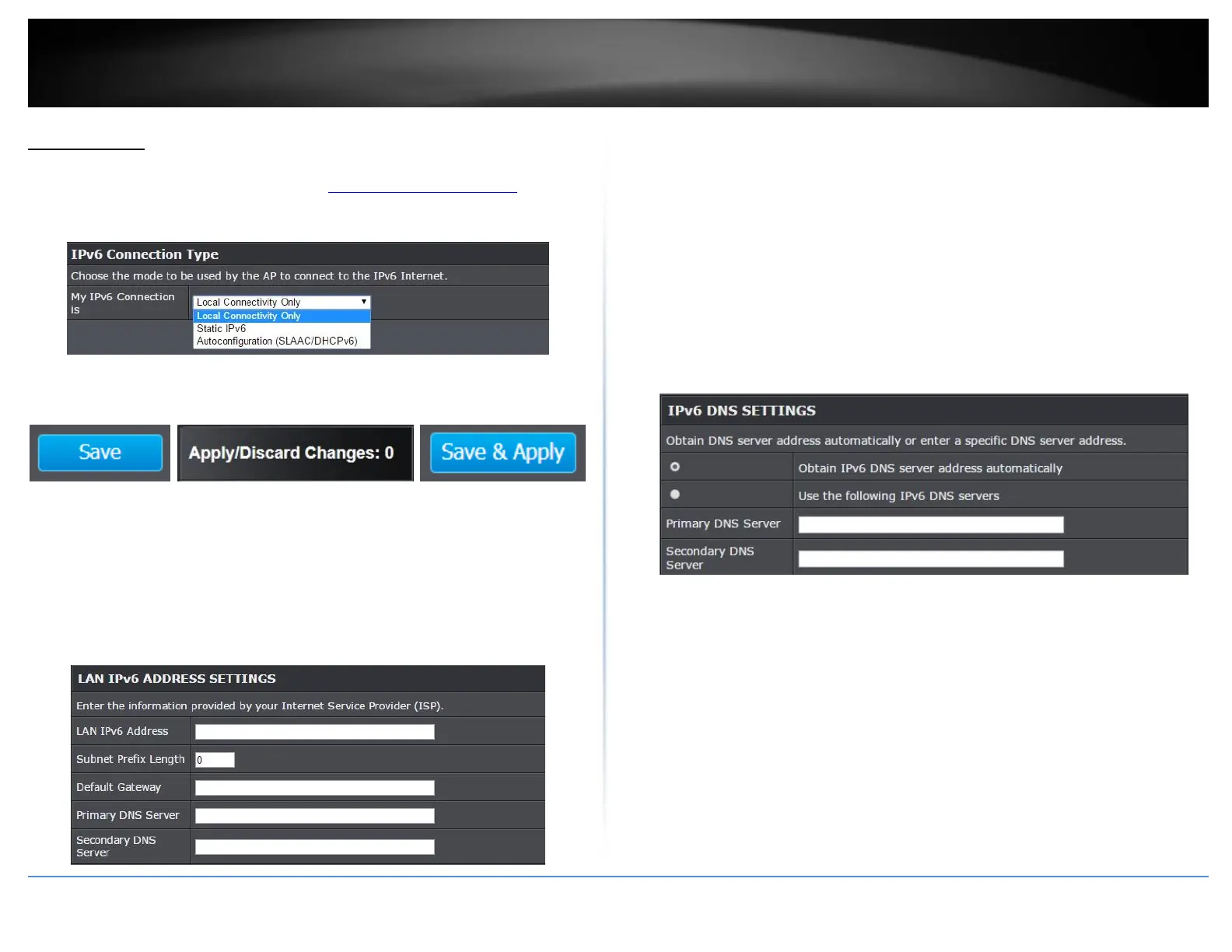© Copyright 2018 TRENDnet. All Rights Reserved.
IPv6 Settings
System > IPv6 Settings
1. Log into your management page (see “Access the management page” on page
8).
2. Click on the System tab and click IPv6 Settings.
3. Choose your IPv6 Connection Type.
4. Click on the Save button then click on the flashing Apply/Discard button
located on the top left section, and click Save & Apply to apply the settings.
Note: Your configurations are not saved and applied until you click on Apply/Discard
Changes button. The Save & Apply step saves and applies all configuration changes.
Static IPv6
Static IPv6 are static IP addresses that are usually provided by your Internet Service
Provider (ISP).
1. Review the Static IPv6 settings below.
LAN IPv6 Address: Enter the IPv6 IP address provided to you by your
Internet Service Provider (ISP)
Subnet Prefix Length: Enter the prefix length of your subnet mask
Default Gateway: Enter the default gateway of your Internet Service
Provider (ISP)
Primary DNS Server / Secondary DNS Server: Enter the Primary and
Secondary DNS server provided to you by your local Internet Service
Provider (ISP)
Auto Configuration (SLAAC/DHCPv6)
1. Review the IPv6 DNS Settings below.
2. Select either Obtain IPv6 DNS server address automatically or Use the
following IPv6 DNS Servers.
Obtain IPv6 DNS server address automatically: Selecting this option will
allow the access point to automatically search for the DNS server address
that is provided by your Internet Service Provider (ISP)
Use the following IPv6 DNS Servers: Selecting this option enables you to
manually input the Primary and Secondary DNS Servers
