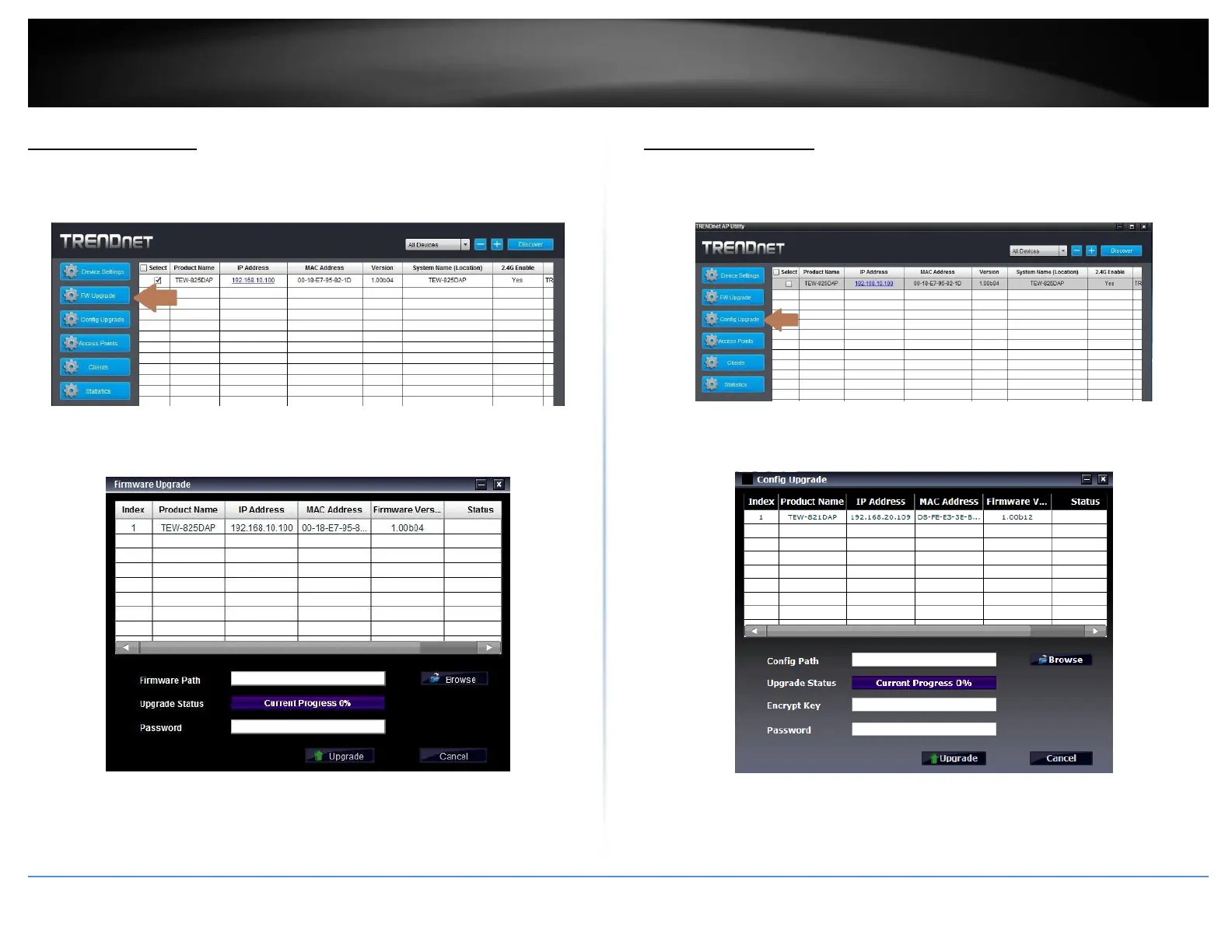© Copyright 2018 TRENDnet. All Rights Reserved.
Upgrade Firmware
1. Run the utility
2. Select the devices you want to conduct a firmware upgrade and click on FW
upgrade button
3. Click Browse button and navigate to the folder on your computer where the
unzipped firmware file (.bin) is located and select it to select the firmware
4. Enter the login password of the devices and click Upgrade to start the firmware
upgrade process.
Load configuration
1. Run the utility
2. Select the devices you want to conduct a configuration upgrade and click
Config Upgrade button
3. Click Browse button and navigate to the folder on your computer where the
unzipped firmware file (.bin) is located and select it to select the firmware
4. Enter the login password of the devices and click Upgrade to start the firmware
upgrade process.
