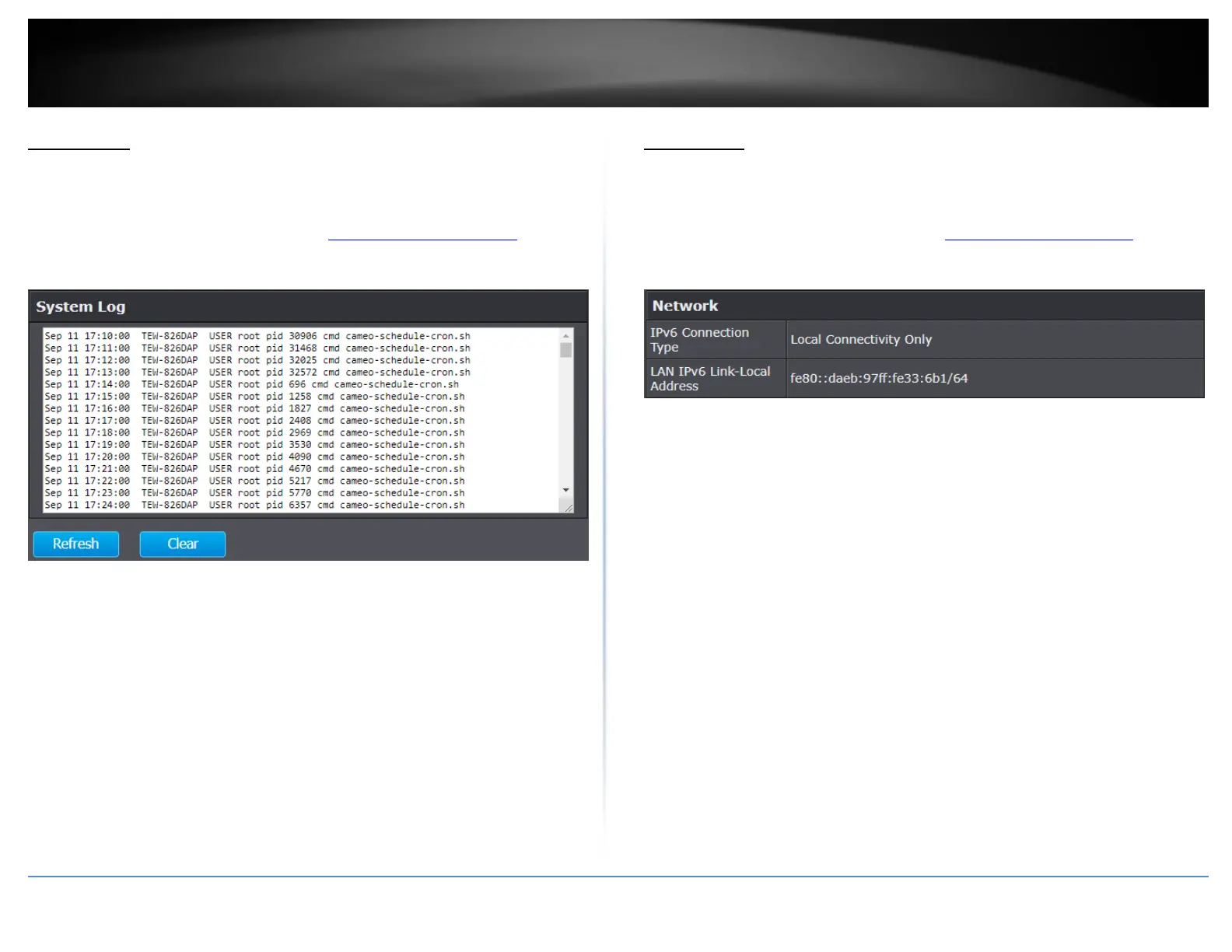© Copyright 2018 TRENDnet. All Rights Reserved.
System Log
Status > System Log
System log keeps track of changes made to the access point.
1. Log into your management page (see “Access the management page” on page
8).
2. Click on the Status tab and click System Log.
Refresh: Clicking Refresh allows the access point to update the log with
any new data that has not been previously logged yet.
Clear: Clears all the data saved previously onto the log.
IPv6 Status
Status > IPv6 Status
This section displays the device’s IPv6 status information
1. Log into your management page (see “Access the management page” on page
8).
2. Click on the Status tab and click IPv6 Status.
