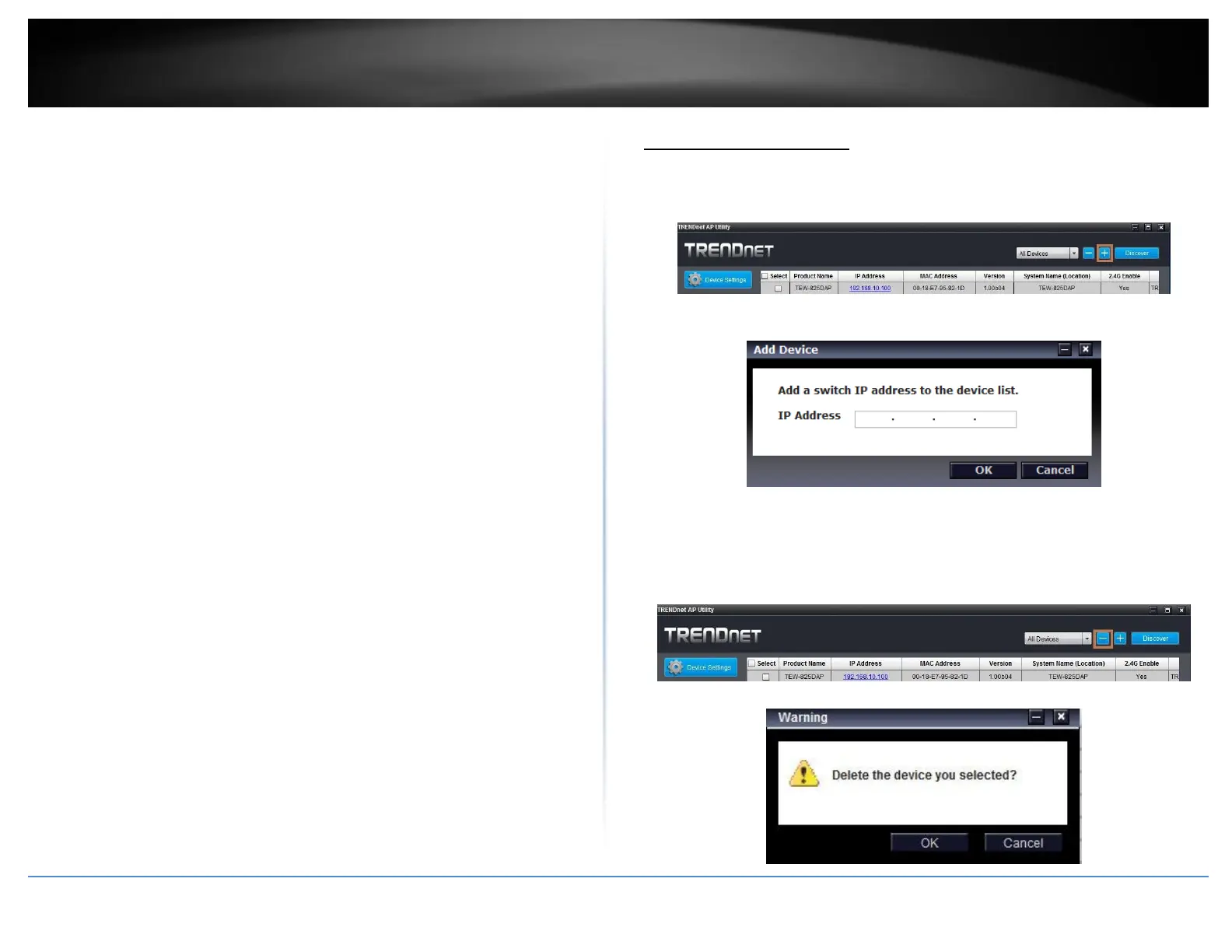© Copyright 2018 TRENDnet. All Rights Reserved.
Separate Stations: Select this option to restrict wireless client devices from
accessing other client devices connected to this network(s).
Enable: Select this option to enable the selected wireless interface
Visible: Select this option to wireless broadcast the selected wireless
interface
SSID: Enter the SSID (Wireless Network Name) of the selected wireless
interface
Security: Select the wireless encryption security for to assign the selected
wireless interface
Key: Enter the wireless encryption security key or password
Password: Enter the login password of the device and click OK to save
settings
Add and Delete Device
Add device:
1. Run the utility
2. To add a device to control select the “+” on the upper right corner.
3. Enter the IP address of the device you would like to add to the controller and
press OK.
Delete Device:
1. Run the utility
2. To delete a device from the controller. Select the device from the listed devices
and click “-“ on the upper right corner.
3. Confirm the deletion of the device by pushing Ok.
