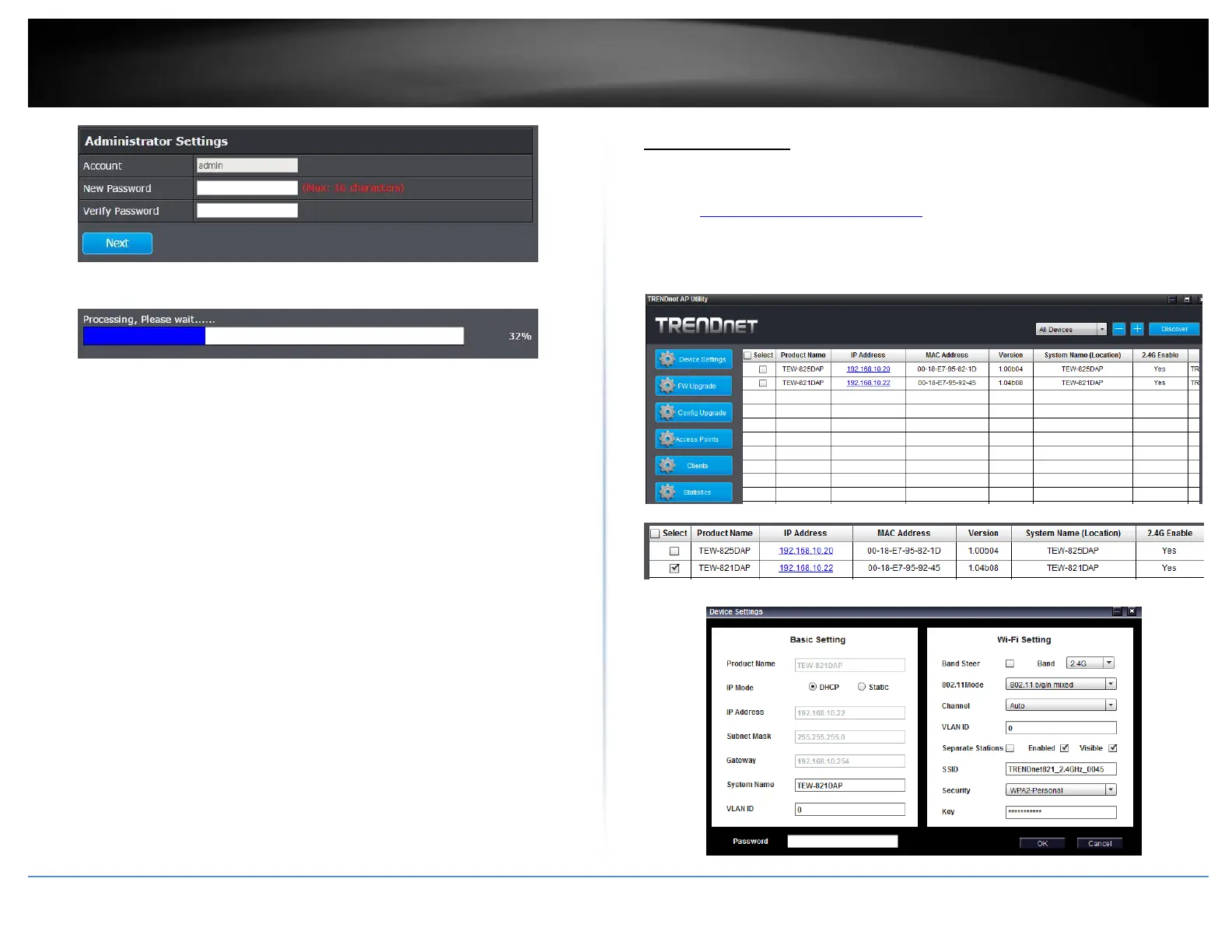© Copyright 2018 TRENDnet. All Rights Reserved.
2. Your new password settings will be applied and you will be redirected to the
login screen. You will need to use the new login password to proceed.
Using the Utility
For additional information on the utility please go to utility section.
1. Download the latest version of the utility by navigating to
http://www.trendnet.com/support and selecting model TEW-826DAP within
the Product Download drop-down list.
2. Extract the contents of the .zip file and run the .exe installer to install the
utility.
3. Once the utility is installed click on Discover to refresh the list of access points.
4. Select the access point you want to configure.
5. Click on Device settings to configure the access point.
