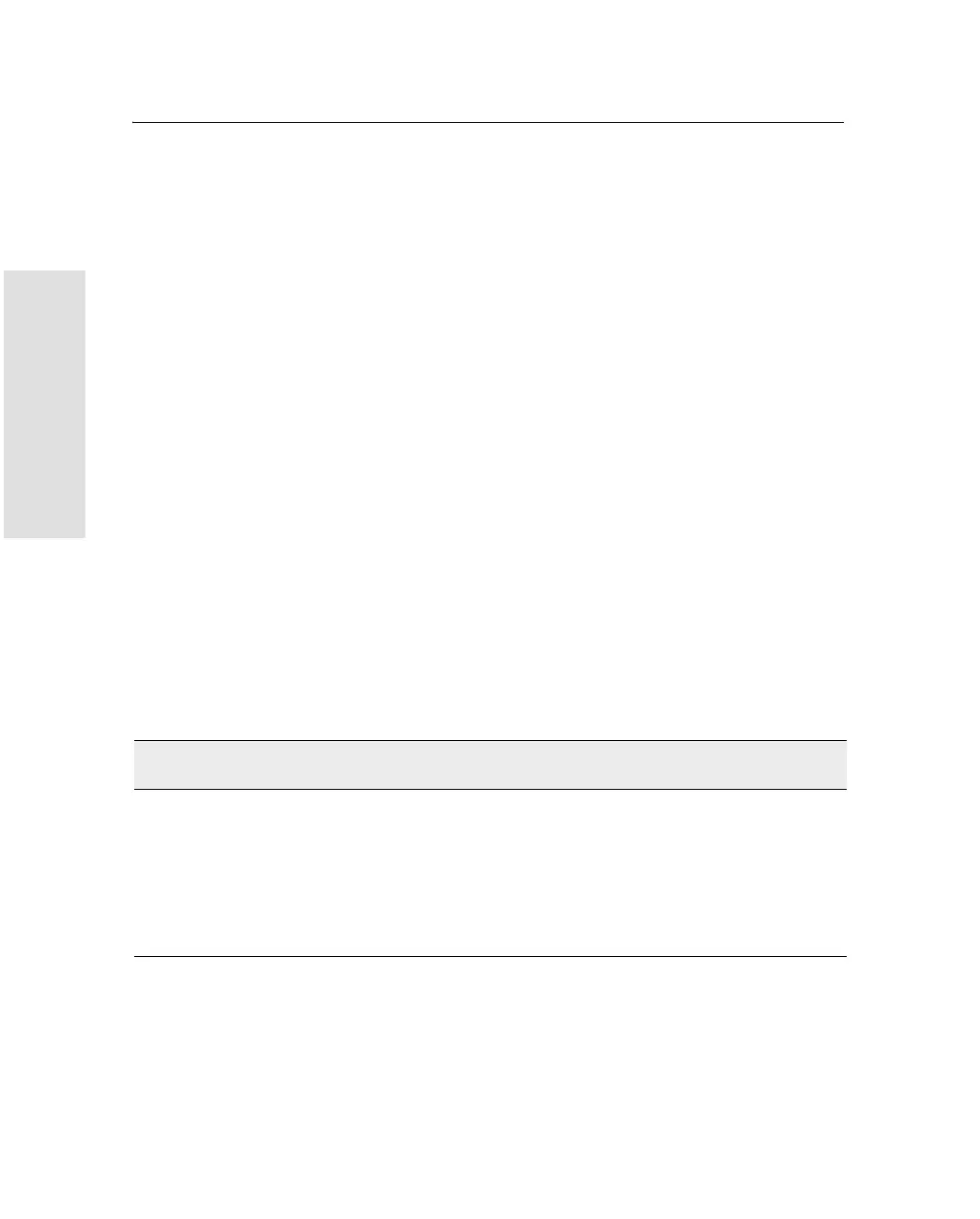18 Default Settings
168 5700/5800 GPS Receiver User Guide
5800 Operation
18.3
Resetting to Factory Defaults
You can reset the 5800 receiver to its factory defaults in either of the
following ways:
• Press and hold down p on the 5800 receiver for 15 seconds.
• In Configuration Toolbox, select Communication / Reset
receiver and click
Reset.
183.1
Default behavior
The factory defaults specified above are applied whenever you start
the receiver. If a Power Up file is present in the receiver, its settings
are applied immediately after the default settings, so you can use a
Power Up file to define your own set of defaults.
183.2
Power up settings
When you turn the receiver off, any changes that you have made to
logging settings are lost and these settings are returned to the factory
defaults. Other settings remain as defined in the Current file. The next
time you turn on the receiver, the receiver checks for a Power Up file
and, if one is present, applies the settings in this file.
When you use p to turn the receiver
off then on again and …
then logging
settings are …
and all other settings
are …
you changed the receiver settings by
applying an application file
the factory defaults the last settings used
you changed the receiver settings using
configuration software
the factory defaults the last settings used
there is a Power Up application file in the
receiver
the factory defaults, or
those in the Power Up
file
a
a
A factory default setting is used only if the setting is not defined in the Power Up file.
the last settings used,
or those in the Power
Up file