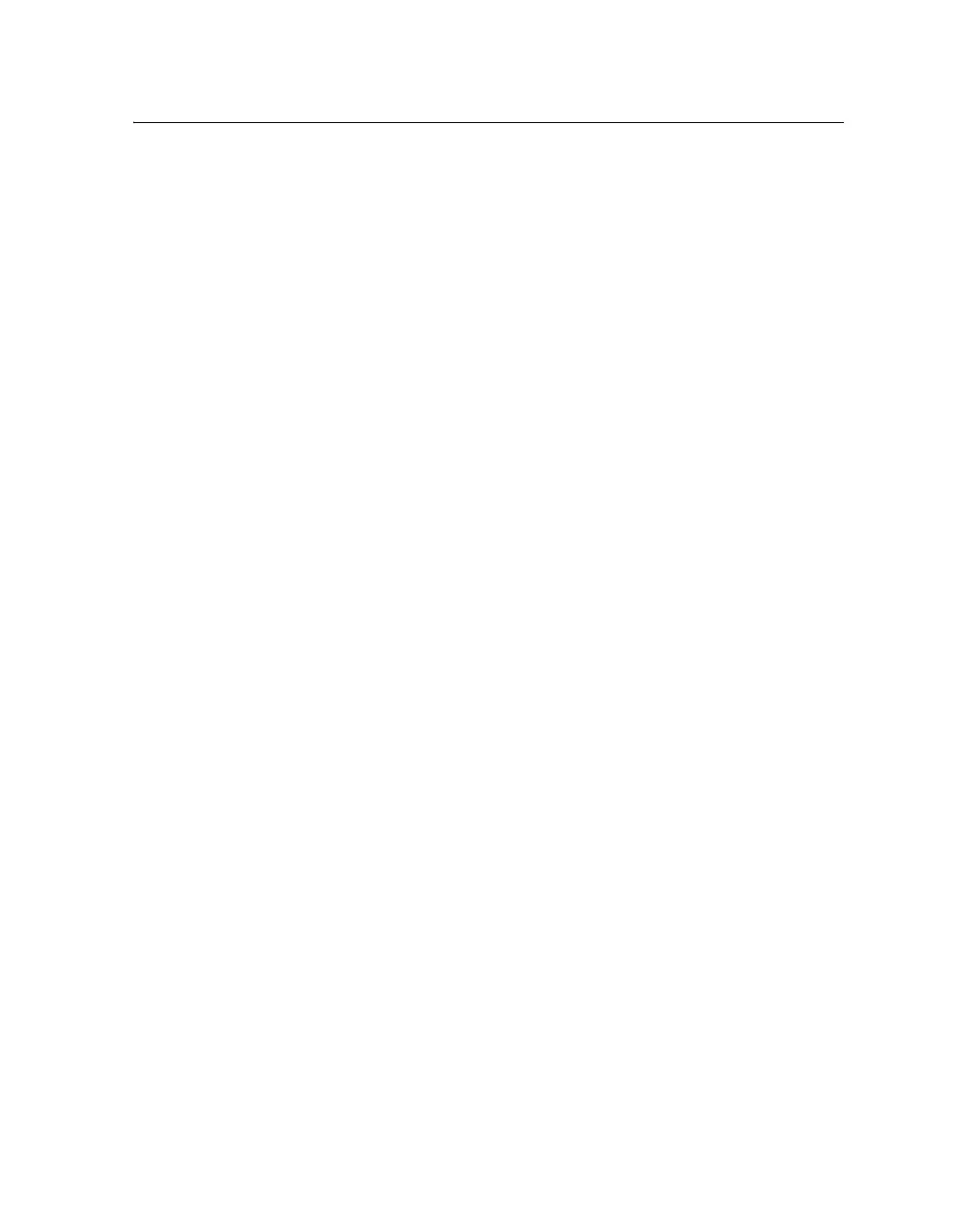Contents
5700/5800 GPS Receiver User Guide ix
COCOM Limits . . . . . . . . . . . . . . . . . . . . . . . . . . . . . 124
13 Setting up the Receiver . . . . . . . . . . . . . . . . . 125
Introduction . . . . . . . . . . . . . . . . . . . . . . . . . . . . . . . 126
Parts of the Receiver . . . . . . . . . . . . . . . . . . . . . . . . . . 126
Front panel . . . . . . . . . . . . . . . . . . . . . . . . . . . . 126
Lower housing . . . . . . . . . . . . . . . . . . . . . . . . . . 127
Setup Guidelines . . . . . . . . . . . . . . . . . . . . . . . . . . . . 129
Environmental conditions . . . . . . . . . . . . . . . . . . . . 129
Sources of electrical interference . . . . . . . . . . . . . . . . 129
General guidelines . . . . . . . . . . . . . . . . . . . . . . . . 130
Pole-Mounted Setup . . . . . . . . . . . . . . . . . . . . . . . . . . 130
Other System Components . . . . . . . . . . . . . . . . . . . . . . . 131
Radios . . . . . . . . . . . . . . . . . . . . . . . . . . . . . . 131
Cellular modems and external radios . . . . . . . . . . . . . . 132
14 General Operation . . . . . . . . . . . . . . . . . . . . 135
Introduction . . . . . . . . . . . . . . . . . . . . . . . . . . . . . . . 136
Button Functions . . . . . . . . . . . . . . . . . . . . . . . . . . . . 137
LED Behavior. . . . . . . . . . . . . . . . . . . . . . . . . . . . . . 137
LED flash patterns . . . . . . . . . . . . . . . . . . . . . . . . 138
Starting and Stopping the Receiver . . . . . . . . . . . . . . . . . . . 138
Logging Data . . . . . . . . . . . . . . . . . . . . . . . . . . . . . . 139
Logging internally . . . . . . . . . . . . . . . . . . . . . . . . 139
Logging to a Trimble controller . . . . . . . . . . . . . . . . . 140
Resetting to Defaults . . . . . . . . . . . . . . . . . . . . . . . . . . 140
Batteries and Power . . . . . . . . . . . . . . . . . . . . . . . . . . . 140
Battery charging and storage. . . . . . . . . . . . . . . . . . . 141
Power output . . . . . . . . . . . . . . . . . . . . . . . . . . . 142
Firmware . . . . . . . . . . . . . . . . . . . . . . . . . . . . . 142
15 Configuration . . . . . . . . . . . . . . . . . . . . . . 143
Introduction . . . . . . . . . . . . . . . . . . . . . . . . . . . . . . . 144