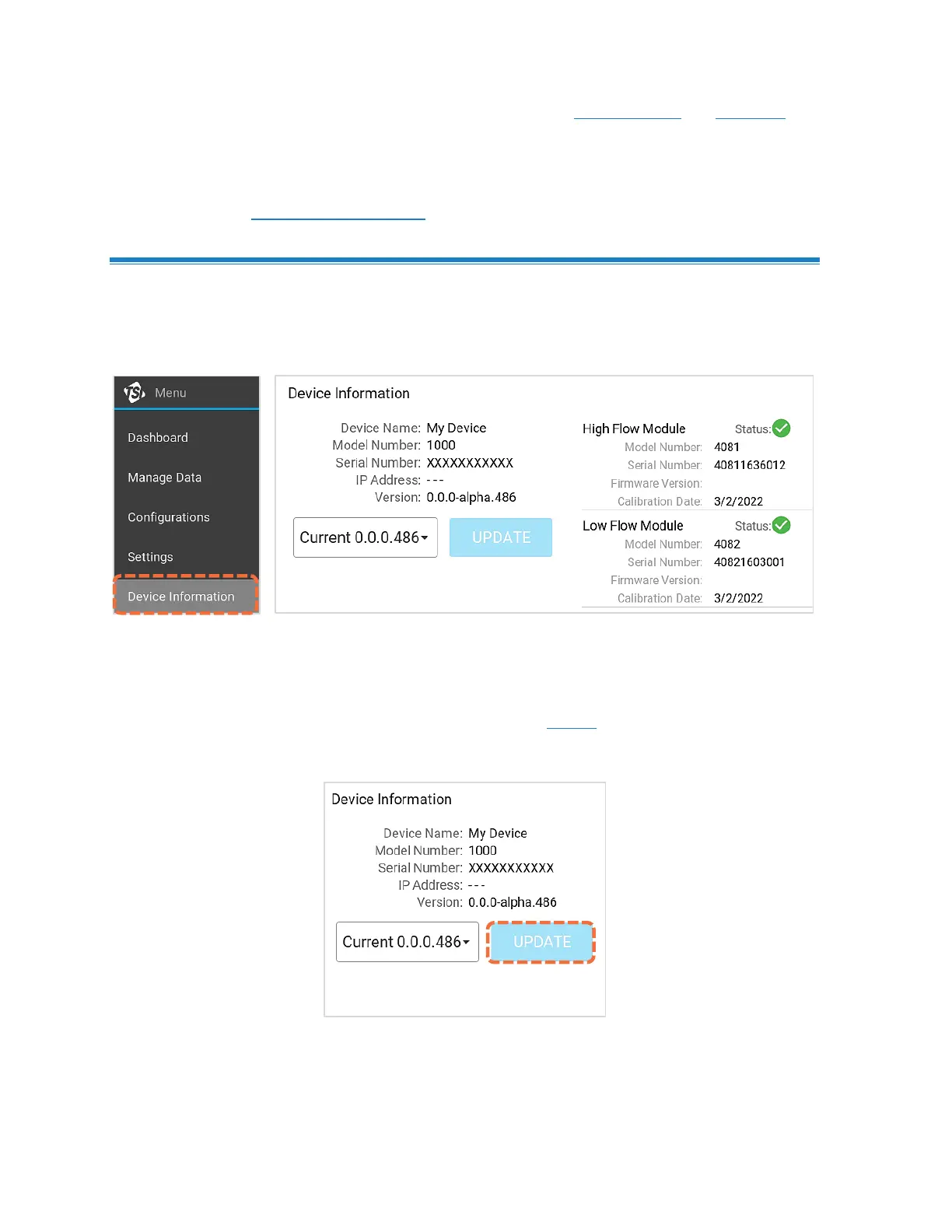4-28
Triggers and Averaging
You can navigate to the triggers and averaging settings through the menu screen as an alternative to
accessing these settings from the dashboard screens. Refer to the Breath Triggers and Averaging
sections for detailed instructions.
Oxygen Sensor
In the Oxygen Sensor screen is where you can field calibrate their connected oxygen sensor(s).
Refer to the section Calibrate Oxygen Sensor for oxygen calibration instructions.
D e v i c e I n f o r m a t i o n
The device information screen displays information about the Interface Module and any
connected flow modules. Access this screen by selecting the Device Information option from the
menu drop-down.
Update Firmware
The firmware version for the 4089 Interface Module is displayed in the device information screen. You
can perform field firmware updates to the interface module, but not the flow modules.
To update firmware, download the latest firmware version from tsi.com and save the file to a USB
mass storage drive. Insert the USB drive into either of the USB-A ports on the Certifier Interface
Module and press the UPDATE button on the screen.
