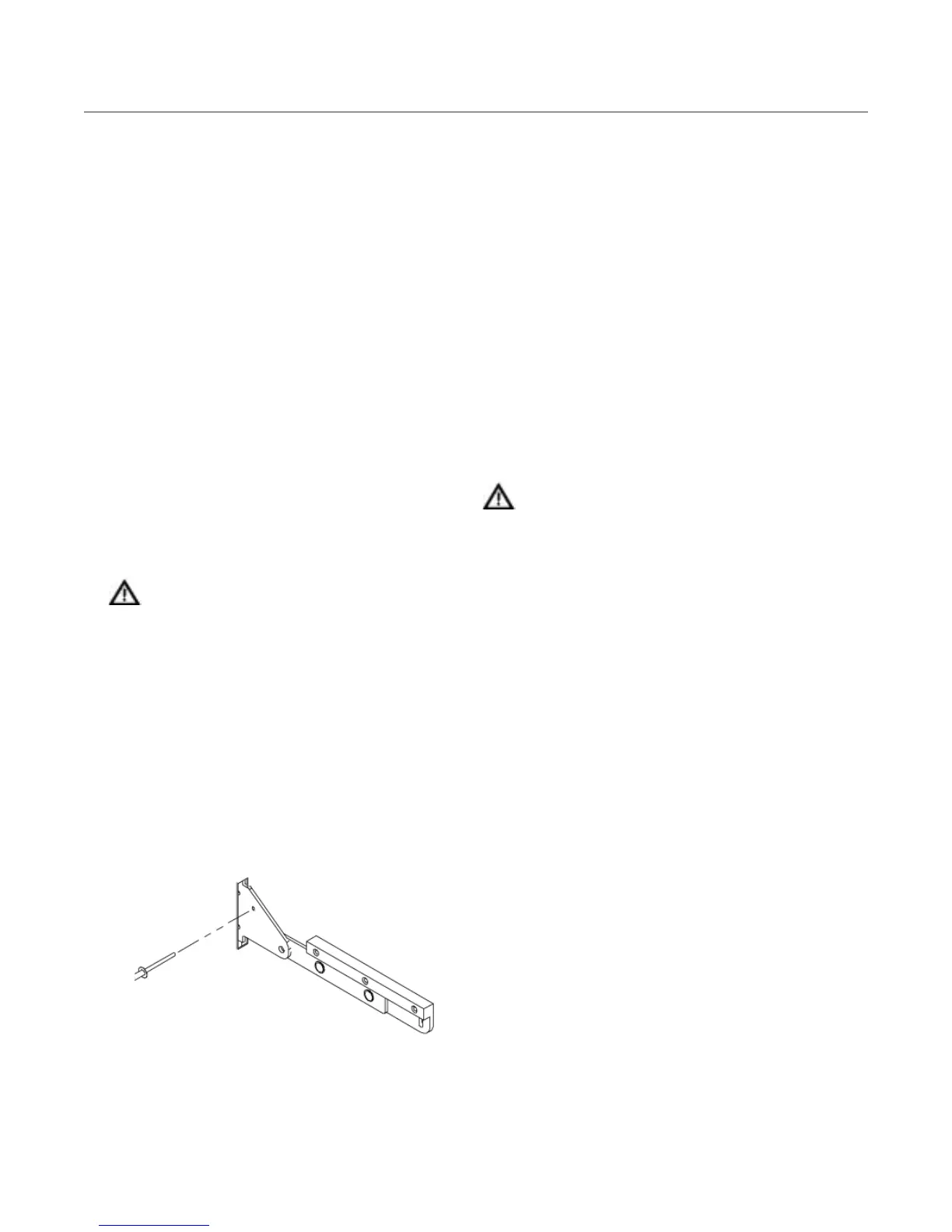24 OVEN SYSTEMS
Oven Door
This section contains information about the
following components:
- Oven door
- Interlock switches
- Relay (K3 - Monitor)
This section also contains procedures for:
- Removing/reinstalling the oven door
- Adjusting the oven door
- Adjusting the primary, secondary, and monitor
switches
- Measuring RF leakage for microwave safety
For information on accessing and removing parts,
see the Appendix.
The oven door assembly consists of a shunt plate,
skin, and handle. Each of these items can be
serviced and replaced independently.
The proper fit and adjustment of the oven
door is essential for safe and reliable oven
operation.
Removing/Reinstalling the Oven Door
To remove or reinstall the oven door, follow the
steps below. For illustrations, see page A-8 for the
Encore and page A-24 for the Encore 2.
1. Ensure the oven has cooled to 150°F (66°C).
2. Open the oven door to its full open position
and insert rivets, screws, or nails (Figure 37)
to hold the hinges in the open position.
3. Remove the plastic caps and using a
5
/16” hex
driver, remove the hex cap screws (2 per side).
This will allow the hinge blocks to be removed
together with the door.
4. Carefully remove the oven door by pulling it
away from the oven.
5. Reinstall (or replace) the door by securing it via
the hex screws, verifying that the door is parallel
to the oven frame. If it is not parallel, adjust the
door (see below).
6. From Test Mode (page 19), check the status
indicators “P” “S” and “M” to verify the switches
are backlit (door closed) and not backlit (door
open) at the proper times. If necessary, adjust the
switches (page 25).
7. Complete a microwave leakage test (page 26).
Adjusting the Oven Door
WARNING: This procedure is performed
while the oven is hot. To avoid burns, be
careful when adjusting the door.
1. Open the door and remove the plastic caps.
2. Loosen the two hex screws and close the door.
3. Tap the center of the door to allow the door
and frame to align properly. The hinge springs
will pull the door to the frame; do not push
on either side, rather only in the center.
4. Tighten the screws and reinstall the caps.
5. Plug in the oven and perform a microwave
leakage test (see page 26).
Critical Adjustment Notes
If the top or bottom of the door is rotated away
from the oven cavity frame, the door is misaligned.
Corrective Action
1. Loosen the hex screws and push the door
towards the flange.
2. The hinge springs will naturally pull the door
to the flange. Tap the center to ensure a level
surface and proper seal.
NOTE: Do not push one end at a time, which
could cause the opposite end to lift away from
the flange.
3. Re-tighten the hex screws.
4. Pull the door open only 0.25” (6 mm) and let go
of the handle.
Continued on page 25.
Figure 37: Use Rivet, Screw, or Nail to Hold Hinge Open
