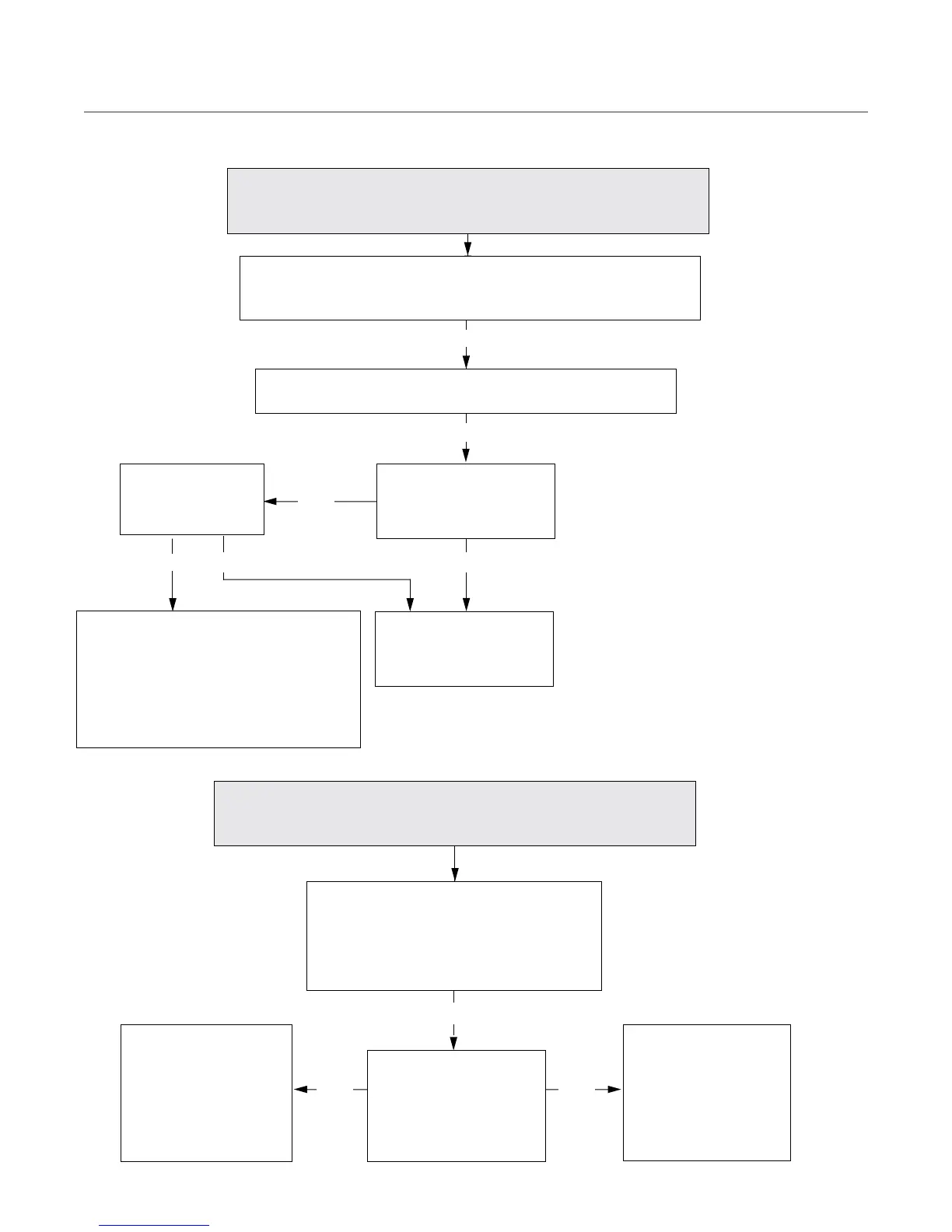46 TROUBLESHOOTING
Troubleshooting:
Steam Present During or After Cooking
Steam still present
Check to see if the rear
vent catalyst (or possibly
main catalytic converter)
is clogged. Clean and/or
replace if necessary.
Install the rear vent
catalyst housing cover
with the ventilation
holes at the bottom.
Troubleshooting:
“Failed 240,” “No Card,” or “Write Fail” Message
when Loading or Saving a Menu
Ensure the cable
is securely attached and
not damaged.
NO
Try to load the menu again via USB and/or smart card.
Did the menu load properly?
YES
NO
Perform both the daily and quarterly
cleaning procedures (pages 5-7). Verify the
ventilation holes on the rear vent catalyst
housing cover are not blocked with debris.
Is the rear vent catalyst
cover installed properly?
(For the Encore see page
A-2, item 3/Encore 2
page A-18, item 3).
YES
Is the connection from
smart card reader to
light ring OK?
NO
Replace the cables. If the problem per-
sists, replace the card reader. If the prob-
lem persists, replace the light ring. For
part numbers and locations, see pages
A-10 and A-11 for the Encore/pages
A-26 and A-27 for the Encore 2.
YES
NO
Is the connection
from light ring to
control board OK?
Verify the menu file is in the correct format. For USB, the menu
file must be binary, named “menu.bin” and stored in a top-level
folder named “TC-Menus”. Did this resolve the issue?
NO/Not Applicable
