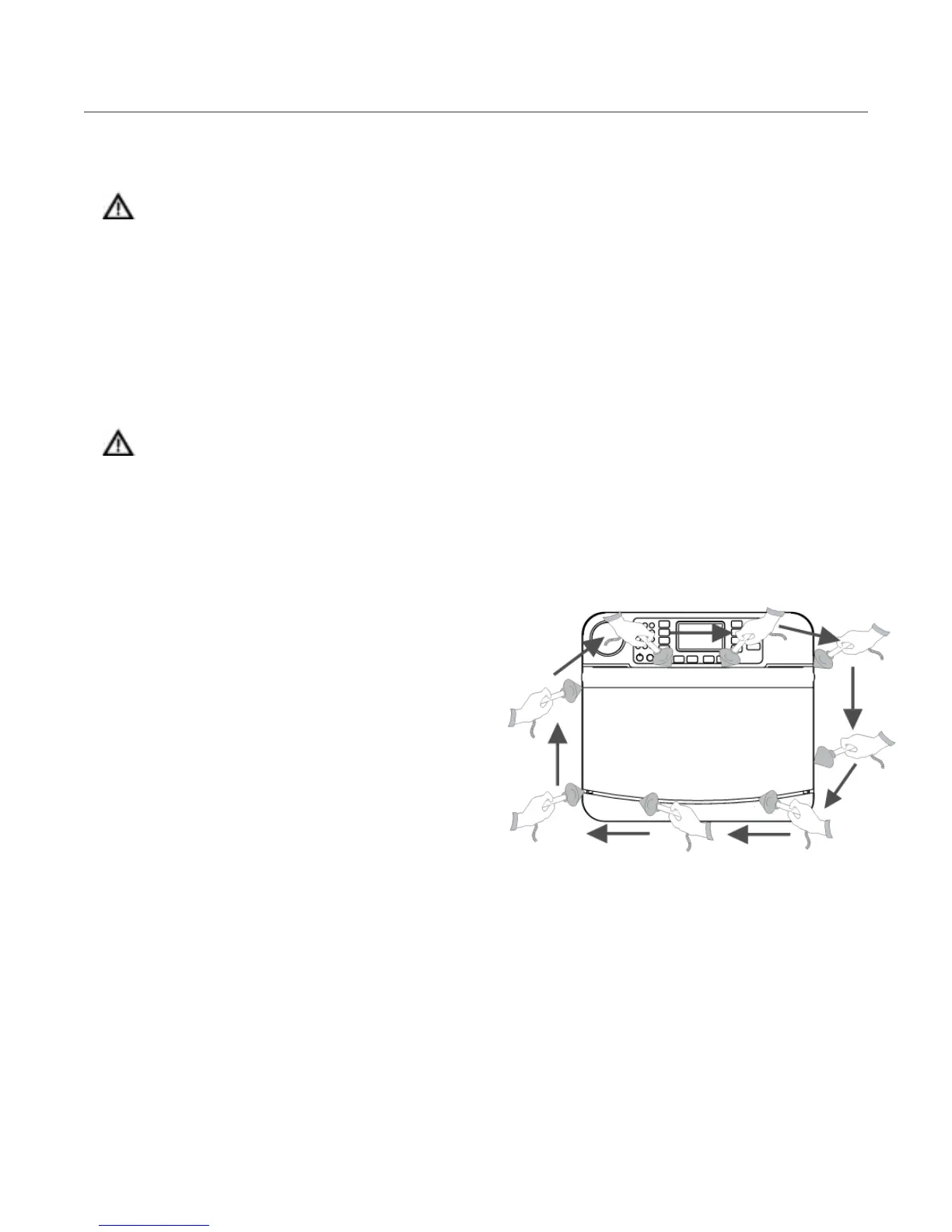26 OVEN SYSTEMS
Measuring RF Leakage for Microwave Safety
WARNING: This procedure requires work with
hot surfaces and water loads. To avoid burns, be
careful when testing.
An RF (microwave) leakage test must be performed at
the conclusion of the following service tasks:
- Door removal, replacement and/or adjustment
- Waveguide removal and/or replacement
- Magnetron removal and/or replacement
- Door switch adjustment and/or replacement
WARNING: If the unit fails the microwave
leakage test (leakage greater than 5mW/cm
2
),
the oven must be taken out of service
immediately until the defect is corrected. In
addition, the CDRH Regulation 21 Subpart C,
1002.20 requires that leakage readings of over
5mW/cm
2
must be reported to the manufacturer.
To measure RF leakage,
1. Turn the oven on and allow it to warm up to the
set temperature (approximately 15 minutes if the
oven starts cold).
2. Once the oven has warmed up, place the oven
in Test Mode (page 19). From Test Mode,
select Manufacturing Mode (page 20).
3. From the Manufacturing Mode screen, select
“MW Leak Test” (page 21) and follow the
instructions on the screen (also detailed in the
following steps).
4. Place a water load into the cook cavity. The
water load must conform to the following
specifications:
- Volume: 275 ml ± 15 ml (1 cup/8 fl oz)
- Temperature: 68
º
F ± 9
º
F (20
º
C ± 5
º
C)
- Vessel: Low form, 600 ml beaker with an
inside diameter of approximately 3.35”
(85 mm) and made of Pyrex or equivalent.
5. Close the oven door and press the Enter key.
The microwave system will turn on.
6. Measure microwave emission around the door as
shown in the adjacent illustration, moving the
meter sensor at 0.5 inches/second.
7. As microwave leakage is observed while moving
the sensor, note any meter spike areas that come
close to 5mW/cm
2
for later re-measurement.
8. Replace the water load every 60 seconds until the
test is completed, and also after scanning the door.
9. Close the oven door and return the meter probe
to any “meter spike” areas and allow the probe to
remain in the “spike” area for 17 seconds. Note
the highest reading obtained.
NOTE: There may be several places on the door
where this procedure needs to be done. If so, start out
with a fresh water load each time a new area is mea-
sured, or if measurement of an area takes longer than
60 seconds.
10. After each test is complete, open the oven door
and dispose of the hot water.
Troubleshooting
The following faults may occur in relation to the oven
door:
- F4: Monitor (see page 40)
The following issues may occur in relation to the oven
door:
- “Cook Door Open” message when door is
closed (see page 43)
Figure 39: Measure for Microwave Leakage