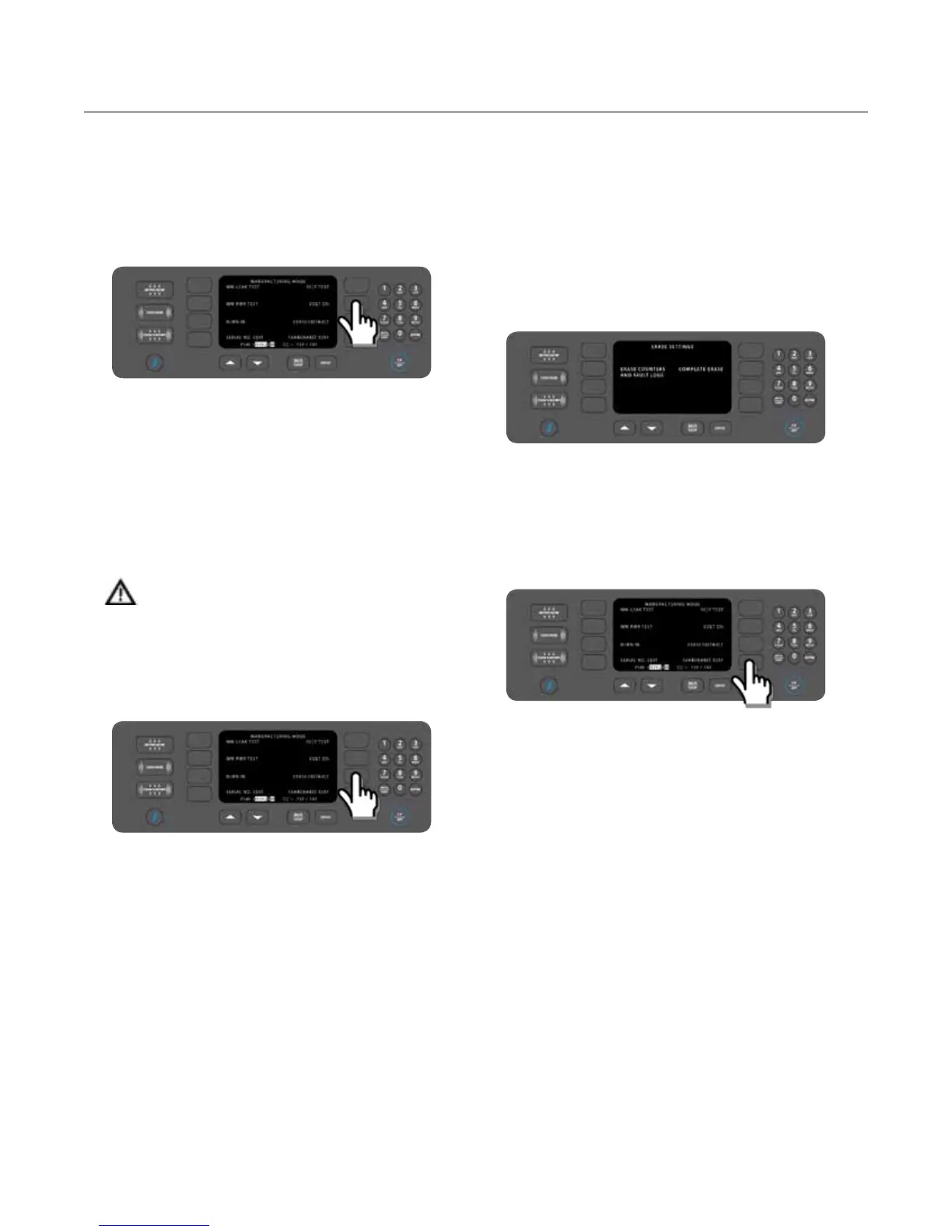22 TEST MODE
Volt On
While in Manufacturing Mode (page 20), press the
key adjacent to “Volt” to change whether or not the
voltage is displayed on the Info 1 screen (page 13).
NOTE: The voltage display on the Info 1 screen is
for detecting 208 or 240 VAC. It is not an accurate
voltage input measure for installations that do not
require voltage detection. For international
installations, the “Volt” option should remain off.
Erase/Default Oven Settings
CAUTION: Settings cannot be retrieved once
an erase option is confirmed.
While in Manufacturing Mode (page 20), select
“Erase/Default” (Figure 34) to access the “Erase”
screen (Figure 35).
There are two options on the “Erase” screen:
- Erase Counters and Fault Logs
- Complete Erase: This option will erase counters,
fault logs, menu settings, temperature settings,
serial number, date, and time. It will also default
all oven options except “Load Menu” to OFF (see
page 13, section “Set Options”).
Changing Temperature Measurement: F or C
While in Manufacturing Mode (page 20), press the
bottom-right soft key (Figure 36) to set the
temperature measurement to Fahrenheit or Celsius.
Figure 33: Volt On/Off
Figure 34: Select “Erase/Default”
Figure 35: Erase Screen
Figure 36: Change Temperature Measurement