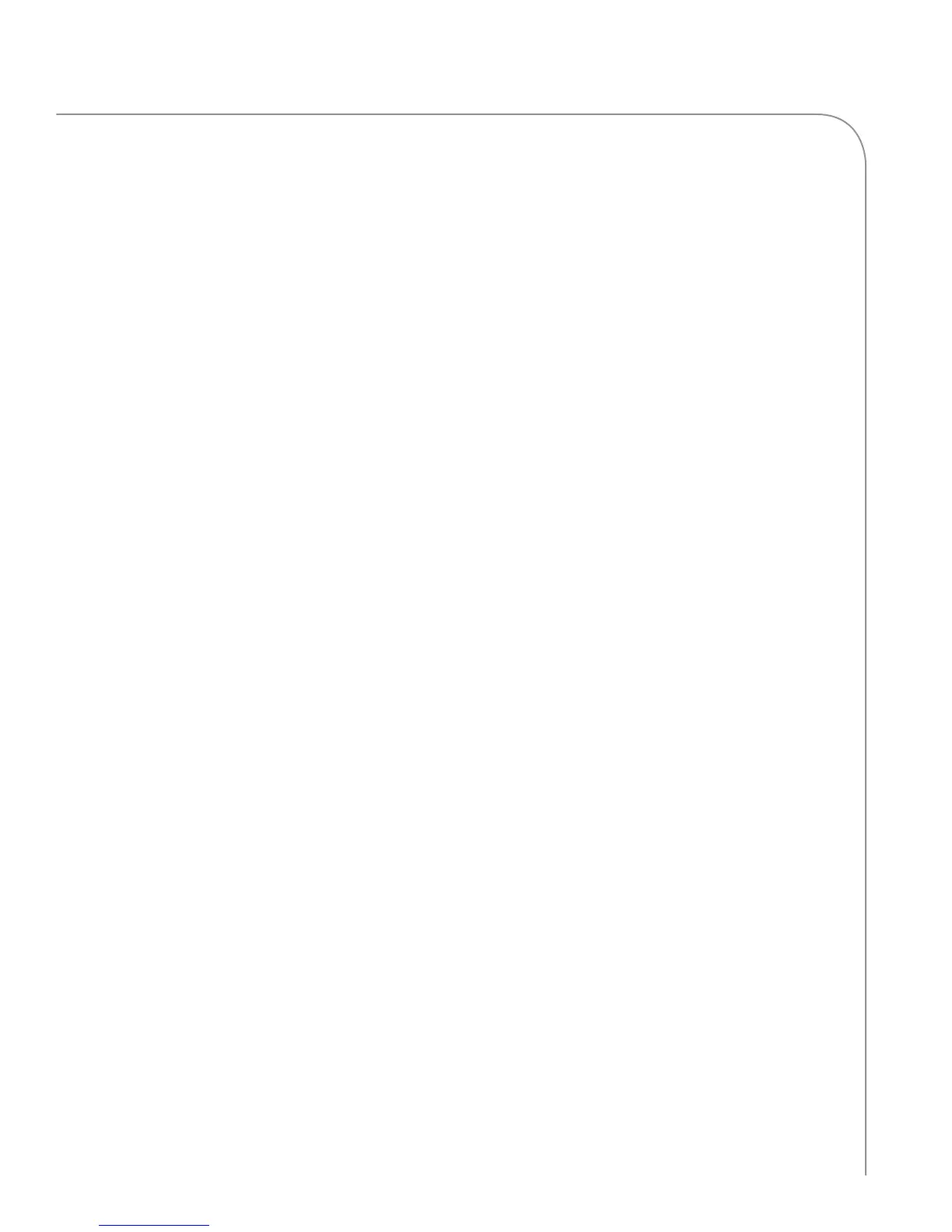31
OVEN SYSTEMS
Control System
This section contains information about the
following components:
- Control board
- Display
- Ethernet extension cable
- Keypad
- LED light ring
- Speaker
- USB/Smart card reader
For information on accessing and removing parts,
see the Appendix.
Control Board
The control board signals each oven component
based on commands from the keypad. 24 VDC can
be measured at pin 2 of the J7 connector to confirm
control voltage is being applied (see page 48 for the
Encore and page 62 for the Encore 2).
Before replacing a control board, determine if the
oven is connected to the store’s network. If so:
1. Record the oven’s network information:
a. While the oven is off or cooling down,
press the “i” key.
b. Press the Down Arrow key to view the
Info 2 screen.
c. Select “Set Options.”
d. Select “Network Setup.”
2. Record the IP, Mask, GW, DNS1 and
DNS2 numbers.
3. Re-enter these numbers after replacing the
control board.
If the control board is damaged to the point of not
allowing access to the Network Setup screen, have
the store contact its Oven Connect administrator to
obtain the proper network settings.
Display
The TFT display is the primary user interface. Both
24 VDC and 5 VDC are supplied from the
control board through the 3-pin power cable. 24
VDC is used for the backlighting and 5 VDC is
used for the logic systems.
Ethernet Extension Cable
The ethernet extension cable exits the oven at the
back panel and allows the oven to be connected to
a local network, in case the customer desires remote
programming and oven diagnostics reporting.
Keypad
The keypad is an 10 x 10 matrix membrane switch.
For details on key functions, see page 9.
LED Light Ring
The LED light ring provides visual cues in regards
to oven operation and counts down the final 30 sec-
onds of each cook cycle.
Speaker
The speaker provides audible feedback to the oven
operator whenever a key is pressed or a task (such as
a cook cycle) is completed.
USB/Smart Card Reader
The USB/smart card reader allows the oven opera-
tor to load menus and firmware updates to and
from a USB thumb drive or smart card. For instruc-
tions, see page 15.
Troubleshooting
The control system could potentially be related to
the cause of any fault (see pages 35-42 for detailed
fault troubleshooting).
The control system might also be related to any
issue diagnosed in the section “Non-Fault Code
Troubleshooting” on pages 43-46.