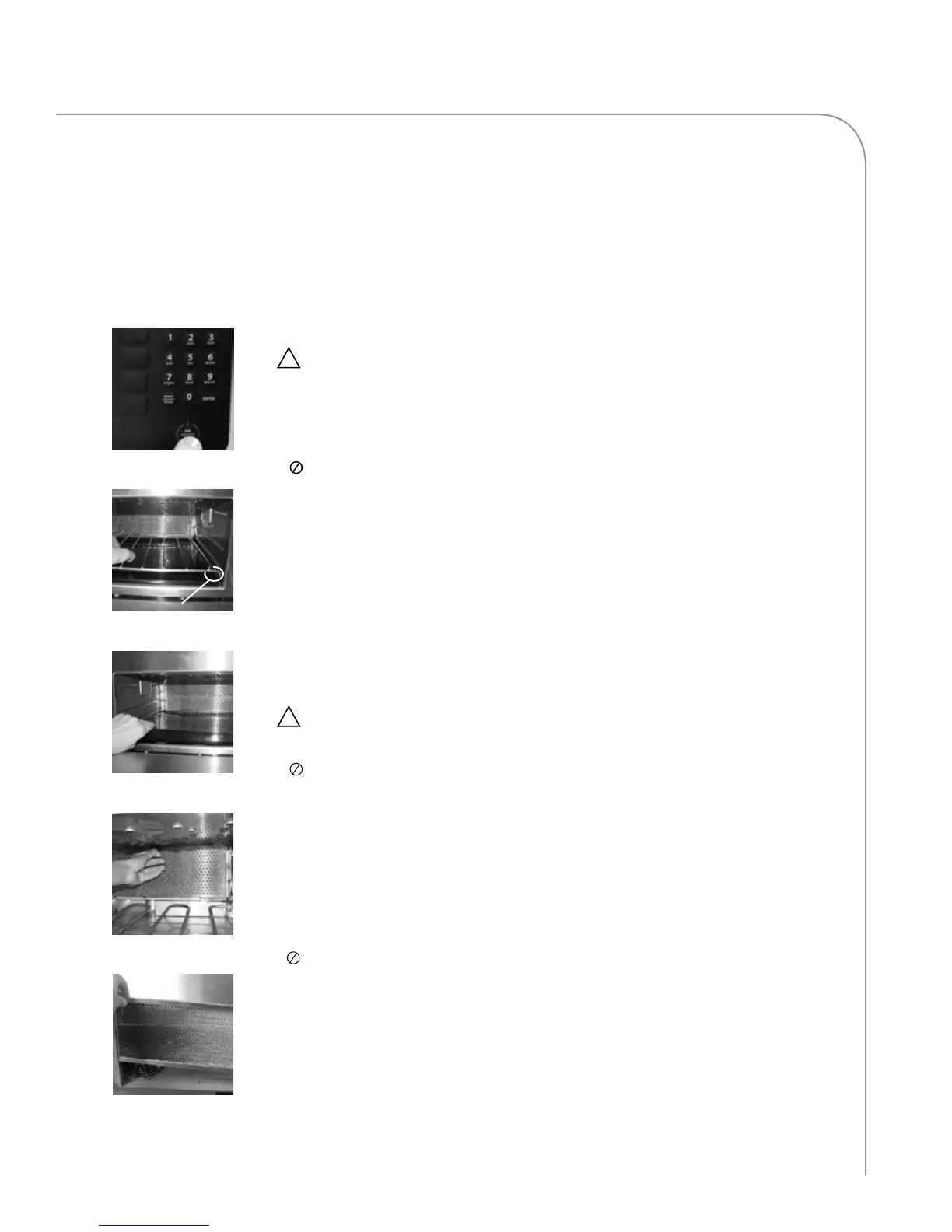5
DAILY MAINTENANCE
Daily Maintenance
Follow the steps below when cleaning your oven.
Use only TurboChef®-approved cleaning chemicals.
Failure to adhere to these procedures or the use of
any other cleaning products may damage critical oven
components, resulting in a non-warranty service call.
Supplies and Equipment
TurboChef® Oven Cleaner (Product Number: 103180),
TurboChef® Oven Guard (Product Number: 103181),
Kay ClickSan® sanitizer, nylon scrub pad, clean damp
and dry towels, disposable gloves, protective eyewear,
dust mask (optional)
Step 1
Tab Location
Step 2
Step 4
Step 3
Step 5
Step 1: Cool the Oven
WARNING: e oven operates at approximately 500°F (260°C) and may cause
injury if not allowed to cool properly.
•Turn o the oven by pressing the On/O key.
•Slightly open the oven door.
•Cooling takes approximately 30 minutes.
DO NOT proceed to Step 2 until the oven displays “ready to clean.”
Step 2: Clean the Wire Rack
•ewirerackisheldinplacebytabsthatarepositionedunderneatheitherside
of the jetplate.
•Lifttherearofthewirerack.
•Pullthewirerackforwarduntilthetabsarefree.
•Wash,rinse,sanitize,anddrythewirerack.
Step 3: Clean the Jetplate
•Liftthefrontofthejetplate.
•Pullthejetplateforwardandremoveitfromtheoven.
CAUTION: Handle the jetplate with care to avoid chipping the porcelain coating.
•Wash,rinse,sanitize,anddrythejetplate.
DO NOT clean the jetplate with a wire brush.
Step 4: Clean the Cavity Filter (if present)
e lter must remain in place during oven operation, and it must be cleaned
regularly or replaced if damaged.
•Removethecavitylterfromthebackcavitywallbyliftingthetabandpullingthe
lter towards you.
•Rinsethelterwithhotwater.
•Allowtheltertodrycompletely.
DO NOT scrub or pull apart the mesh in the lter frame.
Step 5: Clean the Air Filter
e lter must remain in place during oven operation, and it must be cleaned
regularly or replaced if damaged.
•Removetheairlterfromthebackoftheoven.
•Rinsetheairlterwithhotwater.
•Allowtheairltertodrycompletely.
!
!