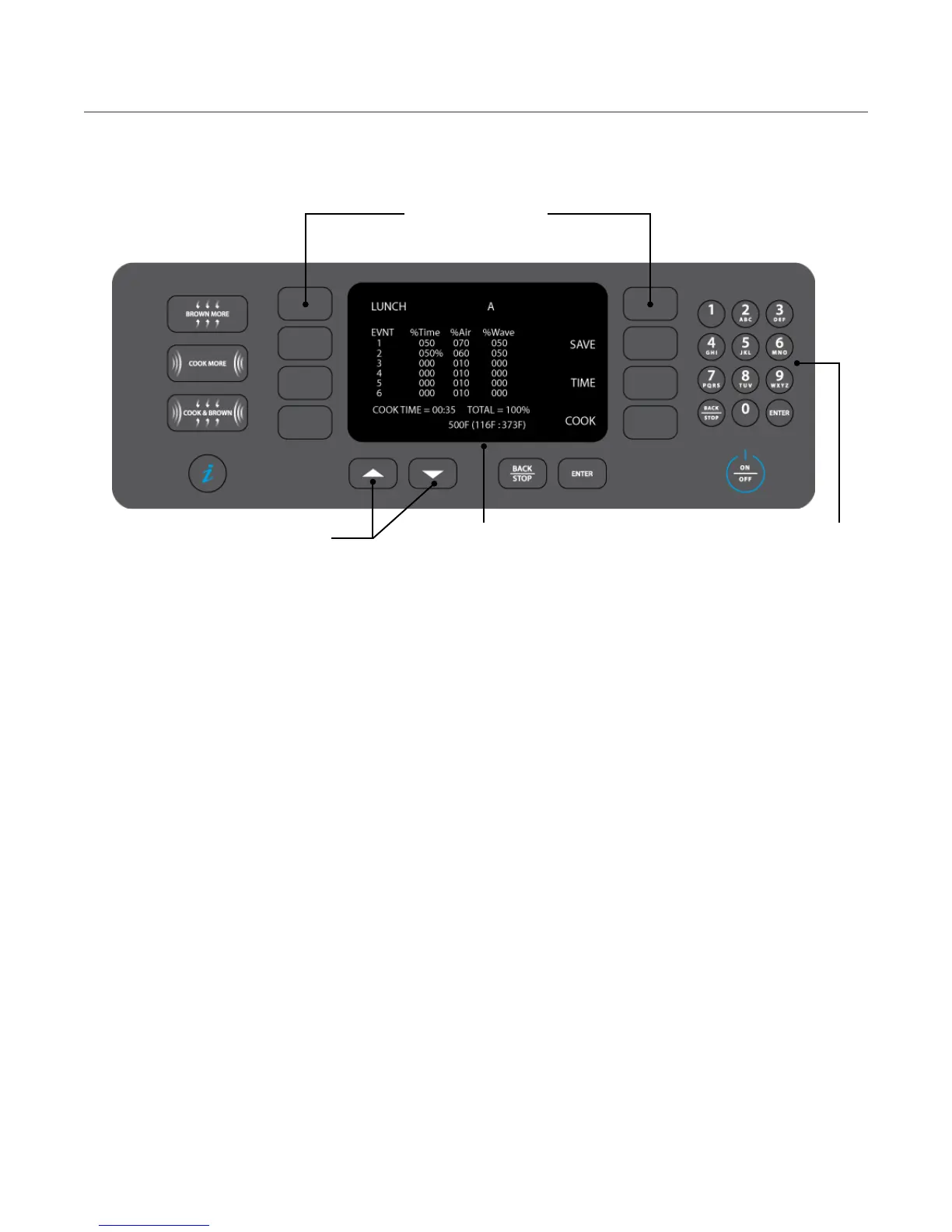18 EDIT MODE
R1
R2
R3
R4
L1
L2
L3
L4
Go to the “Recipe Edit” screen (Figure 15) to change
the food group name, food item name, and/or cook
settings.
1. Place the oven in Edit Mode (see page 17).
2. Select “EDIT temp 1 GROUPS” or “EDIT
temp 2 GROUPS.”
3. Select the group that contains the item you
want to edit.
4. Select the food item you want to edit.
5. Change the food group or food item name
(Figure 15)
6. Change the cook settings (Figure 15):
a. % Time can be set from 0-100% for each
event. The sum of all events must be 100.
b. % Air determines the amount of airflow.
The more air, the more the product will
brown or crisp. % Air can be set from
10-100% in 10% increments.
c. % Wave determines the amount of microwave,
and can be set from 0-100% in 10% increments.
For example, 50% means the microwave system
will remain on for five continuous seconds for
every ten seconds during the cook cycle.
7. Set the cook time. The maximum allowable cook
time is 10:00.
8. If desired, select “Cook” to perform a test cook.
NOTE: The oven may require additional warm-
up time before a test cook can be performed.
9. Select “Save” to save changes.
10. When all editing is complete, return to the
Options screen and turn off the Edit Mode (see
page 13, section “Edit Mode ON/OFF”). This
will allow access to the regular cook mode.
Recipe Edit
Use number keys to
change a letter or number
Move cursor back and
forth between characters
Move cursor back and
forth between fields
Set point (top heater actual :
bottom heater actual)
Figure 15: Edit Mode Screen 2: Recipe Edit