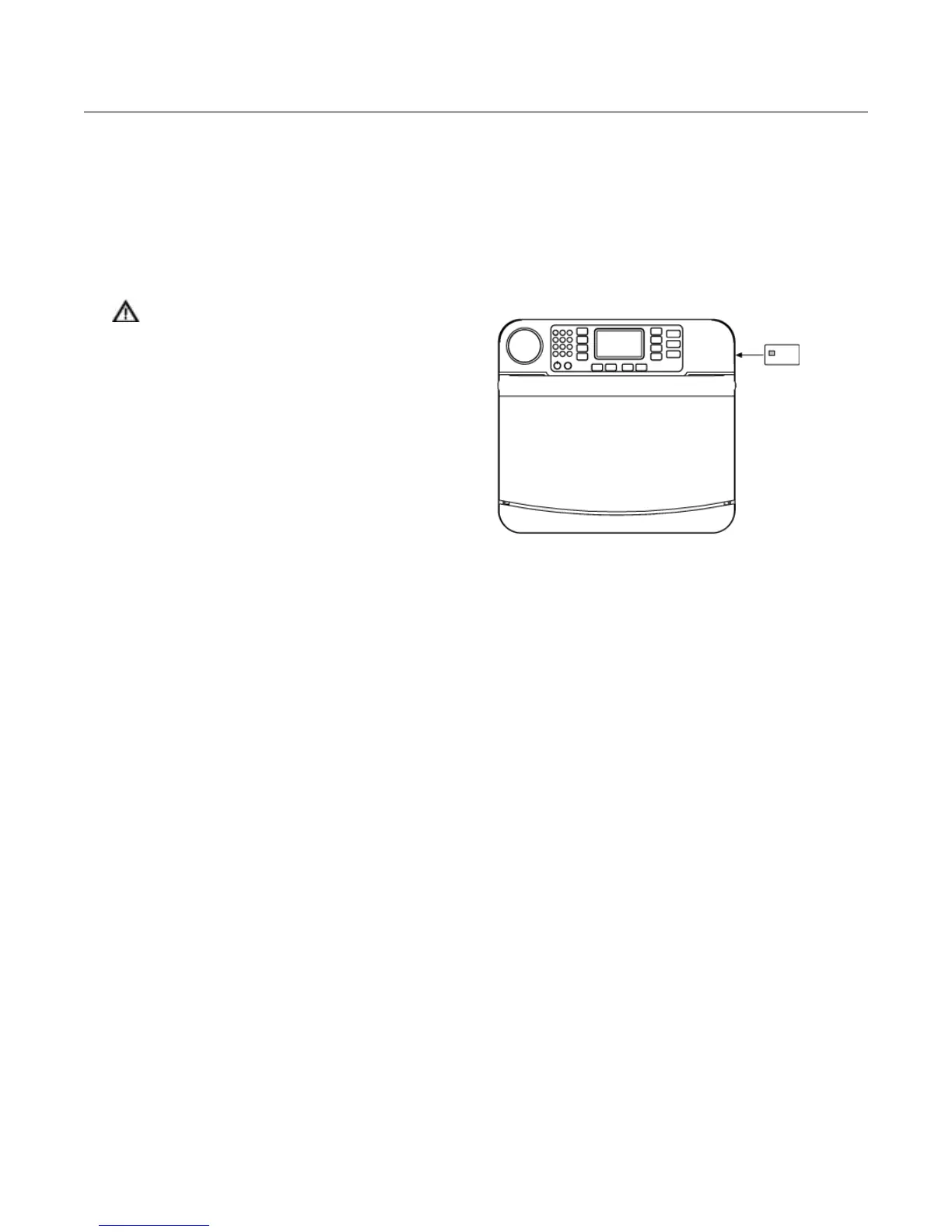16 INFO MODE
Firmware Update
TurboChef may at some point recommend a firm-
ware update. The update will make sure your oven
is operating at its maximum efficiency, but will not
affect cooking performance or menu settings.
CAUTION: The oven will not turn on if
the firmware update is unsuccessful!
From the Oven Off screen,
1. Insert the smart card “1 of 3” (Figure 13).
2. When the oven is cooling down or off, press
and hold the “i” key until the oven resets
(approximately 5 seconds).
3. The oven will produce a series of short beeps.
When the oven beeps one long tone, insert
card “2 of 3.”
4. The oven will again produce a series of short
beeps. When the oven beeps one long tone,
insert card “3 of 3.”
5. The oven will again produce a series of short
beeps. When the oven beeps one long tone,
remove the smart card.
6. The oven will restart, indicating the update is
complete.
If the update fails, the display will remain off and
the oven will beep one long, low tone.
1. Unplug the oven and insert the first smart card.
2. Plug the oven back in.
3. Repeat steps 3-6 (adjacent).
4. If unsuccessful, contact TurboChef.
Figure 13: Smart Card Slot Location