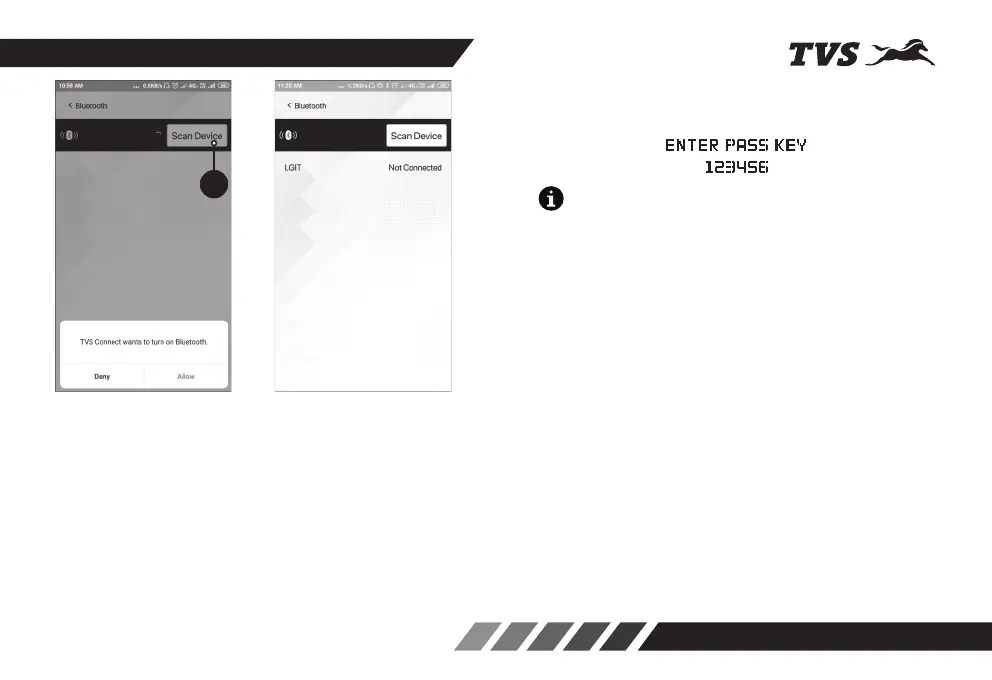KNOW YOUR TVS APACHE RTR 200 4V
32
A
On pressing this icon, the app opens a screen where
you will be asked to grant permission to turn ‘ON’ your
smart phone’s Bluetooth if it is in ‘OFF’ condition.
Turn ‘ON’ the Bluetooth. Else, press the ‘Scan Device’
icon (A) to initiate the search incase the app is not
searching automatically. The app searches and lists
the available clusters. Just select the listed cluster.
The app communicates with the cluster and the
cluster generates a pass key.
Enter this pass key in the app screen to complete the
connection.
During the course of pairing process, there is any
occurrence of error, the connected instrument cluster
should be turned ‘OFF’ and ‘ON’, and the application
also need to be restarted.
For the first time pairing, the connected instrument
cluster should be in ‘BLUETOOTH PAIRING MODE’.
If the phone enters battery saver mode, auto-pairing
might not happen. It takes maximum of five minutes
for auto-pairing and it can happen in vehicle running or
engine at idling or engine off condition.
Please remember that, all the smart phones are not
compatible for pairing with the TVS Apache RTR 200
4V motorcycle’s connected instrument cluster.
During the search of Bluetooth devices in app, if the
vehicle connected instrument cluster’s Bluetooth
device ID is not visible, try for one or two more
iterations.
Note