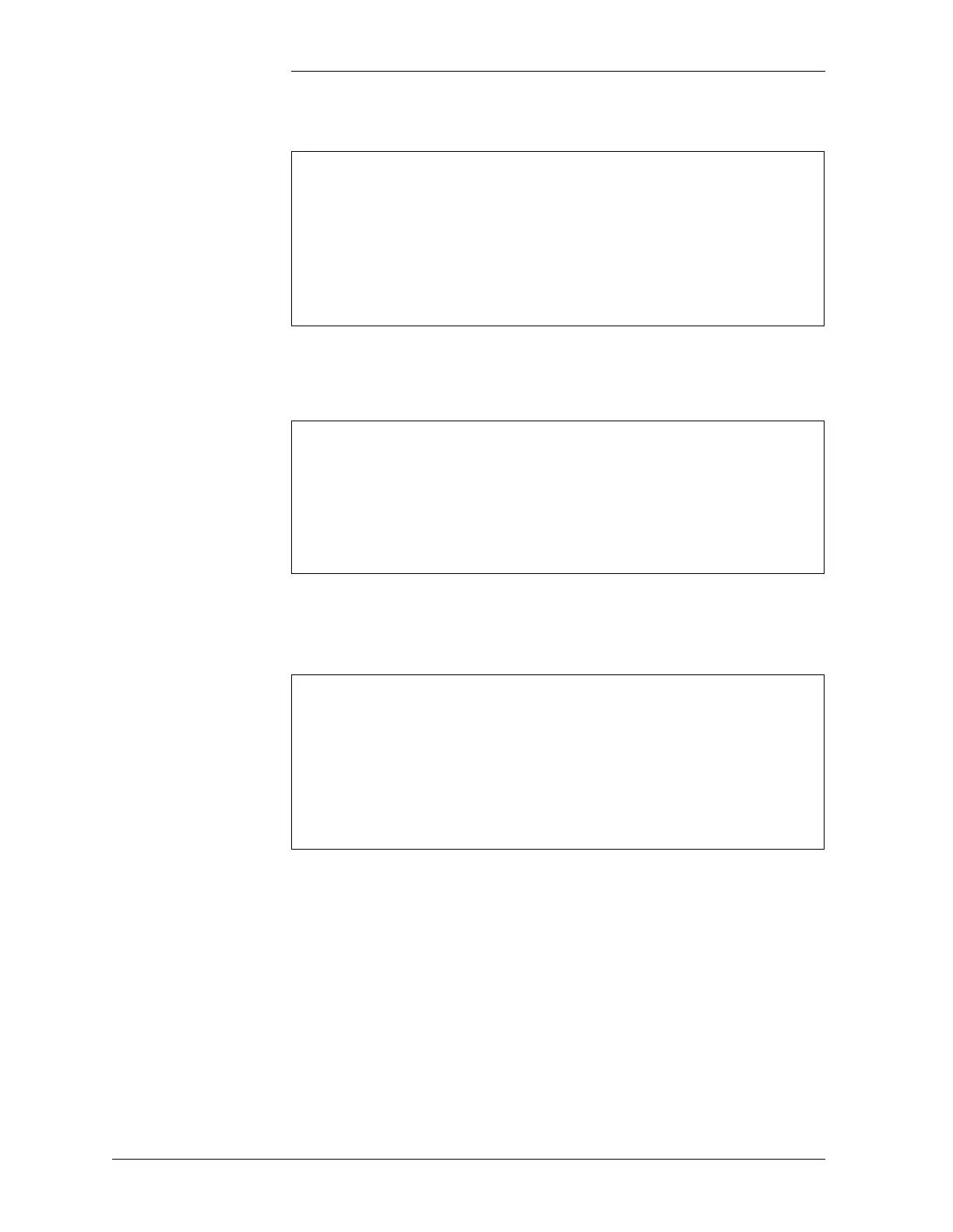Tyco Electronics Galaxy SC Controller J85501F-1
4 - 8 Configuration Issue 13 February 2001
Press <ENTER> to bring up the Configuration main screen.
Make sure the cursor is at the PLANT.. field and press <ENTER> to
continue with the configuration.
Note: Pressing the <ESCAPE> key will remove you from configuring
the item.
SHUNT mV: To configure the Plant Voltage shunt, make sure the
cursor is on the SHUNT mV field and use the <+> or <-> key to step
through the available values (25, 50, 60, 100, 150 mV). Select the one
that best suits the application and press the <ENTER> key to save the
changes.
CONFIGURATION
YOU ARE AUTHORIZED TO CHANGE
THE SYSTEM CONFIGURATION
PRESS ENTER TO CONTINUE
OR OTHER KEY TO ABORT
CONFIG
PLANT.. THRESH..
ALARM.. RECT.. 01
LVD.. RECT MNGR..
STC.. CONV MNGR..
BAT TEST..
PLANT
EXT BOOST : DIS (H) SHUNTmV : 50
SHUNT I : 0 SHUNT TYPE : LOAD
AUTO RST : EN BTP : DIS
BOOST : DIS (H,S) UNMAP BIC : _
ADJ PLV : -0.52.08V RST PLV
ADJ PLI : 0A RST PLI
