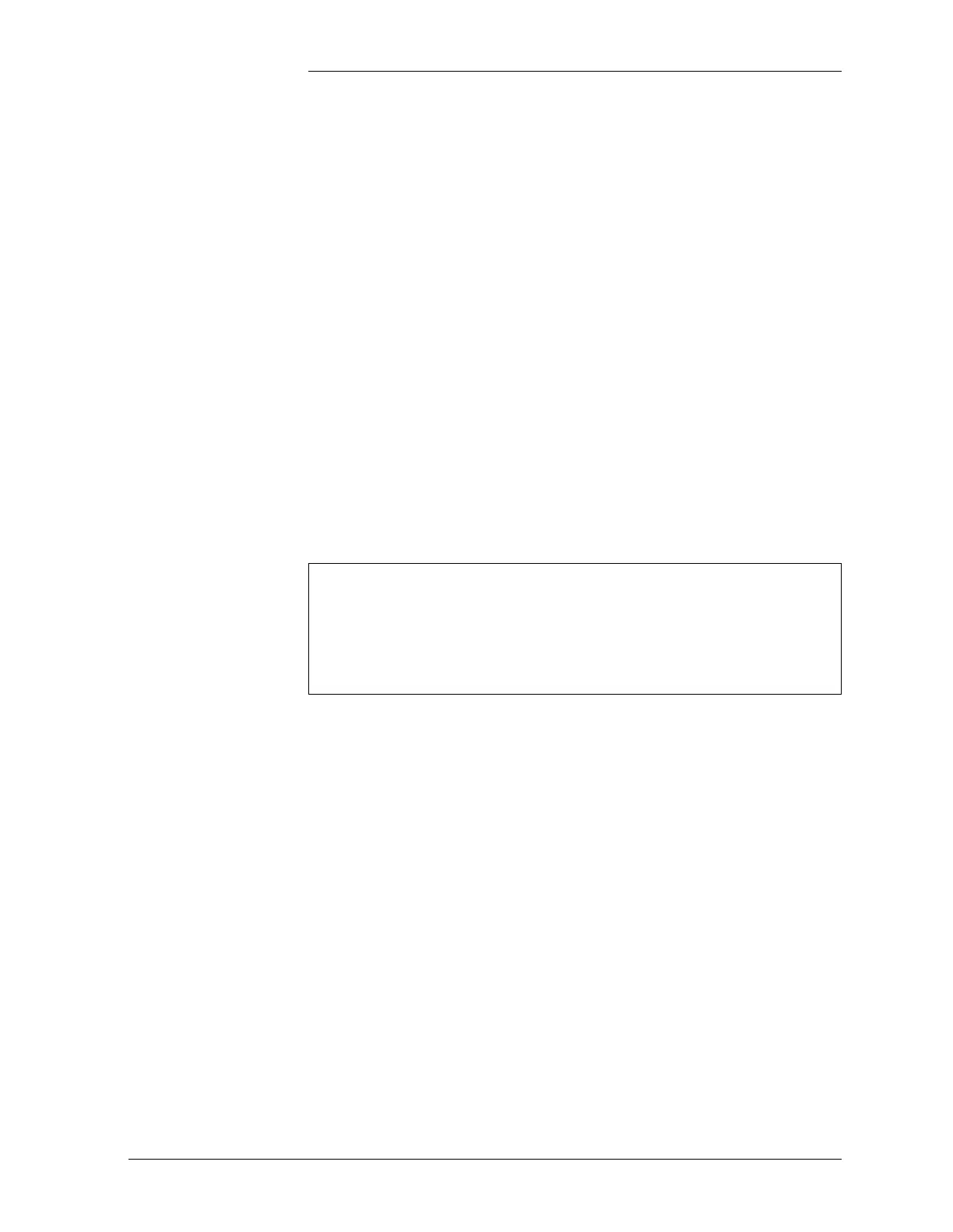Tyco Electronics Galaxy SC Controller J85501F-1
Issue 13 February 2001 Configuration 4 - 7
for specific T1.317 commands which can perform each of Galaxy SC’s
features. Refer to “Configuration From a Remote Terminal.”
Basic
Controller
Configuration
From the Front
Panel
Note: The section below shows examples of menu screens displayed
on Galaxy’s front panel. These displays may differ slightly from
version to version of the Galaxy software. The displays shown here
are based on Version 7.3.0.
The Galaxy SC’s primary user interface is the front panel that includes
a backlit LCD display and an array of push-button controls. The
following sections explain how to configure plant attributes, first with
the Basic Controller and then with the Intelligent Controller.
Plant Menu To configure some of the plant attributes, go first to the PLANT menu.
Here is how to get there:
Press the <MENU> key. This will bring up the MAIN menu. Here is an
image of the menu screen:
The ALARM field is highlighted (it will blink, shown here as boldface).
Press the <DOWN> arrow key a few times until cursor is on the
CONFIG field (it will blink).
Press <ENTER> key to bring up the CONFIGURATION
MODIFICATION menu. (The controller will report whether you are
authorized to change the system configuration, based on the status of
hardware switch SW202-8 and its associated software switch.)
MAIN
ALARM WARN
ACO: OFF MODE: FLOAT
CONFIG.. MAINT OPER..
CONV DATA.. BIC DATA: 01