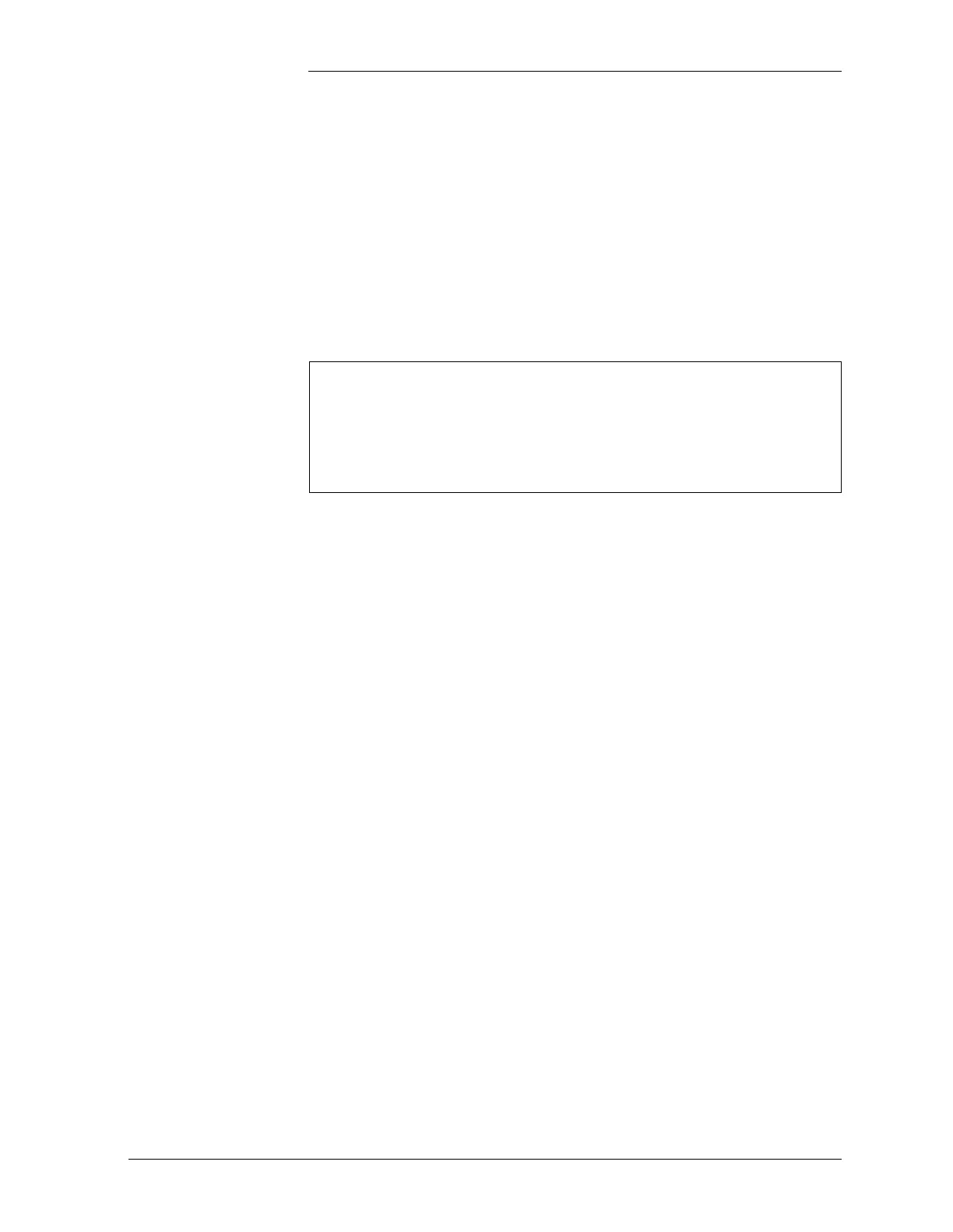Tyco Electronics Galaxy SC Controller J85501F-1
Issue 13 February 2001 Configuration 4 - 19
As soon as any BIC card is connected to a serial rectifier bus, the user
relays are released from their use for LVD contactor control and this
function is transferred to the LVD control circuits of all BIC cards in the
plant. Note that in a standard GPS configuration using BIC cards,
Contactor 1 is wired to and controls all BATTERY contactors in the
plant, while Contactors 2 and 3 are wired to and control only LOAD
contactors.
Select the LVD contactor to be configured and press <ENTER>. The
configuration screen for that contactor appears as follows:
STATE: This field indicates the present state of the selected contactor.
It is a read-only field.
TYPE: This setting identifies the type of contactor, BAT, LOAD or
NONE that has been installed in the plant. Be sure that the wiring for the
contactor being configured matches the type chosen here. For standard
GPS configurations using BIC cards, Contactor 1 is wired to and
controls all BATTERY contactors in the plant. Contactors 2 and 3 are
wired to and control only LOAD contactors. To toggle between the
various contactor types, move the cursor to one of the fields and use the
<+> or <-> key to select the desired type. Press <ENTER> to save the
change.
CONNECT VOLT: This setting configures the plant voltage at which
the contactor will reconnect to the bus. To prevent the contactor from
re-operating when battery voltage increases due to load removal, a
voltage several volts higher than the disconnect voltage is
recommended. Use the <+> or <-> key to adjust the voltage to the
desired level. Press <ENTER> to save the change.
DISCON VOLT: This setting configures the plant voltage at which the
contactor will disconnect from the bus. Use the <+> or <-> key to adjust
the voltage to the desired level. Press <ENTER> to save the change.
CONTACTOR 1
STATE : CONNECT
TYPE: : NONE
CONNECT VOLT: 48.00
DISCON VOLT : 44.00