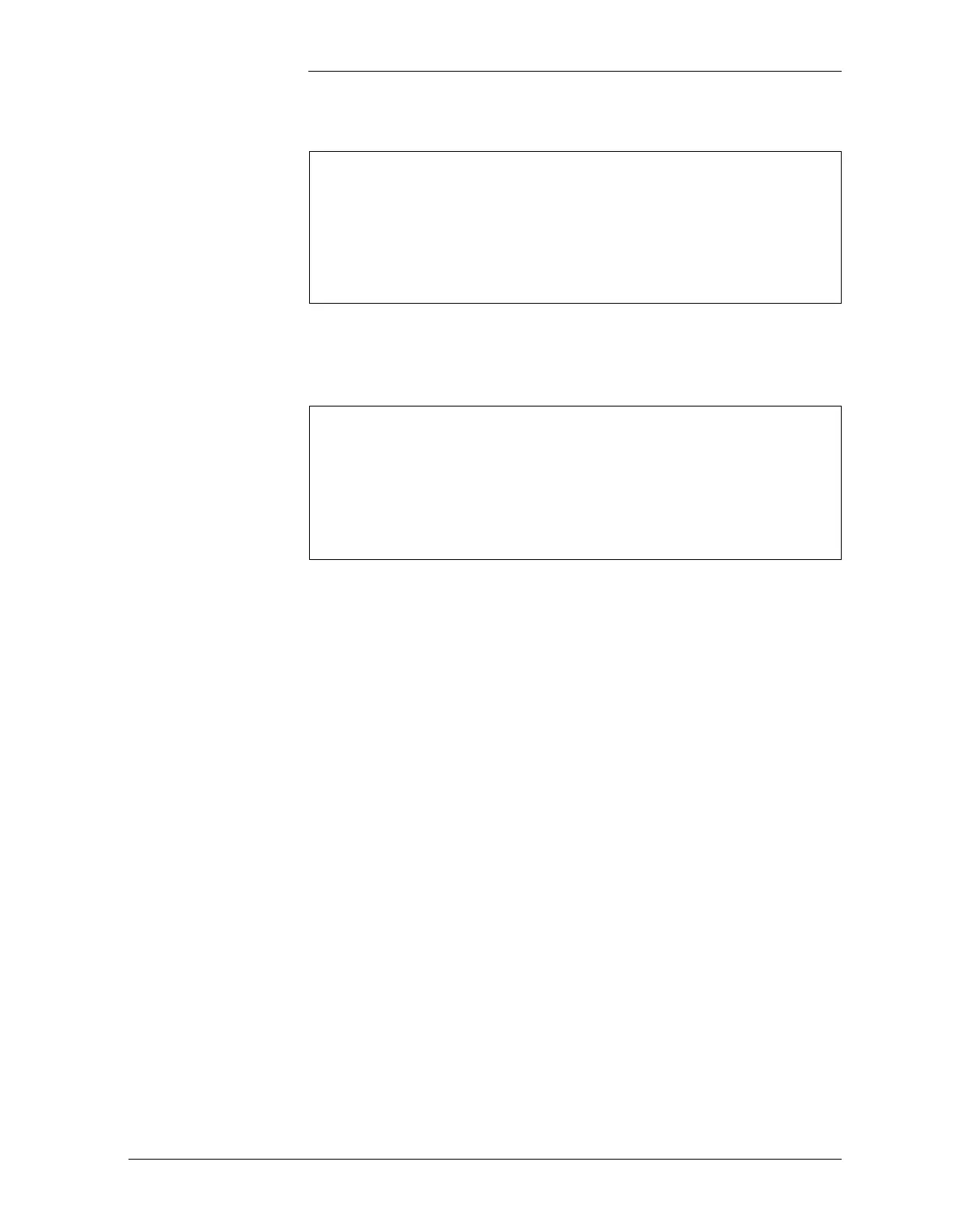Tyco Electronics Galaxy SC Controller J85501F-1
Issue 13 February 2001 Configuration 4 - 23
Press <ENTER> to continue with the configuration.
Make sure the cursor is at the PLANT CONFIGURATION.. field. Press
<ENTER> to bring up the PLANT menu:
Note: Many of these fields appear identical for front panel basic
controller programming. They will be repeated here.
DATE..: The sub menu to configure the date.
TIME..: The sub menu to configure the time.
UNMAP BIC: When the Galaxy SC is used in systems with GPS serial
rectifier cabinets, these cabinets contain another serial device called a
BIC (Bay Interface Card). Each BIC has its own ID, just like the
rectifiers on the serial bus, set by a DIP switch located on its termination
board. If a BIC is removed or its ID is changed, Galaxy must be
informed to cease attempting to communicate with it. Use the <+> or
<-> keys in this field to bring up the BIC ID to be omitted from
configuration and then press <ENTER>.
SHUNT mV: To configure the Plant Voltage shunt, make sure the
cursor is on the SHUNT mV field. Use the <+> or <-> key to step
through the available values (25, 50, 60, 100, 150 mV). Select the one
that best suits the application and press the <ENTER> key to save the
changes. Shunt millivolt value is embossed on the shunt.
CONFIGURATION
PLANT.. THRESH..
ALARM.. BOOST..
RECT MNGR.. PORT..
BATT MNGR.. LOW V DISC..
CONV MNGR
PLANT CONFIGURATION
DATE.. TIME..
UNMAP BIC : __ SHUNT mV: 50
SHUNT I : 0 SHNT TYPE: LOAD
ADJ PLV : 52.08V RST PLV
ADJ PLI : 0A RST PLI