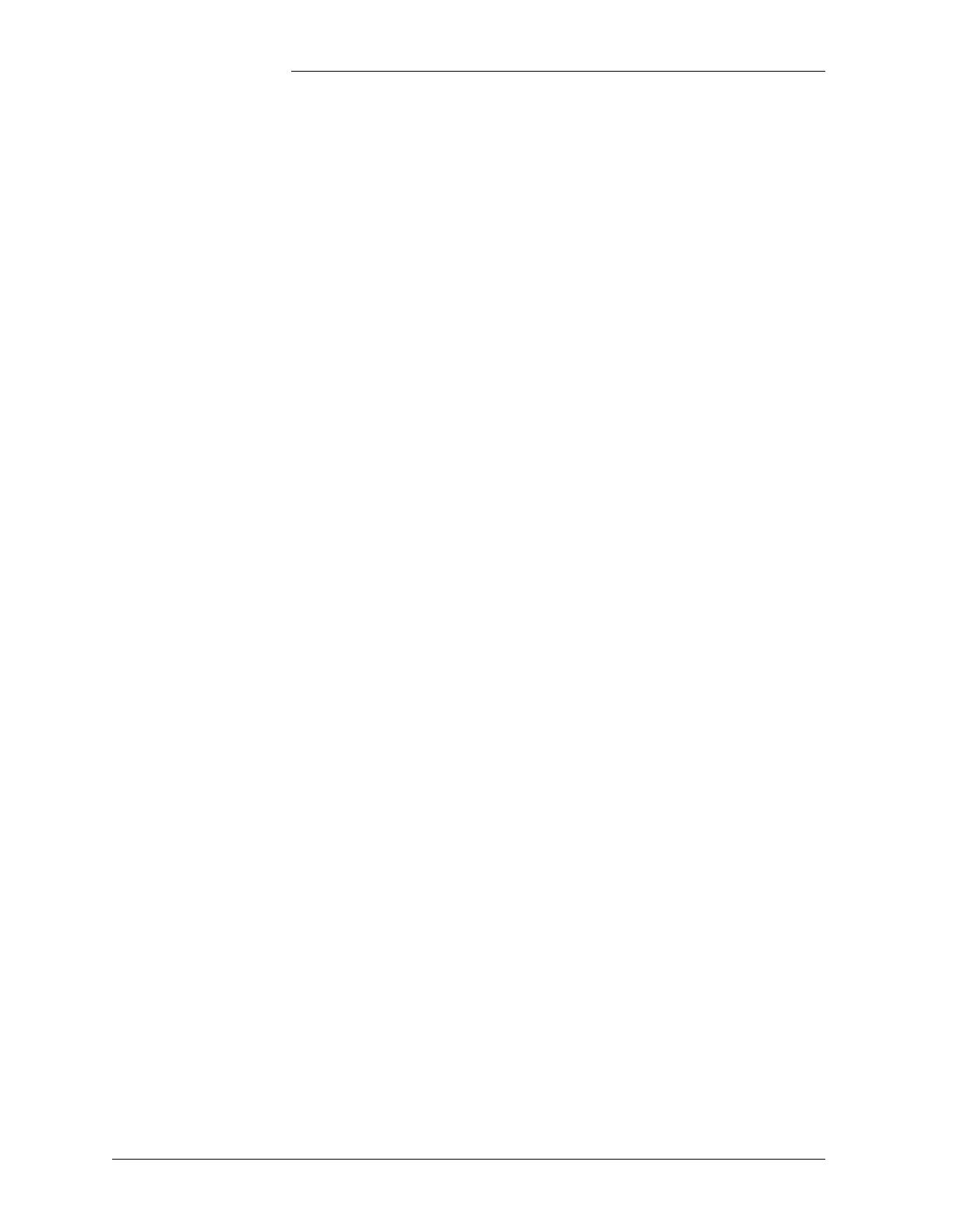Tyco Electronics Galaxy SC Controller J85501F-1
4 - 54 Configuration Issue 13 February 2001
result if STC is configured to reduce plant voltage starting at the
15°C or 59°F default values for this field.
UPPER TEMP: Sets the temperature at which the plant voltage will
have decreased 0.1 volts x the number of cells.
RAISE VOLTS: Enables or disables the increase in plant voltage due
to decrease in battery temperature feature.
STEP TEMP: Sets the temperature at which the plant voltage will be
further decreased by a factor determined by multiplying the number of
cells in the battery string by 0.17. For example in a 24 cell plant, battery
voltage will be decreased by 4.08 volts (24 x 0.17 = 4.08).
Boost Configure → Boost: The Boost (increase plant voltage) or BTP
(decrease plant voltage) parameters are configured here. Tyco
Electronics rectifiers which presently accept boost/BTP signals include
J85502C1 (125A), J85503B2 (200A), J85503C2/3 (400A), J85603C2
(400A), J85702E1 (SR150A), SR50, and SR100 plus all serial interface
rectifiers. Boost voltage control for serial interface rectifiers is
configured at EasyView path: Configure → Rectifier → Rectifier
Manager. Boost alarm thresholds are configured at Configure →
Alarms → Threshold Alarms. The software switch for Boost Enable
is configured at Configure → DC Plt → Hardware and Software
Configured. The Hardware switch for Boost is SW202-3 on the BJB
pack. See Chapter 7 for additional information on the Boost/BTP
features.
DES: Allows modification of the default designation.
Auto Mode: Sets the mode: OFF, TIMED or QRCT. Enables or
Disables the automatic application of Boost after a battery discharge.
Boost duration is set by the Auto Mult Factor.
Timed Man Dur: Sets the number of hours the plant will stay in the
Boost mode when set to do so via Easy View path: Control → Plant
Mode → Boost
Auto Mult Fact: Factor set here is multiplied by the length of battery
discharge event to obtain the length of time the plant will remain in
boost.
Battery Thermal Protect: Enables or Disables this mode. Note:
BOOST and BTP cannot be enabled at the same time. They are
mutually exclusive events.