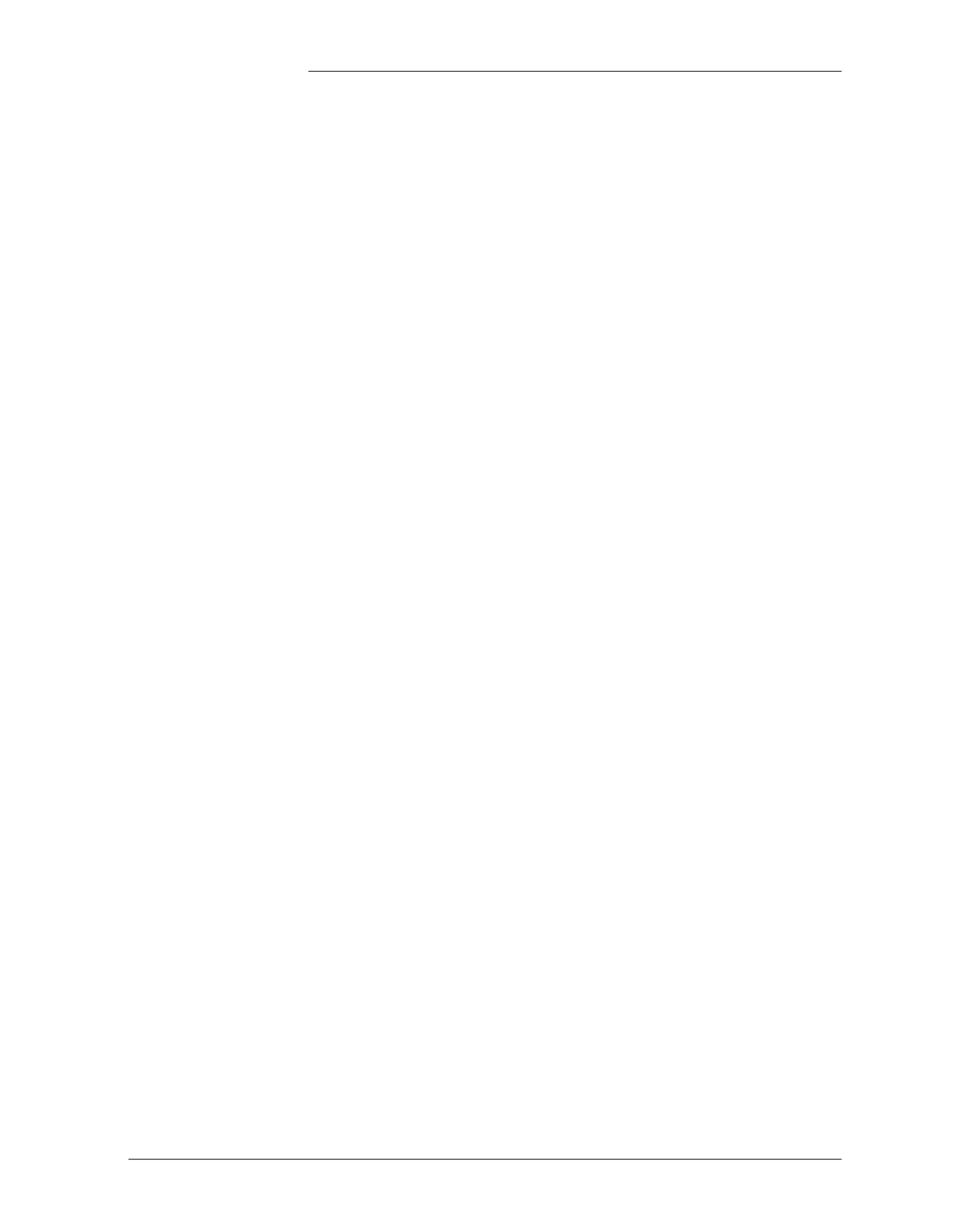Tyco Electronics Galaxy SC Controller J85501F-1
Issue 13 February 2001 Configuration 4 - 65
Aux Port
The Aux port, located on terminal blocks TB4 and TB5 of the Front
Access Board, may also be used for RS-232 direct access from a “dumb”
terminal by wiring the transmit and receive leads to TB1 as indicated in
Figure 3-7. Only communication via the T1.317 language may be used
over the Aux port when wired in this manner. In order to use this port
for configuration purposes, DIP switch SW203 on the BJH Intelligent
controller must be set as follows:
SW203-1 CLOSED RS-232 Aux Port Mode
SW203-3 CLOSED Allows Configuration of Local/Aux/Modem Port
SW203-5 CLOSED Full Access via Aux Port
SW204-3 CLOSED Enhanced Remote Security. Prevents plant operation
changes
If the J85501F1 Intelligent option has been provided, the Aux port is
used for termination of the TL1 (Transaction Language) command
interface feature to Galaxy SC, either via the RS-232 or RS-485 terminal
block as depicted in Figure 3-7. Refer to Appendix D for a complete
discussion of the TL1 interface.
Modem Port
The Modem port, accessed through J111 and J112 on the Front Access
Board, is the third means of communication with Galaxy SC from a
remote terminal. The Modem option permits communications over the
public network analog lines at a maximum of 14400 baud. Any of the
common industry communication software packages will allow T1.317
communication over this port or the Lineage 2000 EasyView
Communication software will allow a Windows graphical user
communication interface with Galaxy SC. To use this port for
configuration purposes, set DIP switch SW203 on the BJH Intelligent
controller as follows:
SW203-3 CLOSED Allows Configuration of Local/Aux/Modem Port
SW203-4 CLOSED Full Access via Modem Port
SW204-3 CLOSED Enhanced Remote Security. Prevents plant operation
changes