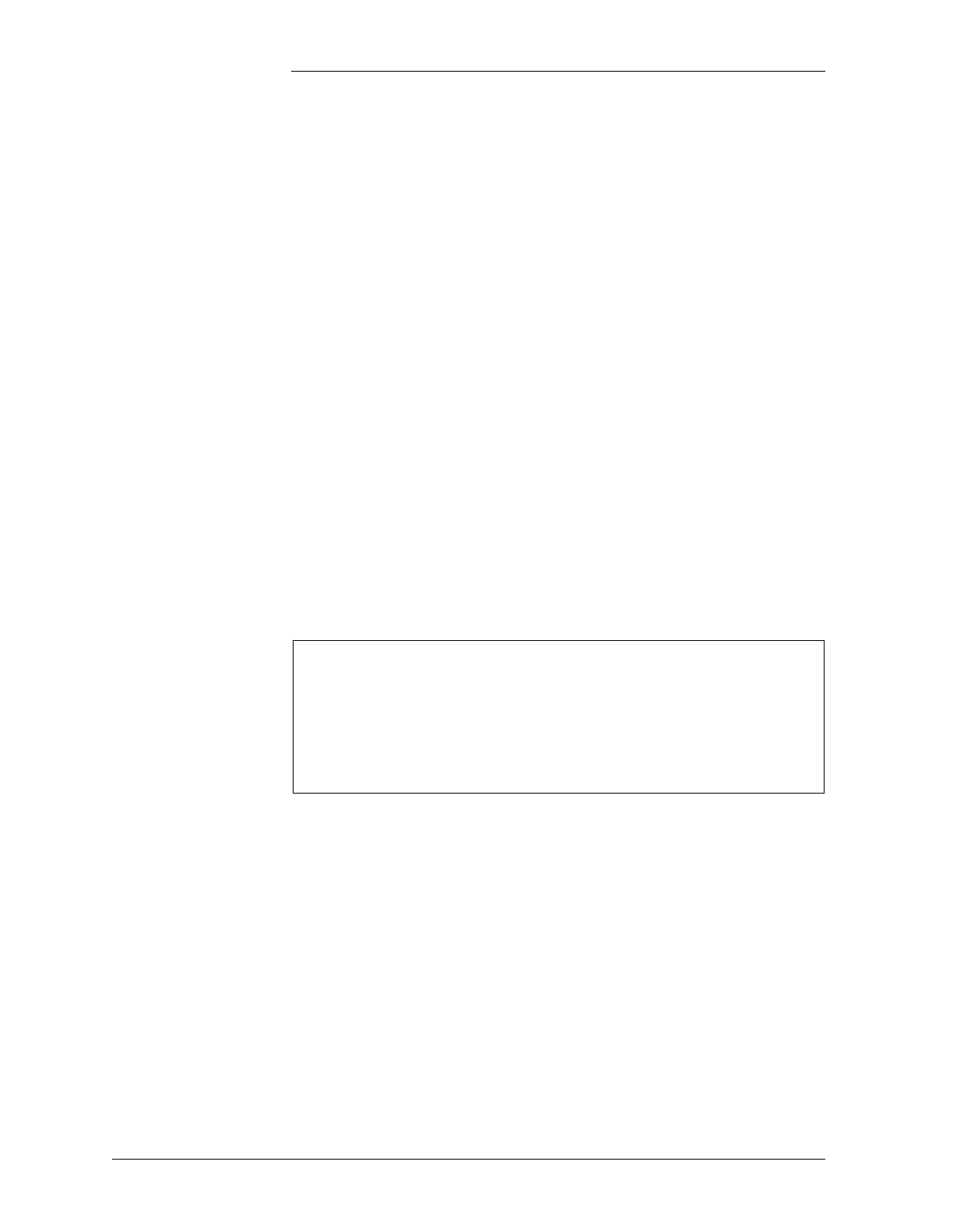Tyco Electronics Galaxy SC Controller J85501F-1
6 - 14 Operation Issue 13 February 2001
T1.317
Interface
Common
Access and
Control
Functions
Terminal Mode commands for performing the common access and
control functions within Galaxy SC without the benefit of the EasyView
interface are provided in the following section. Please refer to
Appendices A and B for a complete description of this interface
language if you employ this means of communicating with Galaxy SC.
AC Distribution
Management
The T1.317 interface allows the user to configure the AC Distribution
object so that AC Distribution parameters may be viewed from either the
T1.317 interface or the front panel.
Configuration involves setting scale factors and offsets on remote
peripheral monitoring channels or program lines on derived channels or
user-defined events, then linking these objects to the AC Distribution
object. Please refer to the following sections of this manual for
instructions on configuring remote peripheral monitors, derived
channels, and user-defined events: “T1.317 Remote Peripheral Monitor
Management”. The examples below illustrate how to link monitors and
alarm objects to the AC Distribution object:
Alarm Test
Management
From the T1.317 interface the alarm test can be viewed, configured, and
initiated. See the T1.317 object tables in Appendix B for attribute
mnemonics and other details. To view the alarm test configuration
reference the alarm test object in a STA (status) command as illustrated
in the following command:
STA AT1 report the alarm test attribute values
Before using the alarm test feature it must be enabled and configured.
The examples below demonstrate how to enable one of the software DIP
switches, configure the duration, and enable one of the relays to be
included in the test:
LIN ACD1 PRV,C101 link the voltage monitor C101 as
the phase R voltage
LIN ACD1 RSV,DR01 link derived channel DR01 as the
voltage between phase R and
phase S
LIN ACD1 PRF,U0001 link user-defined event U0001 as
the phase R fail alarm