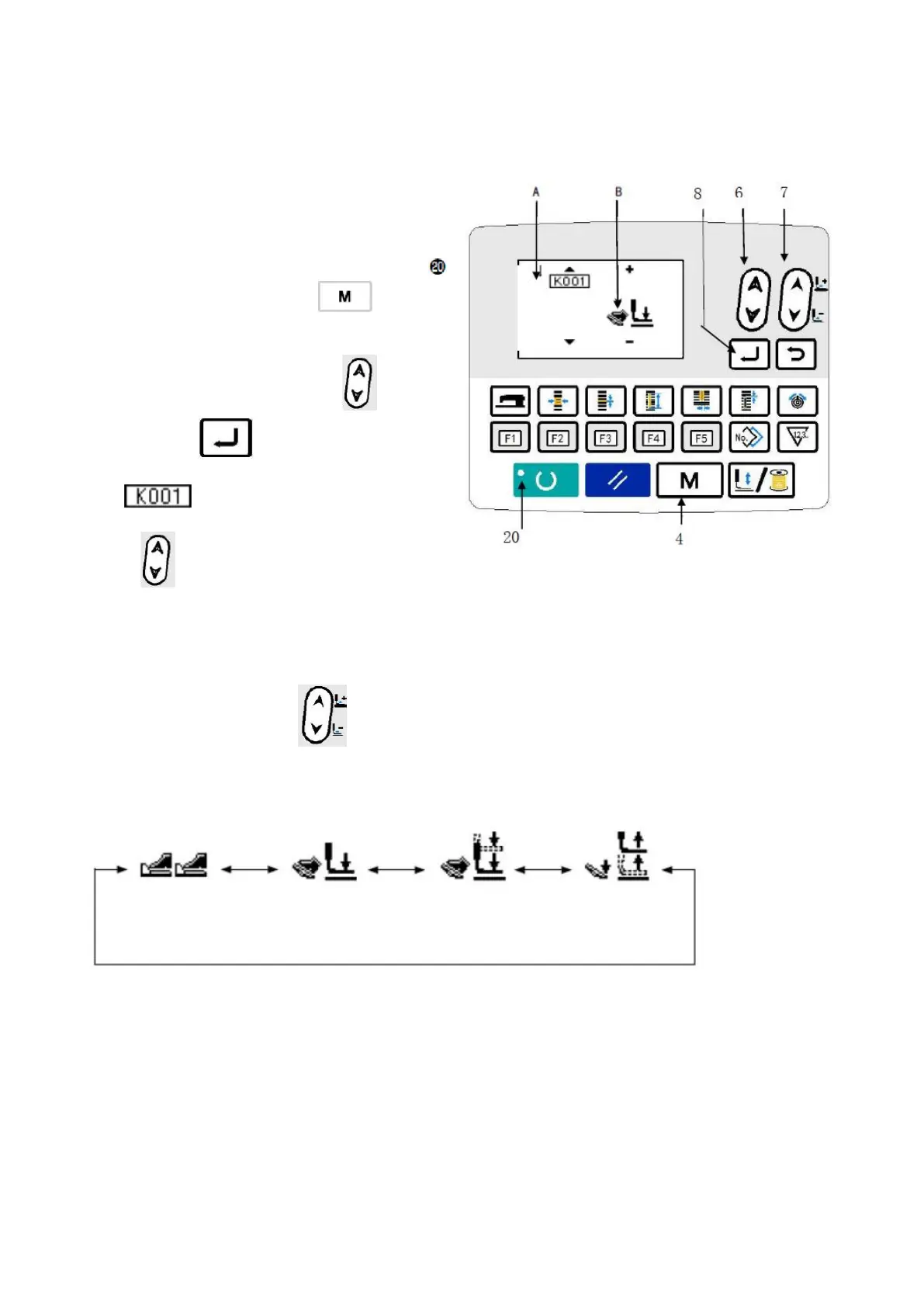-
23
-
3. Pedal operation method
The following 4 types of pedal operation methods for this sewing machine can be selected. Please select your
favorite highly-efficient operation method.
(1) Setting method for pedal type
1) Invoke setting parameters of pedal type
Under input mode with Set Ready LED
switch off, press Mode key
❹
for over 3
seconds, then the memory switch (Level 2) on the
menu will be displayed.
Select with Item selection key
❻
. Press the
Edit key
❽
, and memory switch (Level
2) editing screen A will be displayed.
If pedal type selection parameters are
not displayed, please press Item Selection key
❻
.
If Data Change key❼ is pressed,
patterns as shown in the figure below will be
changed. Therefore, please select your favorite
pedal type B.
1-pedal
(without intermediate
position)
1-pedal
(with intermediate
position)
1-pedal
(with pedal-return
function)