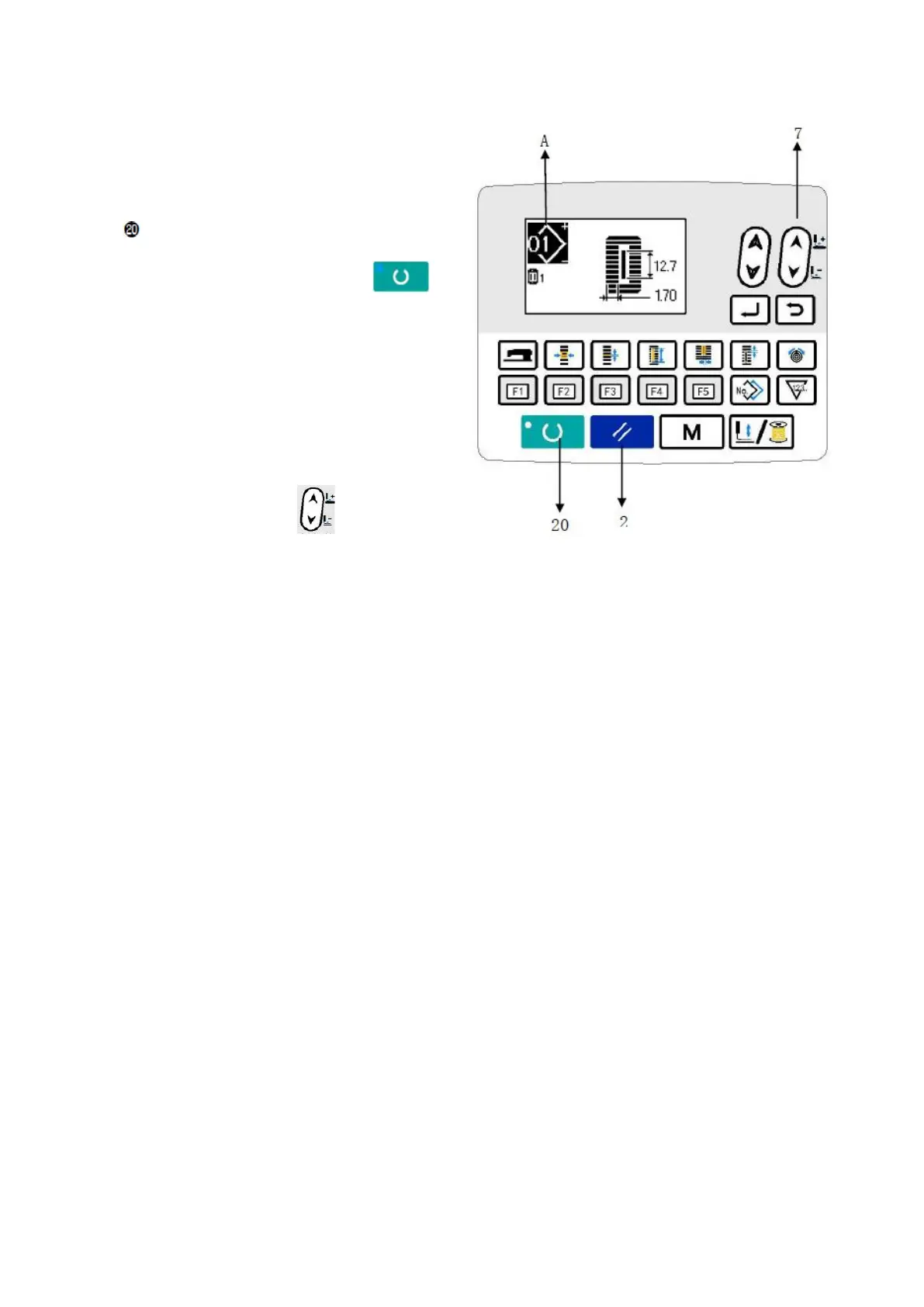-
26
-
(1) Select from the pattern selection screen
1) Set the mode to the input mode
Under the input mode where Set Ready LED
goes out, pattern selection is enabled.
In sewing mode, press Ready key ❷ to
change over the mode to input mode.
2) Call the pattern selection screen
The currently selected pattern No. A is displayed.
3) Call the pattern selection screen
Press Data Change key
❼
, and the patterns
which have been registered are changed over in
order and displayed. Now, select pattern No. you
desire to sew.
(2) Select by means of the register key
This sewing machine can register the pattern No. you like in Parameter Register key. When the pattern is
registered once, pattern selection can be performed by pressing only the switch. Refer to “V-16. Using
parameter register key” (P.42).