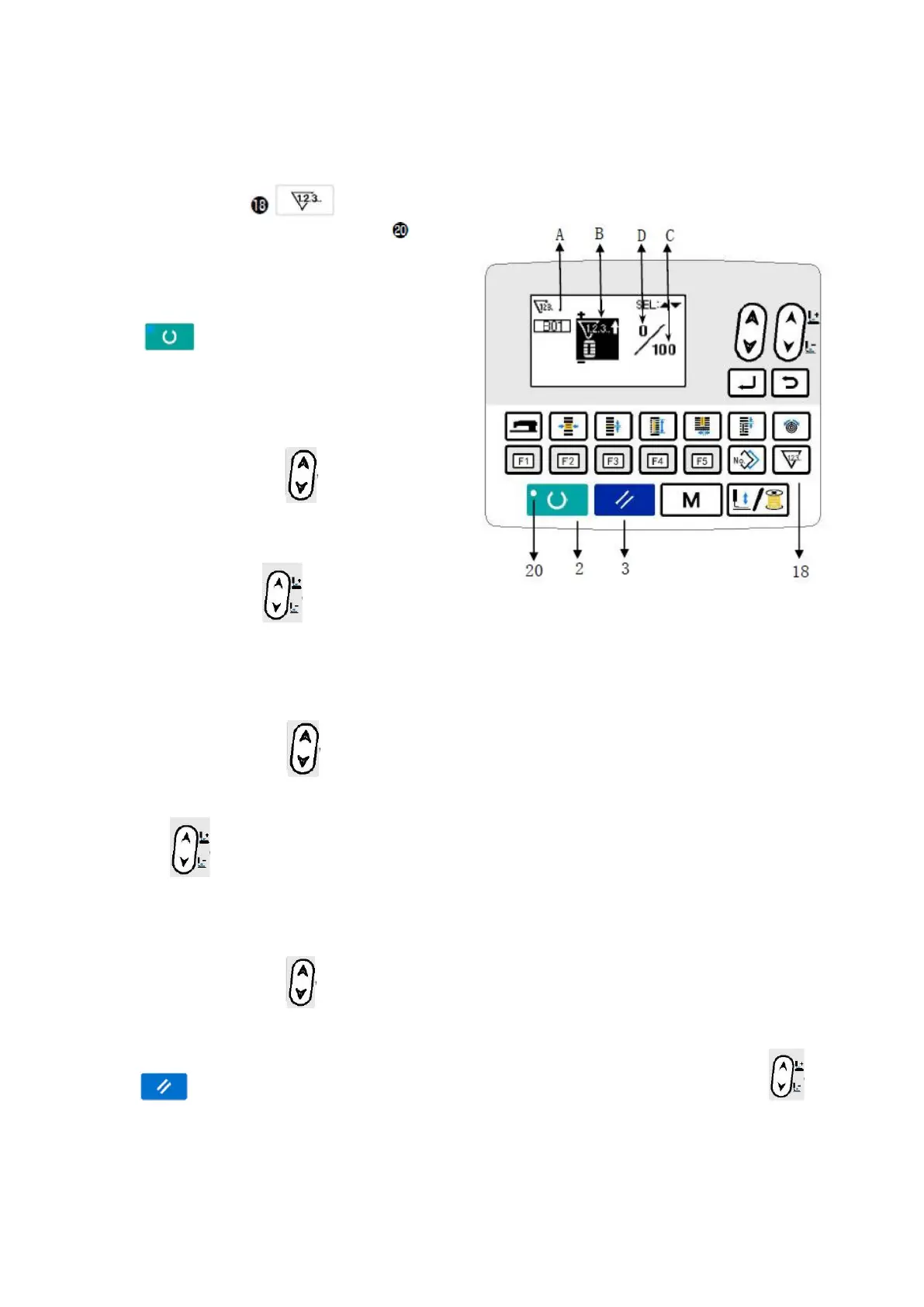-
33
-
(1) Setting procedure of the counter value
1) Call counter setting screen
When Counter key is pressed under
the input mode where Set Ready LED goes
out, the counter screen A for setting the counter is
displayed. Counter value can only be set under the
input mode. In sewing mode, press Ready key
❷
to change over the mode to input
mode.
2) Select the counter type
Press Item Select key ❻ to display the icon B
indicating the counter type in reverse video. Press
Data Change key
❼
, and select the proper
counter from the following counter types.
3) Change the counter set value
Press Item Select key
❻
to display the set value C of the counter in reverse video. Press Data Change
Key ❼ to input the set value.
4) Change the existing counter value
Press Item Select key ❻ to display the current value D of the counter in reverse video. Press Reset key
❸
and the value on the way of counting can be cleared. In addition, Data Change key
❼
can
also be used to edit the numerical value.