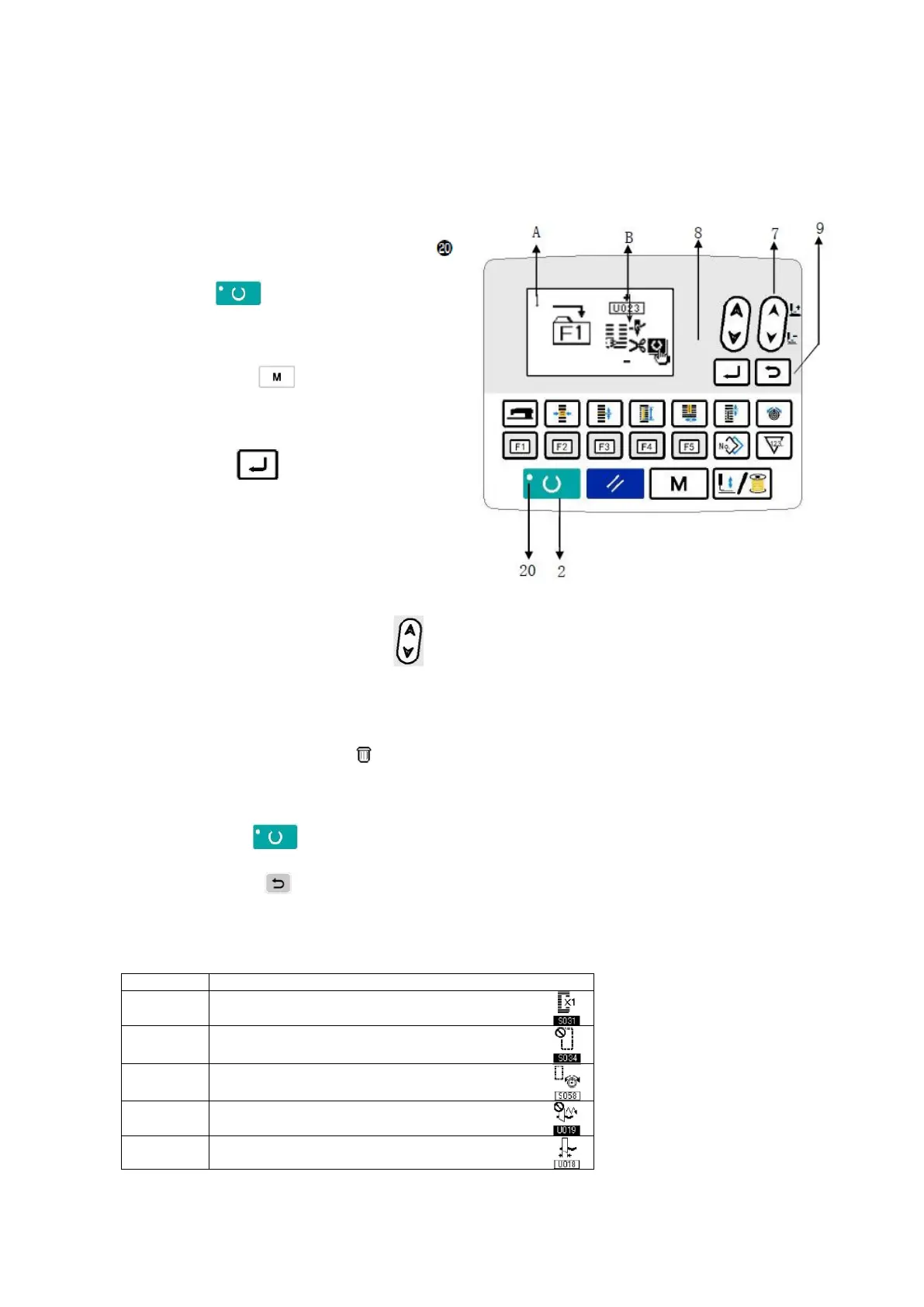-
48
-
16. Using parameter register key
Register parameters which are frequently used into parameters register key for use.
Registered parameters can be selected by pressing only the parameter register key under the input mode.
(1) Method of registration
1) Set the mode to the input mode
Under the input mode where Set Ready LED
goes out, setting is enabled. In sewing mode, press
Ready key ❷ to change over the mode to
input mode.
2) Call parameter register screen
Press Mode key❹ to display the mode
screen. Select the parameter key registration on
this screen. Then the parameter registration screen
A is displayed.
After Edit key❽ is pressed, the parameter
registration key setting screen is displayed.
The parameter registration key setting screen can
also be displayed by pressing and holding the
parameter registration key to be edited.
Item B which can be registered to the key is
displayed. Press Item Selection key❻ to
select the item to be registered.
Items which can be registered are sewing
data, parameters of memory switches (level
1) and pattern No.
In addition, when garbage can is selected,
the registration could be discharged.
When Ready key❷ is pressed, registration
starts and the screen returns to the mode screen.
When Return key❾ is pressed, the screen
returns to previous one without registering.
(2) Register status at the time of purchase
Changeover of single/double stitching
Basting thread tension setting
Plural motions of cloth cutting knife disabled/enabled