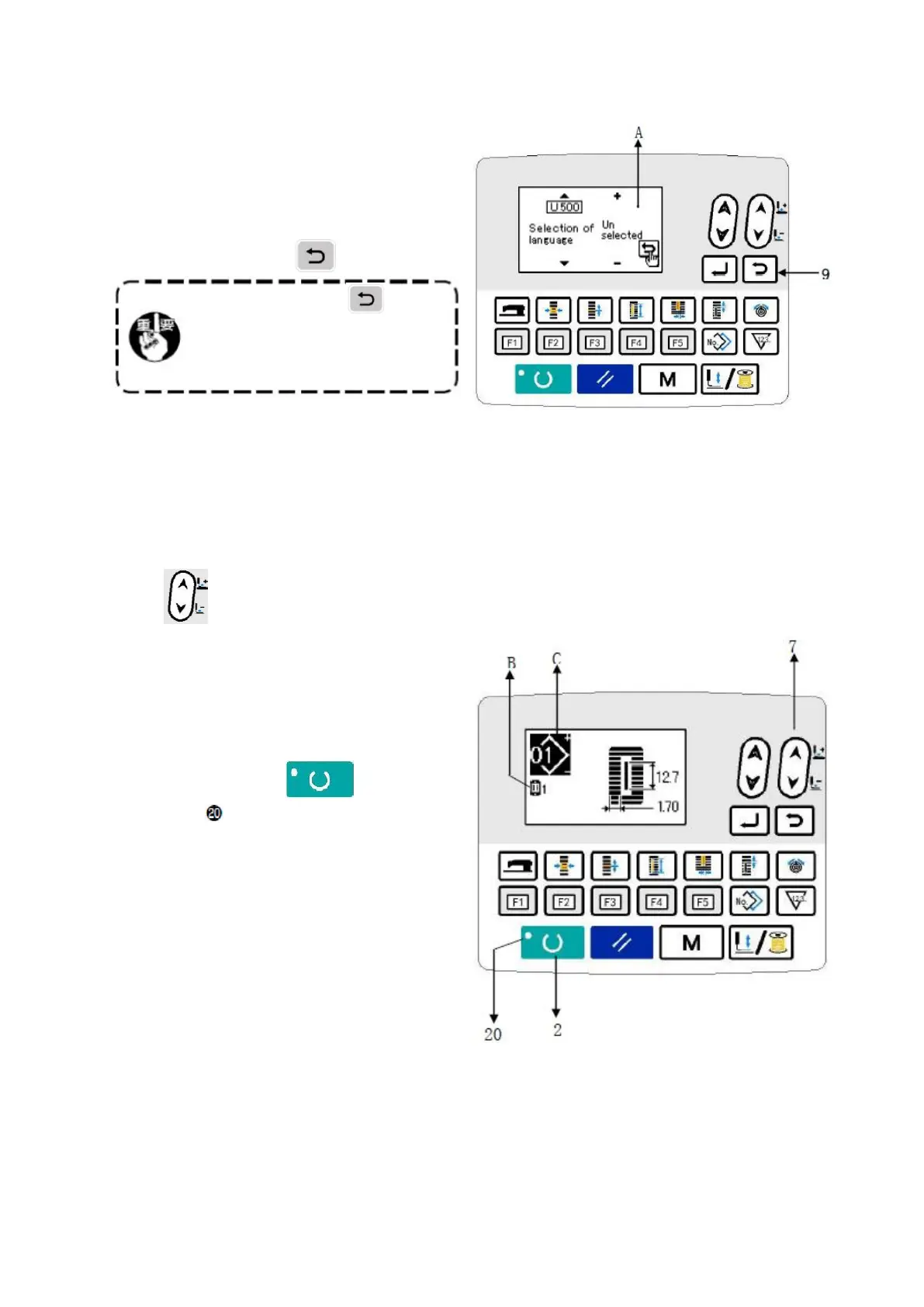-
22
-
2. Basic operation of the sewing machine
1) Turn on the power switch
When the sewing machine power is switched on
for the first time after the you purchase the
machine, language selection screen A will be
displayed. After the language has been selected,
please press Return key
❾
.
In case that Return key❾ is pressed
without selecting any language, the
language selection screen will be displayed
every time the power is switched on.
First, please confirm whether the type of the set
presser (type B) is consistent with the installed
presser. Refer to “V-4. Input of the presser type”
P.23 for confirmation and setting methods.
2) Select the pattern No. you desire to sew
The selected pattern No. C is displayed when the
power is switched on.
In case of pattern change, press the Data Change
key❼ and select the intended pattern No.
Pattern No. 1-10 as specified “V-11. Change
sewing data” p.31 in have been registered when
you purchase the machine. Therefore, such
selection is operable. (In case of unregistered
pattern, the pattern No. will not be displayed.)
Press the Ready key❷ , then the Set
Ready LED will light up, indicating that the
sewing is enabled.
Put the cloth under the presser, depress the presser,
and the sewing machine will start. When you
purchase the sewing machine, single pedal
specification will be set up, and 4 types of pedal
operation methods can be selected.
Please select your favorite operation method.
“V-3. Pedal operation method” p.21