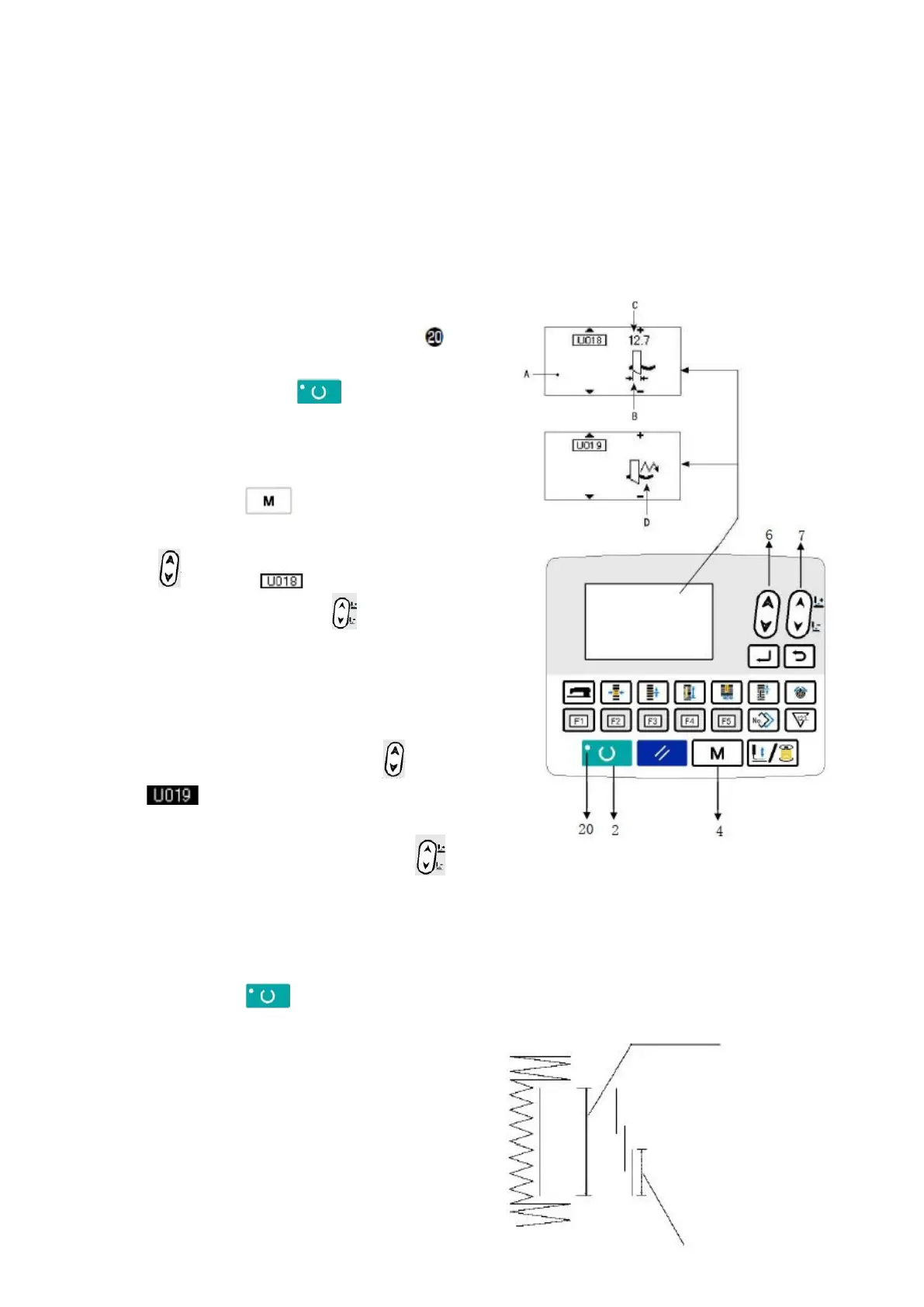-
56
-
20. Description of plural motions of knife
This sewing machine can automatically actuate the knife plural times and sew a buttonhole larger
than the size of knife by setting the size of knife attached from the operation panel. Set and use
this function when sewing various sewing shapes without replacing the knife.
(1) Setting of plural motions of knife
1) Set the mode to the input mode
Under the input mode where Set Ready LED goes
out, editing of memory switch is enabled. In sewing
mode, press Ready key❷ to change over the
mode to input mode.
2) Input the size of knife
Press Mode key❹ to display memory switch
data (level 1) editing screen A. Press Item selection
key❻ to call out cloth cutting knife size B.
Then press Data Change key❼ to set the size of
knife C attached. For details, refer to “V-22.List of
memory switch data” p.52.
3) Set the plural motions of cloth cutting knife as enabled
Next, press Item Selection key❻ to call
out cloth cutting knife numerous action
function D. Then set the plural motions of knife to
enabled state through Data Change key❼ . For
details, refer to “V-22.List of memory switch data”
p.52.
When Ready key❷ is pressed, the sewing is enabled. At this time,
when S002 Cloth cutting length is set to a size larger than U018 Cloth
cutting knife size which has been set above, the plural motions of knife is
automatically performed for sewing.
* If a buttonhole smaller than the size of knife
attached is desired to be sewn, error 489 will be
displayed.
Sewing data S002
Cloth cutting length
List of memory switch data
(level 1)
U018 cloth cutting knife size