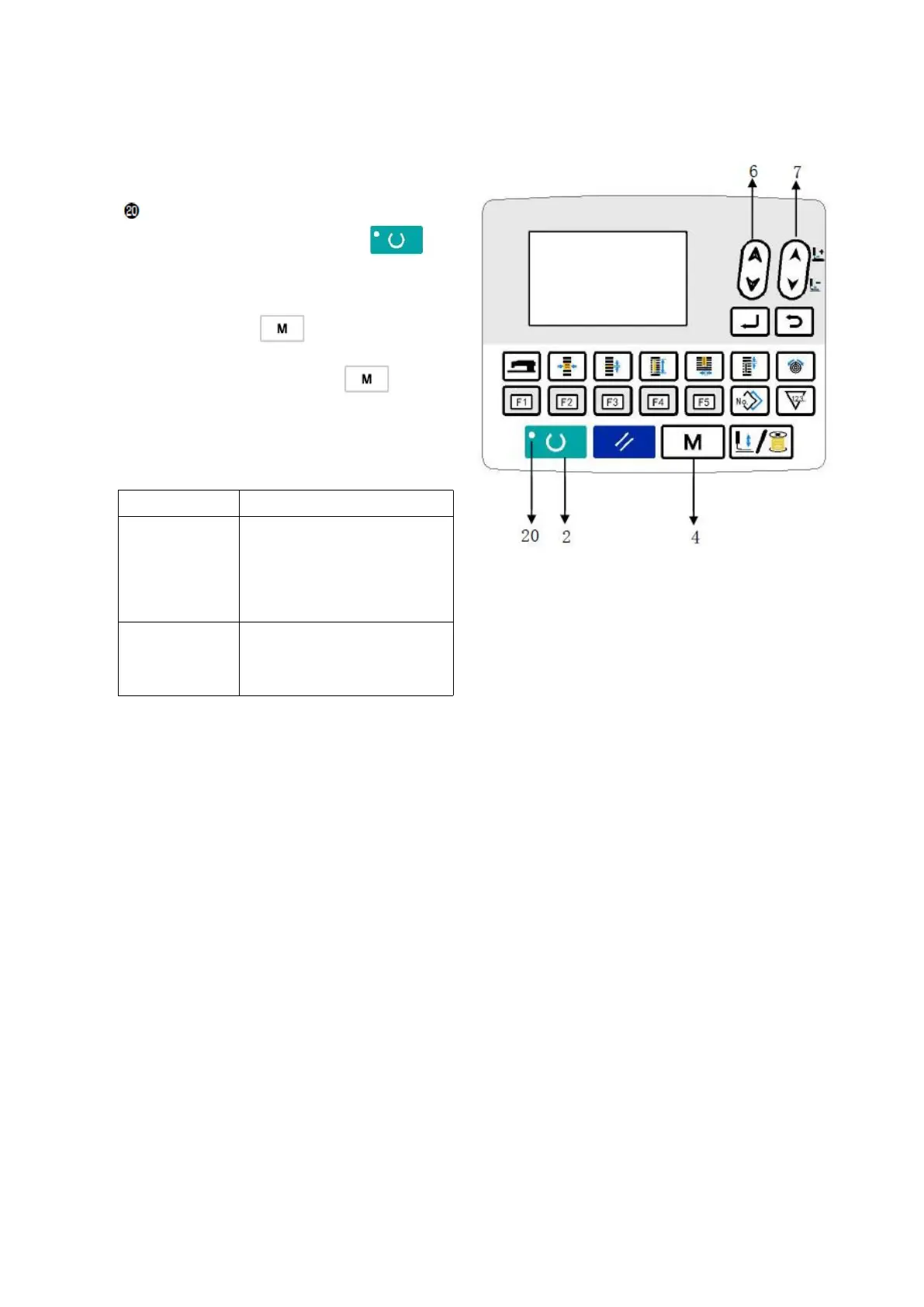-
46
-
15. Edit/check the data other than sewing data
The screen for editing/checking the various data is invoked by selecting the menu on the mode screen.
1) Set the mode to the input mode
Under the input mode where Set Ready LED
goes out, the mode screen can be invoked. In
sewing mode, press Ready key ❷ to
change over the mode to input mode.
Press Mode key ❹ to display the mode
screen (operator level).
Press Mode key for 3 seconds ❹ and then
mode screen (maintenance personnel level) will be
displayed.
On each level mode screen, the menu items listed
in the table below are displayed.
Memory switch 1
Version display
Communication
Registration of parameter key
Selection of editing sewing
parameter
Maintenance
personnel level
Check program
Adjust pedal depression value
Adjustment of contrast
Memory switch 2