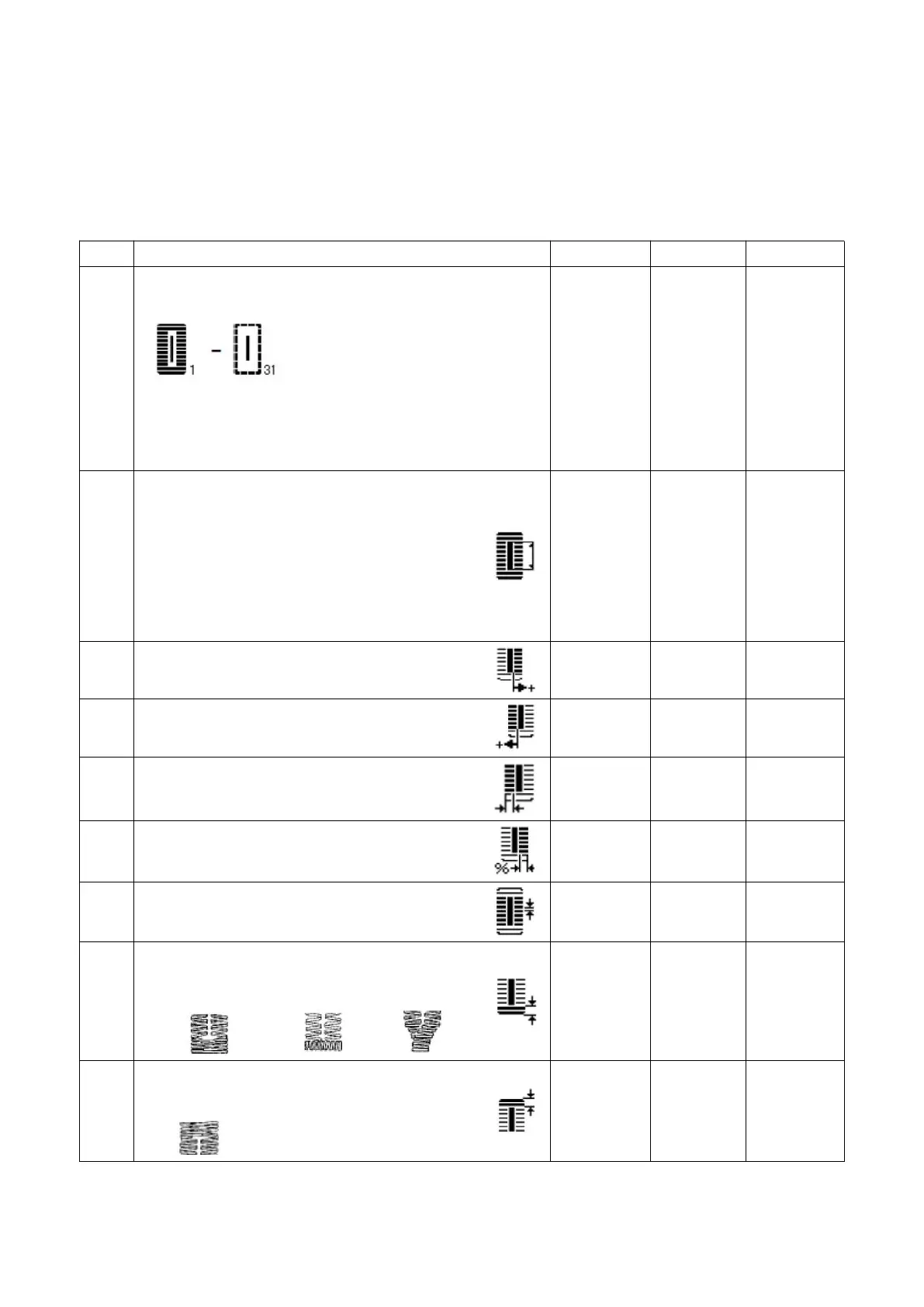-
39
-
☆Sewing data are those that could be input into 99 patterns from 1-99. Such sewing data can be input into
each pattern.
When purchasing, the sewing machine has been set in the state that the data which is necessary to set
“With/without edit” cannot be selected. Change the function to “With edit” if necessary for the use.
Refer to “V-12. Method of setting sewing data with/without edit” p.32.
Sewing shape
This item selects the shape from the sewing machine’s 31 sewing
shapes.
Refer to “II-2. Standard sewing shape
list”
※
Only 12 kinds of standard sewing shapes can be selected at the
time of your purchase.
When increasing the number of shapes, set the K004 sewing
shape selection level of memory switch data. Please refer to
“V-22.List of memory switch data” p.52.
Cloth cutting length
This item sets the length of cloth that is cut by cloth cutting
knife.
However, for bar-tack shape (Nos. 27, 28, 29, and 30 of
S001), only sewing length can be set.
After setting the U019 Function of plural motions of
cloth cutting knife of memory switch data as active, you
can make knife act as per the knife size set in the item
U018 Cloth cutting knife size to cut the sewing products.
Please refer to “V-22.List of memory switch data” p.52.
Right knife groove width
This item sets the clearance between cloth cutting knife
and right parallel section.
Left knife groove width
This item sets the clearance between cloth cutting knife
and left parallel section.
Left overedging width
This item sets the overedging width of left parallel section.
Ratio of right and left shapes
This item sets enlargement/reduction ratio of right side
shape making the knife position as the center.
Pitch at parallel section
This item sets sewing pitch of left and right parallel
sections.
2
nd
bar-tacking length
This item sets length of bar-tacking on the front side.
1
st
bar-tacking length
This item sets length of bar-tacking on the rear side.
Bottom of straight
bar-tacking