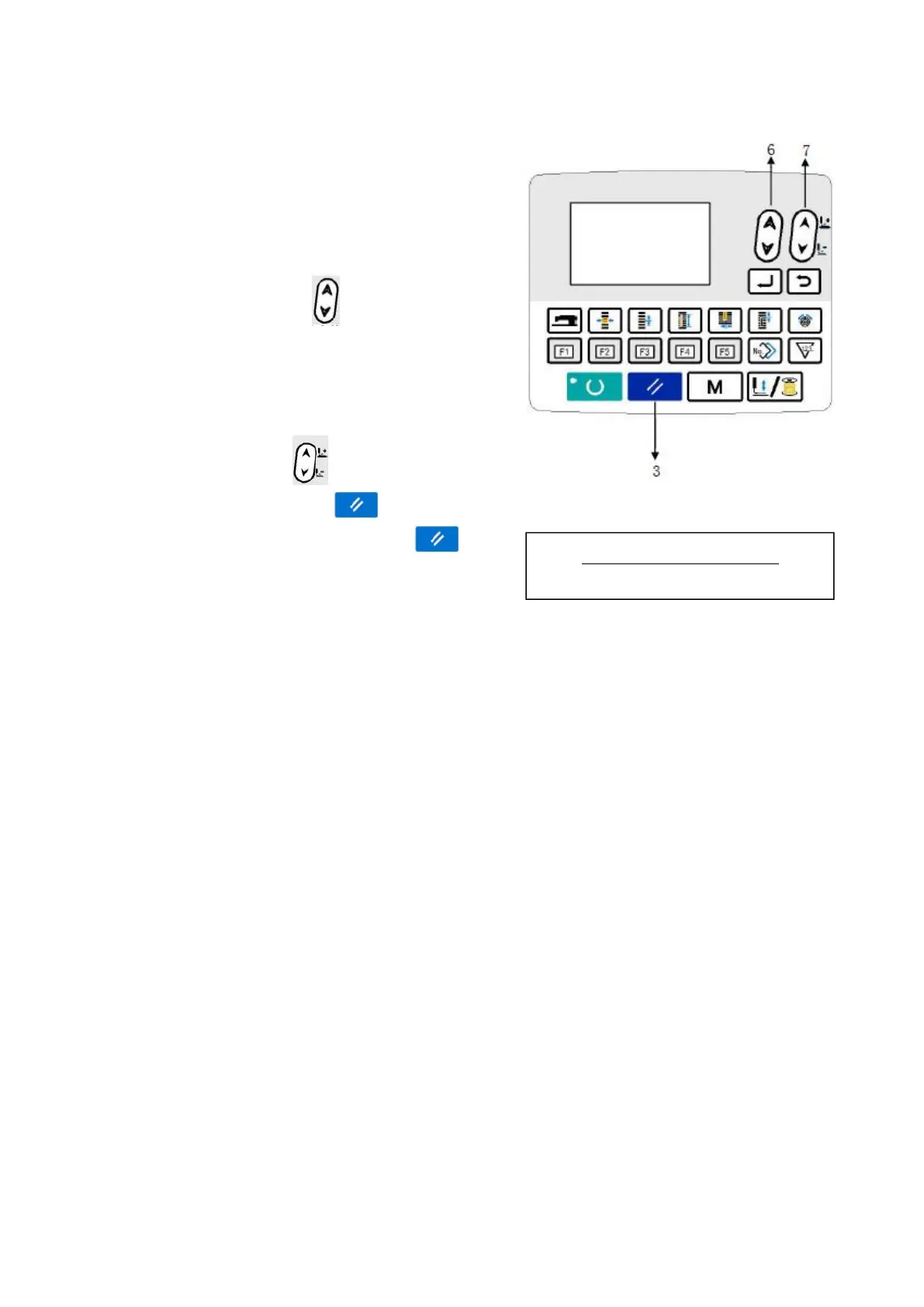-
55
-
19. Change the name of cycle sewing/continuous sewing data
1) Set data name to editing state
Refer to “V-17. Performing continuous sewing” p.43
and “V-18. Performing cycle sewing” p.46a.
2) Select data name's editing point
Press Item Selection key❻ and then the editing
point will move sequentially. Text displayed between +
and - is the editing point to be selected.
3) Change the text in editing point
Press Data Change key ❼ to select the text.
In addition, press Reset key❸ to delete the
selected text. Press and hold Reset key❸ for 1
second to delete data name.
Repeat step 2) and 3) for data editing.
Text available in pattern name
A-Z, 0-9, ., +, -, /, #, (Blank)