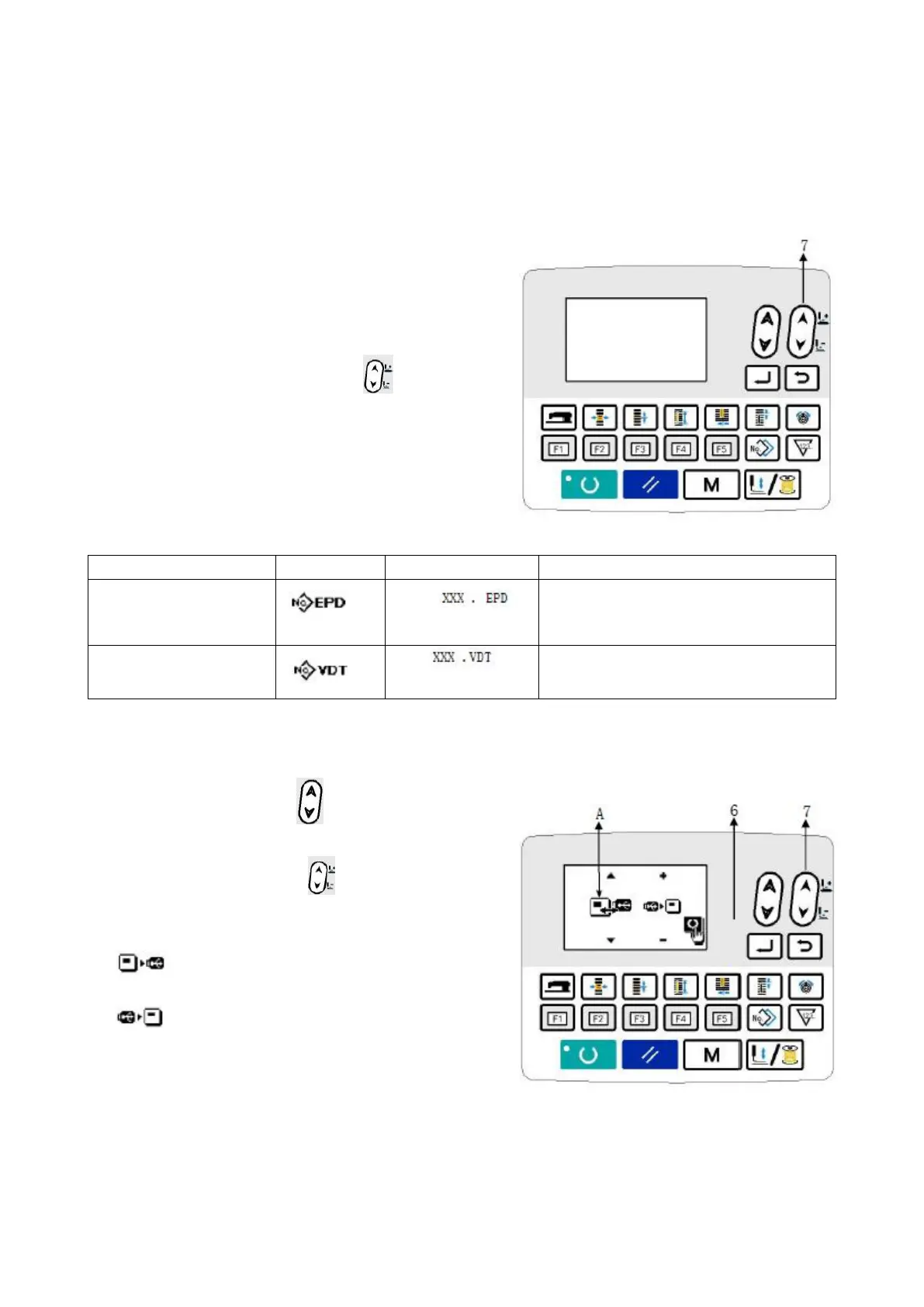-
64
-
The sewing machine may adopt USB flash disk for
data input and output.
1) Set the mode to the communication mode
In “V-15. Edit/check the data other than sewing data”
p.40, refer to model screen to select communication
mode.
2) Select communication type
Press Data Change key ❼ to select
communication type.
Sewing shape, Cloth cutting length, stitch width,
and other inherent sewing data forms compiled.
Data of compiled needle entry point.
* Refer to the service manual for setting method of icon form data.
3) Select communication direction
Press Item Selection key❻ to display icon A indicating
communication direction selection.
Press Data Change key ❻ to select communication
direction.
: Data shown on the operation panel is written
on the USB drive.
: Data stored on the USB drive is read into the
operation panel.