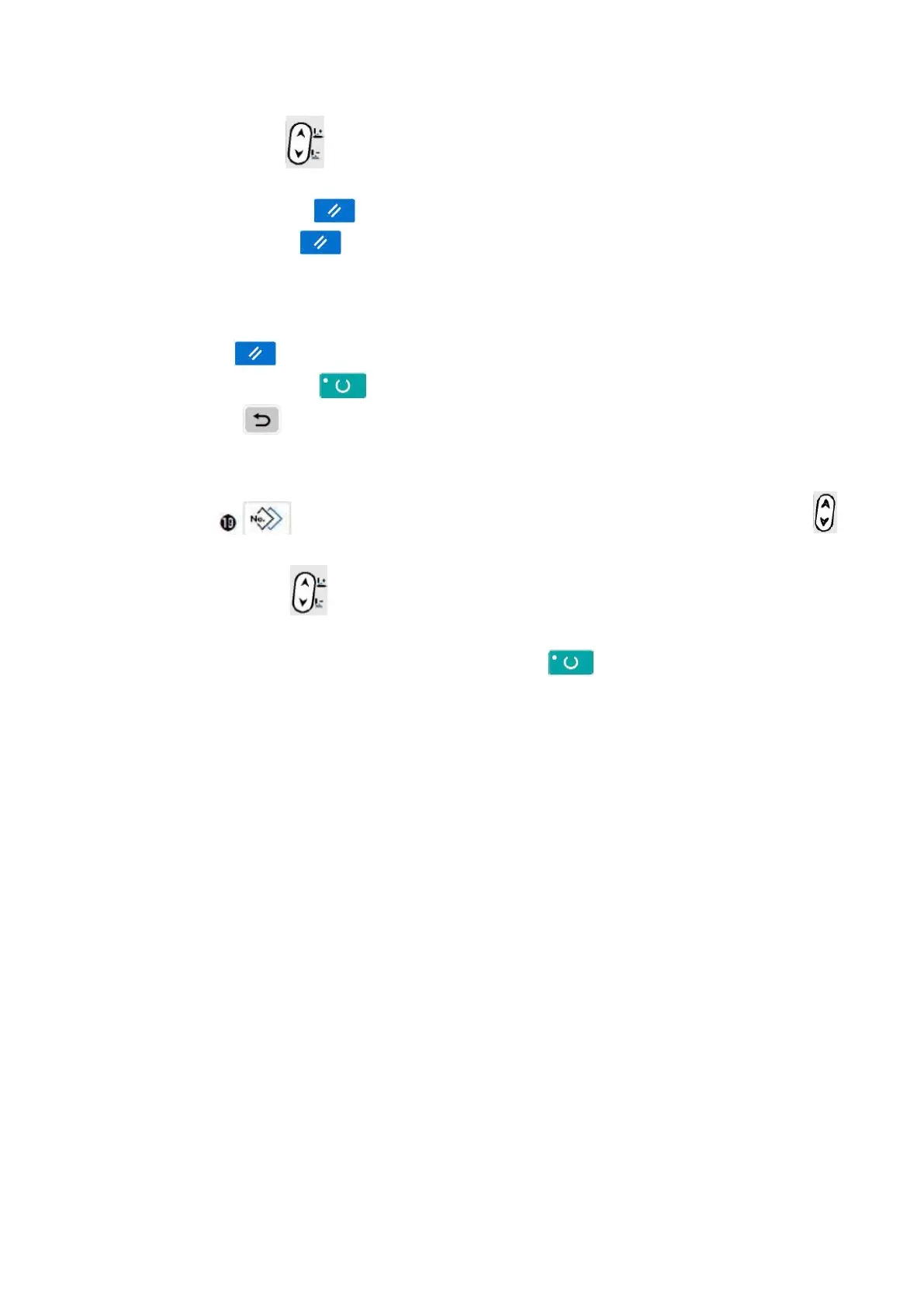-
54
-
4) Change selected editing point data
Press Data Change key❼ to change editing point data selected.
The selected pattern No. is displayed in a state under which it is selectable.
In addition, Press Reset key❸ to delete pattern data of editing point.
Press and hold Reset key ❸ for 1 second to delete all selected pattern data.
Repeat step 3 and 4 for data editing.
5) Cancel insertion of pattern data
Press Reset key❸ in addition command icon display to cancel insertion of pattern data.
In addition, press Ready key❷ to cancel insertion of pattern data and change over to sewing mode.
Press Return key❾ to cancel insertion of pattern data and change over to input mode.
6) Creating new pattern data
Press Copy key to call out copy screen under input mode, and then press Item Selection key❻
to select new-creation icon to conduct the new creation of pattern data.
Press Data Change key❼ while the new-creation icon is being selected, so as to select newly created
pattern No.
Further select newly-created pattern No. and press Ready key❷ to conduct new creation of pattern
data.