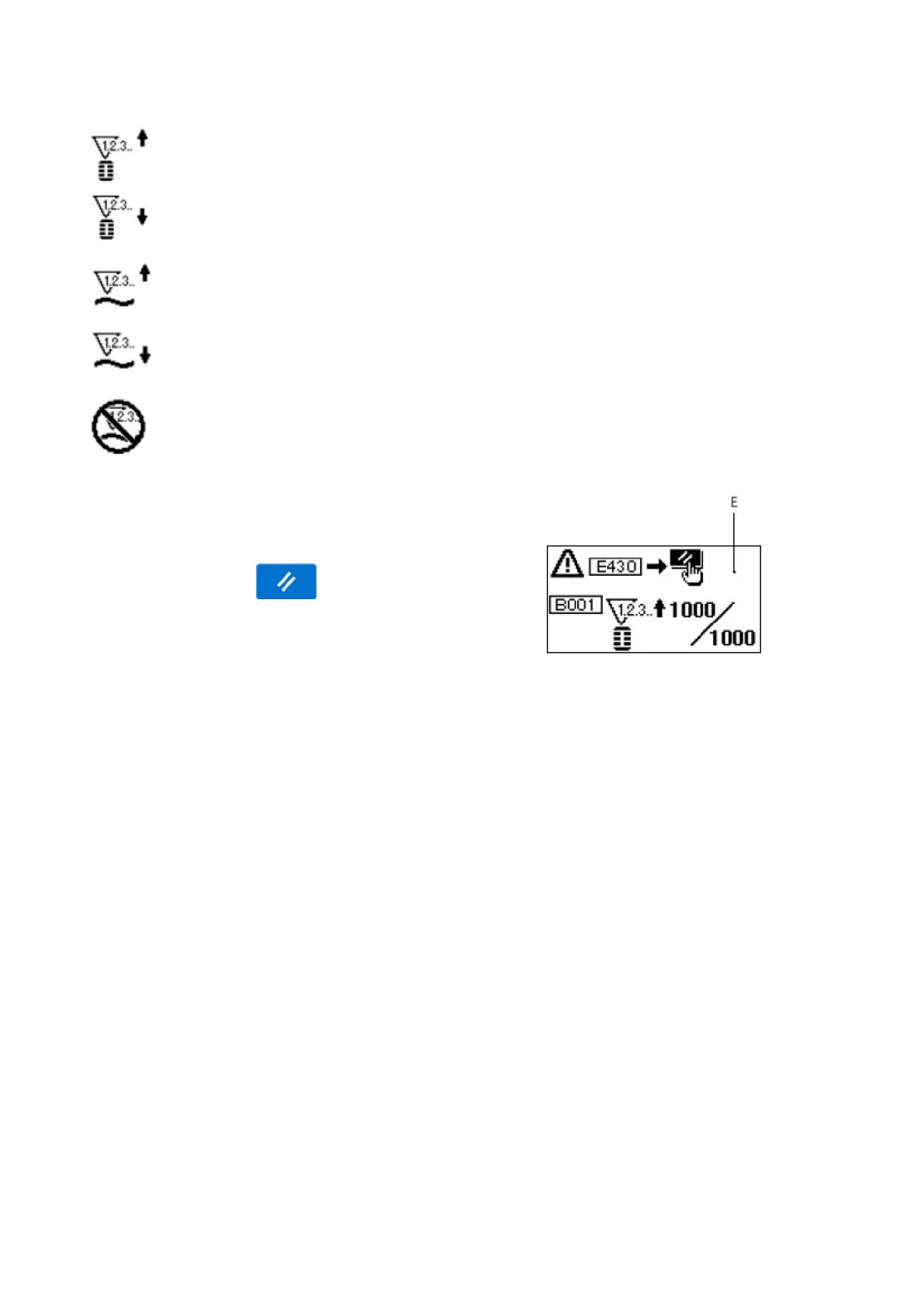-
34
-
①Sewing up counter
Each time the sewing of one shape is performed, the existing value is counted up.
Existing value and counter setting
②Sewing down counter
Each time the sewing of one shape is performed, the existing value is counted down.
When the existing value reaches "0", count-up screen is displayed.
③Pcs. No. up counter
Each time one cycle or one continuous stitching is performed, the existing value is counted up. When
the existing value is equal to the set value, count-up screen is displayed.
④Pcs. No. down counter
Each time one cycle or one continuous stitching is performed, the existing value is counted down.
When the existing value reaches "0", count-down screen is displayed.
(3) Count-up releasing procedure
When count-up condition is reached during
sewing work, the count-up screen E is displayed.
Press Reset key
❸
to reset the counter,
and the mode returns to the sewing mode. Then
the counter starts counting again.