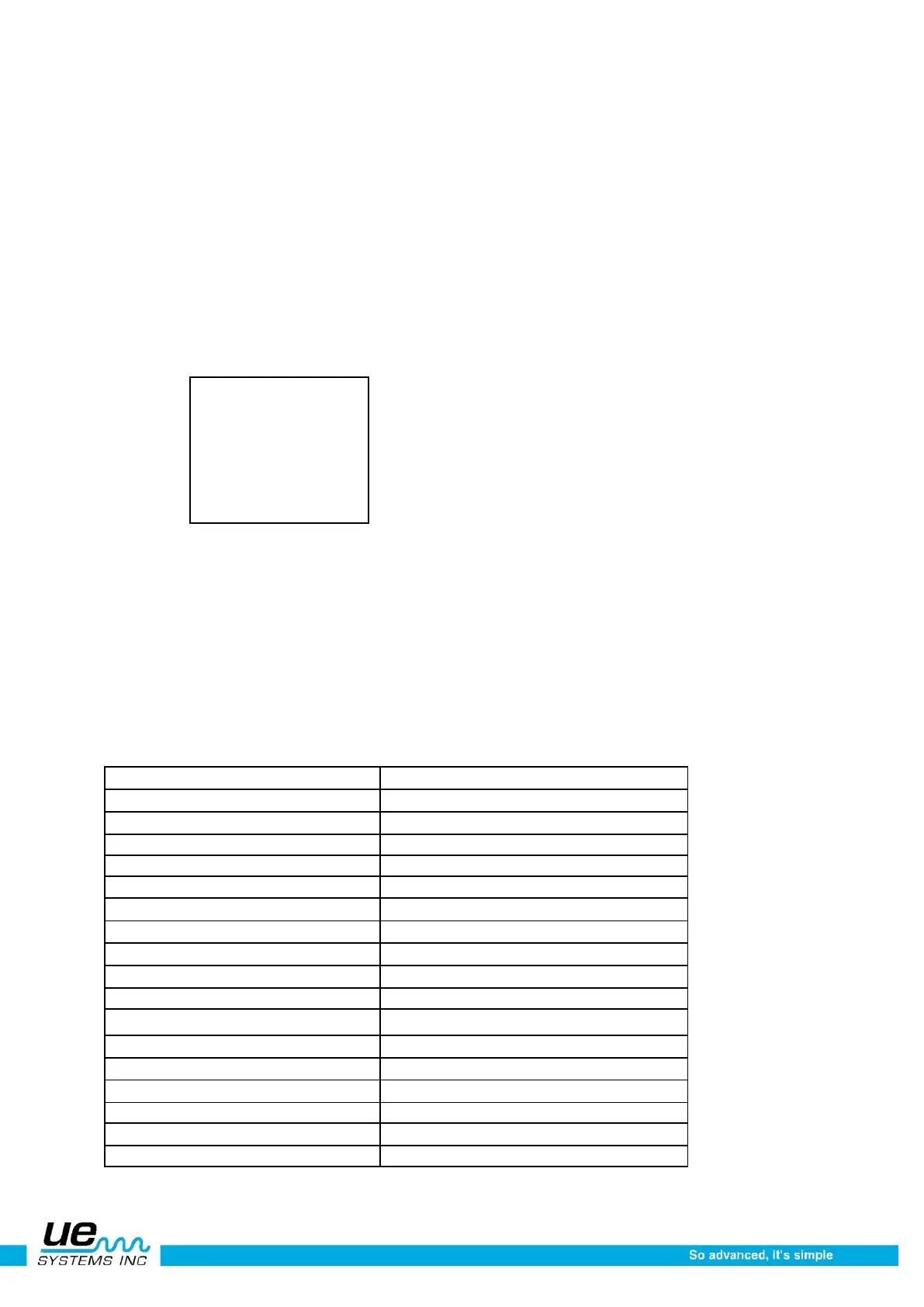Version 1
25
Display is not shown, spin until Storage Display is shown and blinking. Click the Yellow Enter
button. The Display Screen will be split. All inspection data will be displayed on the top half while
the stored information will be displayed on the bottom half of the Display Screen.
Storing ABCD information
To Store information when the ABCD Function has been set:
1. When Click ENTER for Store (A) is blinking, press ENTER
2. Then Click ENTER for Store (B) will then blink, press ENTER
3. Then Click ENTER for Store (C) will blink, press ENTER
4. Then Click ENTER for Store (D) will blink, press ENTER
5. The function will then shift to STORE DATA
6. Press ENTER and all four dB levels will be stored at the selected Record Number.
Freezing a reading on the display panel
If in a test situation where it is difficult to view the display panel, when in the Timed Off Mode the decibel
reading can be frozen for viewing. If using the Stethoscope Module, continue to touch the test point and
then release the trigger. Remove the instrument and view the panel. Be sure to view within the set timed
off period (ex: within 5 seconds if set for 5 second off) If in the scanning mode, point at target, release
the trigger as described.
Setup mode
There are 35 functions that can be set to either change the display screens or the format of data
entry and collection.
21 Communication Flow Control
5 Instrument Setup (Manual or Auto)
11 MORE (moves to second level)
29 Standard or Metric Units
13 User Sensitivity Default
14 User Frequency Default
15 Frequency Adjust (Yes or No)
35 BACK (moves to First level)