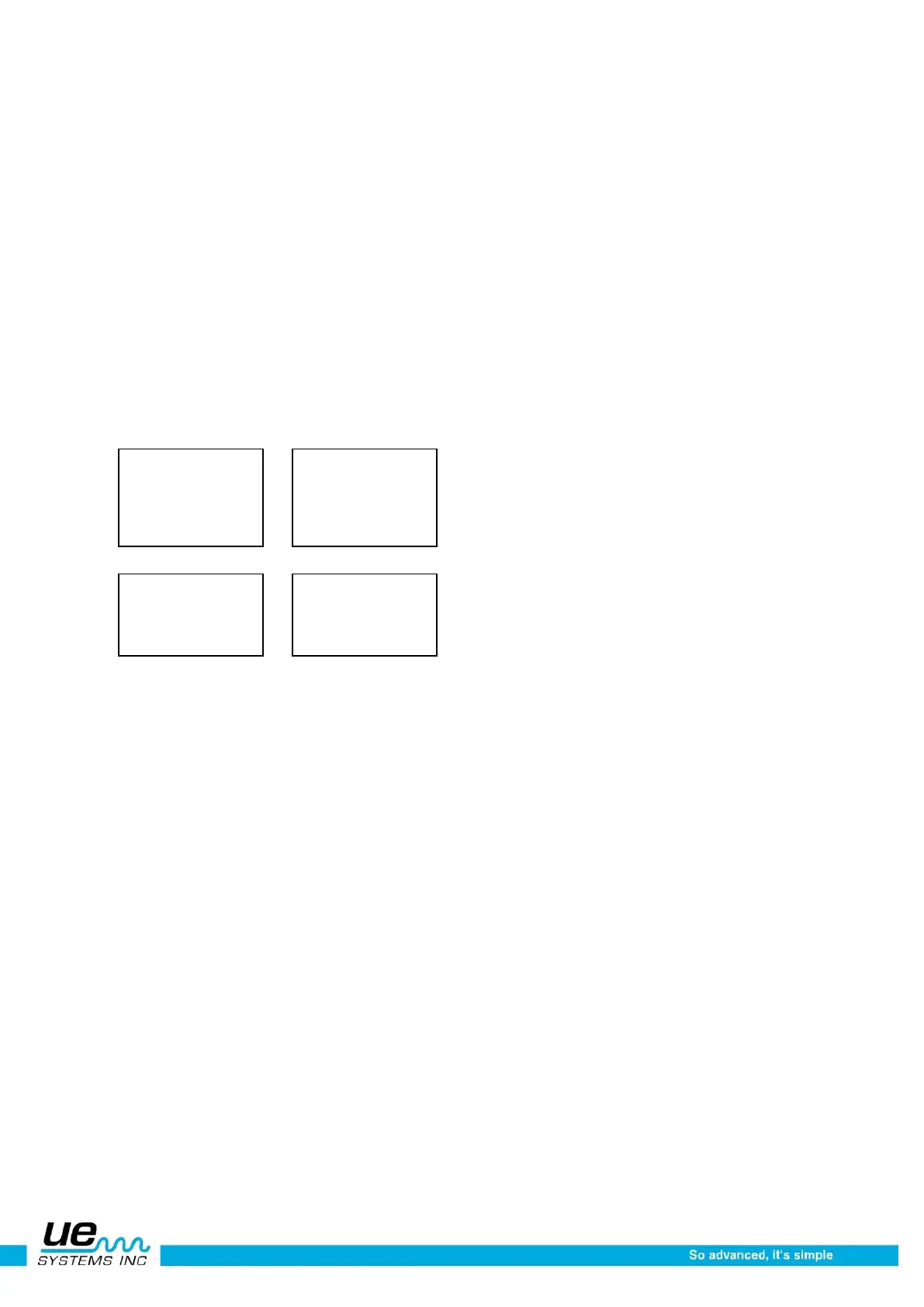Version 1
27
Menu 02: Display Screens:
There are two Display Screens to use when in the Operating Mode: Main and Storage. A third screen,
ABCD indicator, is available when either the “Valves” or “Bearings” Application is selected. The Main
screen is the standard mode. It displays current inspection data: dB, frequency, battery status, sensi-
tivity setting and Operation Mode
(Real Time, Snap Shot or Peak Hold).
The Storage mode splits the screen so that the main menu information is displayed along with stored data
for a selected storage location.
1. Follow the steps to Enter the Setup Mode as described earlier.
2. Spin to Menu 02: Display Screens
3. Click the Sensitivity Control Dial to enter
Display Screens.
1. Spin the Sensitivity Control Dial to change from Main to Storage, (or to ABCD) then
2. Click the Sensitivity Control Dial to select.
Menu 03: Application Select
In Application Select, choose the specific application you wish to use for your inspection. This will adjust
the display panel and will save information in a format compatible with specialized Ultratrend software.
1. Follow the steps to Enter the Setup Mode as described earlier
2. Click the Sensitivity Control Dial to enter the Application Select menu
3. Spin to the application you wish to enable
4. Click the Sensitivity Control Dial to select
5. Press Enter To change the operation mode to the newly selected Application, Click The Sensi-
tivity Control Dial to change
Valves disable
Bearing disable
Electrical disable
Steam disable
Leak disable
Menu 04: Module Type Select
Your reports can reflect the module used for your inspection. You can choose: SCM (Scanning
Module), STM (Stethoscope Module),UWC (The Parabolic Dish) CFM (Close Focus Module), LRM
(Long Range Module) or OTH (Other). To select a Module Type
1. Follow the steps to Enter the Setup Mode as described earlier
2. Spin to Menu 12: Module Type Select