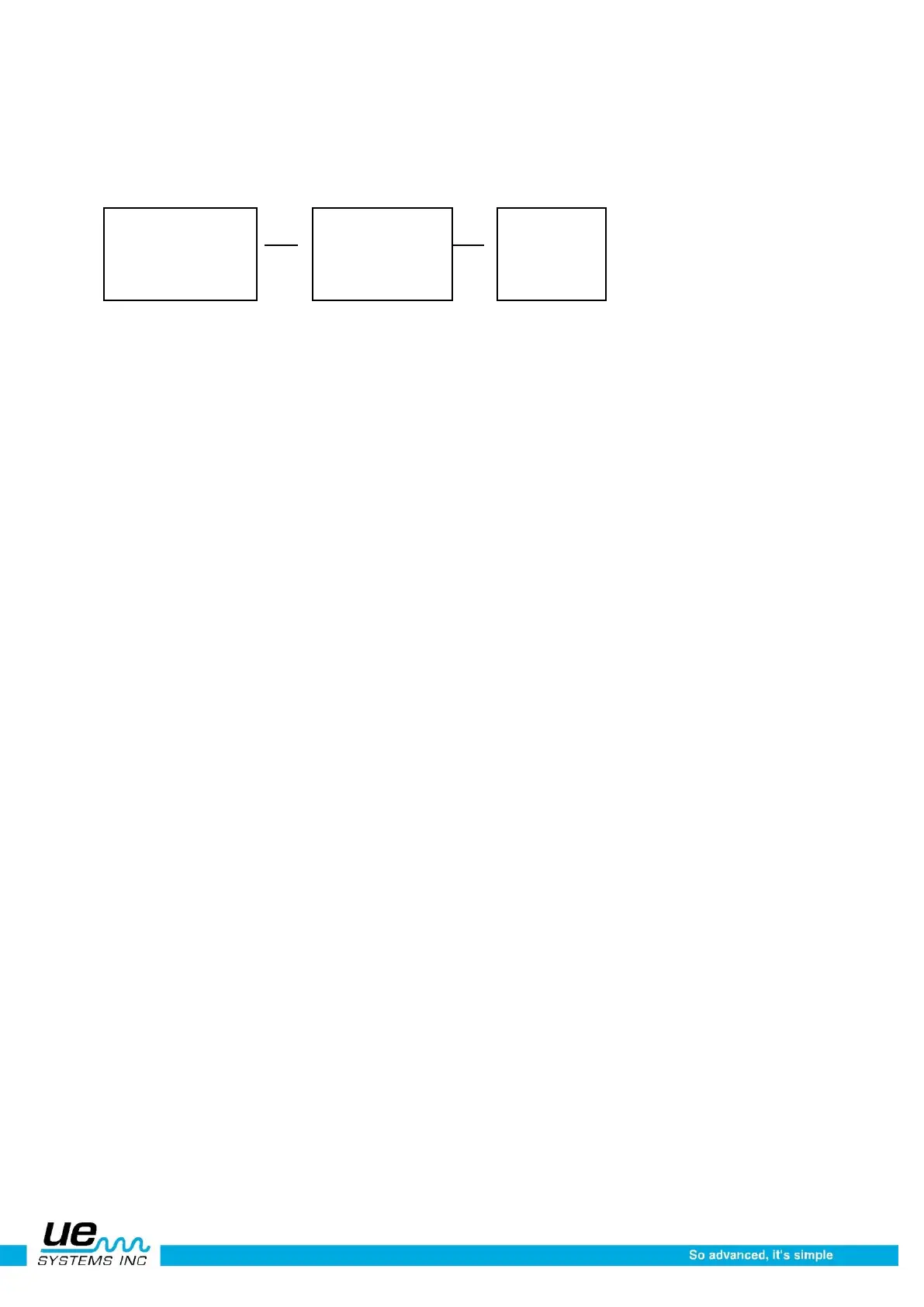Version 1
35
Menu 27: Date Format
The Date Format can be changed from the US standard (month/day/year) to the International Format:
(day/month/year).
To change the Date Format:
1. Follow the steps to Enter the Setup Mode as described earlier
2. Spin to Menu 27: Date Format
3. Click to Enter
4. The date format, mm/dd/yy , will blink
5. Spin the Sensitivity Control Dial to dd/mm/yy
6. Click the Sensitivity Control Dial to exit
Menu 28: Cal Due Date
Shown as Cal Due Date in the menu, this date is set at the factory and displays the recommended Re-
calibration/service date. This is one mode that cannot be changed by a user. It is only set at the factory
after a service has been performed.
NOTE: This information cannot be changed by the user.
Menu 29: STD or METRIC Units
To change the data units:
1. Follow the steps to Enter the Setup Mode as described earlier.
2. Spin to Menu 29 STD or Metric Units
3. Click to Enter
4. Spin to STD or Metric
5. Click to set
6. Click the Yellow ENTER button to exit.
Menu 30: Display Mode
There are three modes to choose in Display Mode:
Real Time, Snapshot and Peak Hold. Real Time is the standard operation of the instrument. For basic
inspection operations choose Real Time. Snapshot is a very useful mode for inspections that require a
comparison of measurements. Snapshot holds a specific reading on the display. The display can be
updated by pressing the ENTER button to hold and change a reading. An example of this operation
mode would be to locate the loudest point in a machine. By pointing the instrument at a loud signal and
pressing the ENTER button, the sound intensity level will be displayed on the panel and held for compar-
ison until the ENTER button is pressed again, as the instrument is scanned around other points on the
machine. The meter will remain constant while the audio levels change. Another example is performing a
quick comparison of multiple bearings by pressing the ENTER button often to update and compare
sound levels.
Peak Hold displays and holds the peak value for comparison.
It changes only when a higher ultrasound level is sensed. The bar graph will move up and down to dis-
play sound intensities, but the Peak Hold dB reading in the upper left corner will remain constant. A thin
vertical line on the bar graph indicates the peak intensity of the bar graph. The Peak Hold dB reading
can be reset by using the “Clear Peak Value” function which is automatically listed in the Function Bar
during the Peak Hold Mode or by turning the instrument off or by changing the frequency.