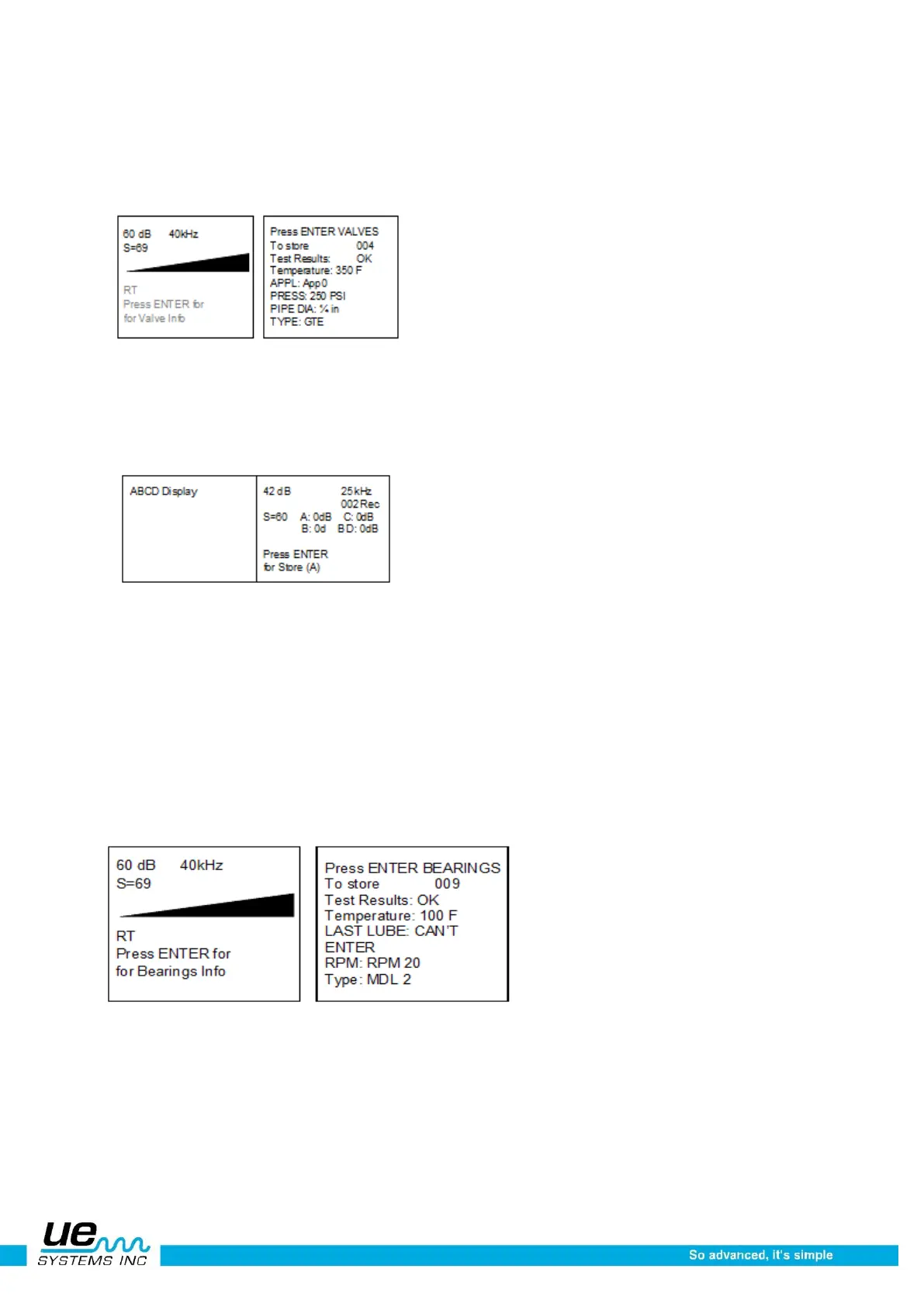Version 1
39
12. Click to Set
13. To set valve TYPE, spin to TYPE
14. Click to enter and spin to the desired Type
15. Click to set
16. Press Enter to store the information and: spin to EXIT and click to exit.
Field entry list for valves
Test Results selection: OK / CHK / TR1 to TR6 TYPE selection: GTE / BLL / BFY / GLB / NDL / SFR /
BYPAOV / OTH.
NOTE: If Storage Display is selected the ABCD Screen will not be seen. However, the Parameters In-
formation function can be used to input data of test results as described above.
Bearings
1. To view Bearings Info, click the Sensitivity Dial and move the cursor to the bottom of the Display
Panel until “Press ENTER For” is blinking. Spin to Bearings Info and press Enter.
2. To enter a test condition:
3. Spin to Test; the condition default is OK and will blink slowly. If it is necessary to change:
4. Click with the Sensitivity Dial and the condition (OK) will blink rapidly.
5. Spin to select a condition indication. The choices are; OK, BAD, LUB.
6. To Set, Click the Sensitivity Dial (the condition will blink slowly)
7. Spin to Temperature should a Temperature entry be desired.
8. Click on the Temperature setting (it will blink rapidly) Spin to the left to select a “100” reading (ex
200, 300) and to the Right to select a “tens” reading (ex: 50)
9. Click to set
10. Press Enter to store the information and Spin to EXIT and click to exit.
Field entry list for bearings
Test Results: OK/BADLUB/ TEMPERATURE RPM: RPM2 to RP25 Type: MDL0 toMDL9