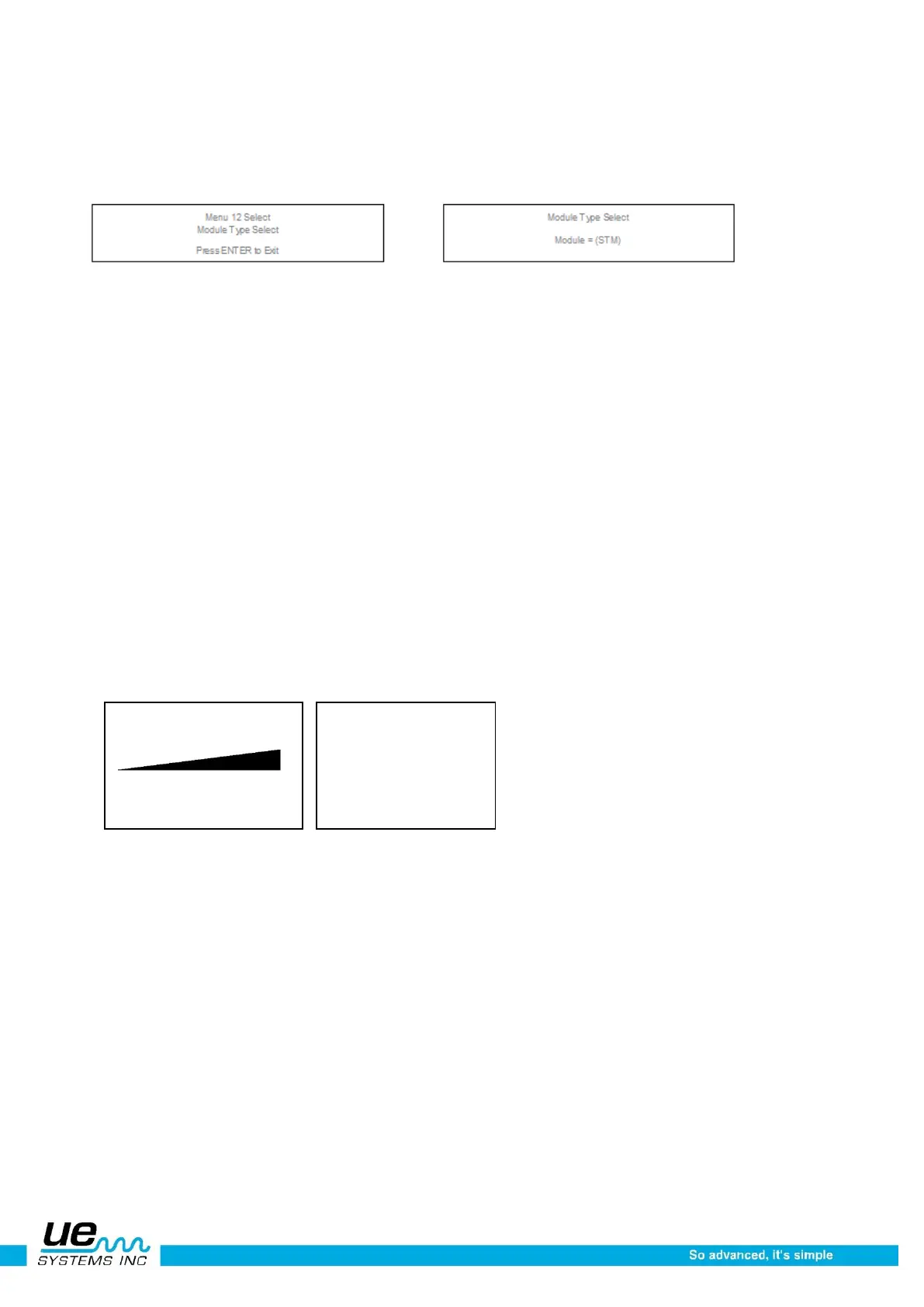Version 1
28
3. Click to Enter
4. Spin to select a Module
5. Click to set
6. Press the Yellow ENTER button to exit
There are two choices for Instrument Setup:
Menu 06: Alarm Enable/Disable
To Enable or Disable the Alarm
1. Follow the steps to Enter the Setup Mode as described earlier
2. Spin to Menu 05, Alarm Enable
3. Click the Sensitivity Control Dial to enter
4. Spin to select Enable or Disable
5. Click to set The Alarm dB level can be set when Enable is selected and the instrument is
In the Operation Mode. To do so:
Click down to bottom of the meter until PRESS ENTER FOR: is blinking
Spin to the desired dB Alarm level
Click the Yellow ENTER button to exit
Set alarm value
Current alarm value
(120 Db)
Press enter for
Setup menu
Menu 07: Set Record Time
The recording time can be preset using this feature. The selections are: Manual (hold the
sensitivity dial in for as long as you wish to record while recording) 5, 10,15,20,25, 30 seconds.
To Select a recording time:
1. Follow the steps to Enter the Setup Mode as described earlier
2. Spin to Menu 07, Set Record Time
3. Click the Sensitivity Control Dial to enter
4. Spin to select manual or desired record time
5. Click to set
Menu 08: Record WAV on Alarm
When an alarm level is exceeded during an inspection, the instrument will launch into the alarm mode
and will use the preset record time modes as described above in Menu 07 Set Record Time.
1. Follow the steps in Enter the Setup Mode as described earlier
2. Spin to Menu 08, Record WAV on Alarm
3. Click the Sensitivity Control Dial to enter
4. Spin to select YES or NO